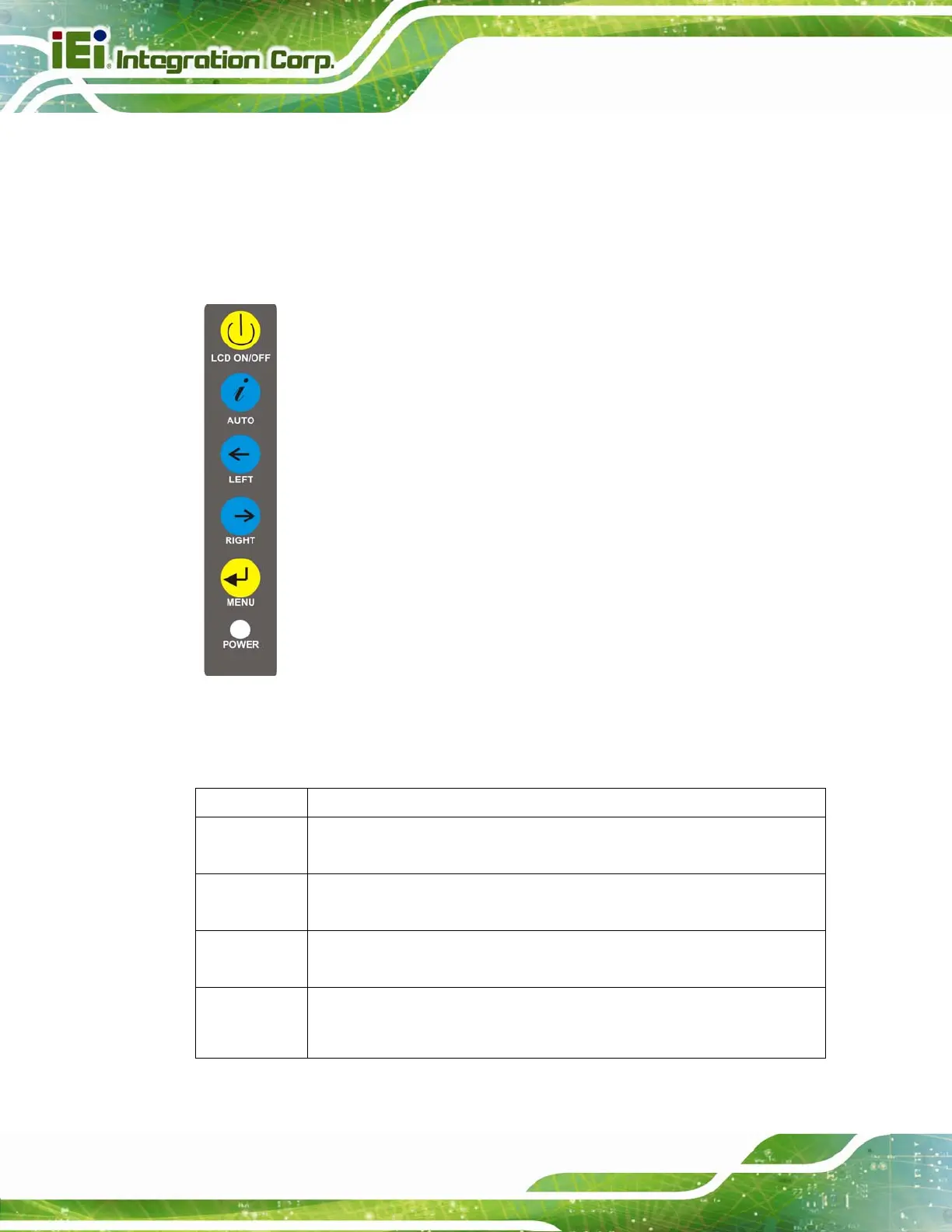DM-F Series Monitor
Page 50
4.1 OSD Keypad
There are several on-screen-display (OSD) control buttons of the OSD keypad on the
monitor rear panel. Figure 4-1 shows the 5-key membrane OSD keypad of the 6.5”and 8”
LCD monito
rs.
Figure 4-1: OSD Keypad for 6.5” and 8” Monitors
The function of each button is described in the following table.
LCD ON/OFF Press this button to turn on or turn off the LCD screen.
AUTO
Press this button to automatically adjust the screen. When inside a menu, press
this button to confirm the selection of the item.
LEFT
Press this button to decrease the value, or to scroll up from one selected item to
another.
RIGHT
Press this button to increase the value, or to scroll down from one selected item
to another.
MENU
Press this button to open the OSD window, exit the main menu or the current
menu.
Table 4-1: OSD Control Buttons for 6.5” and 8” Monitors
