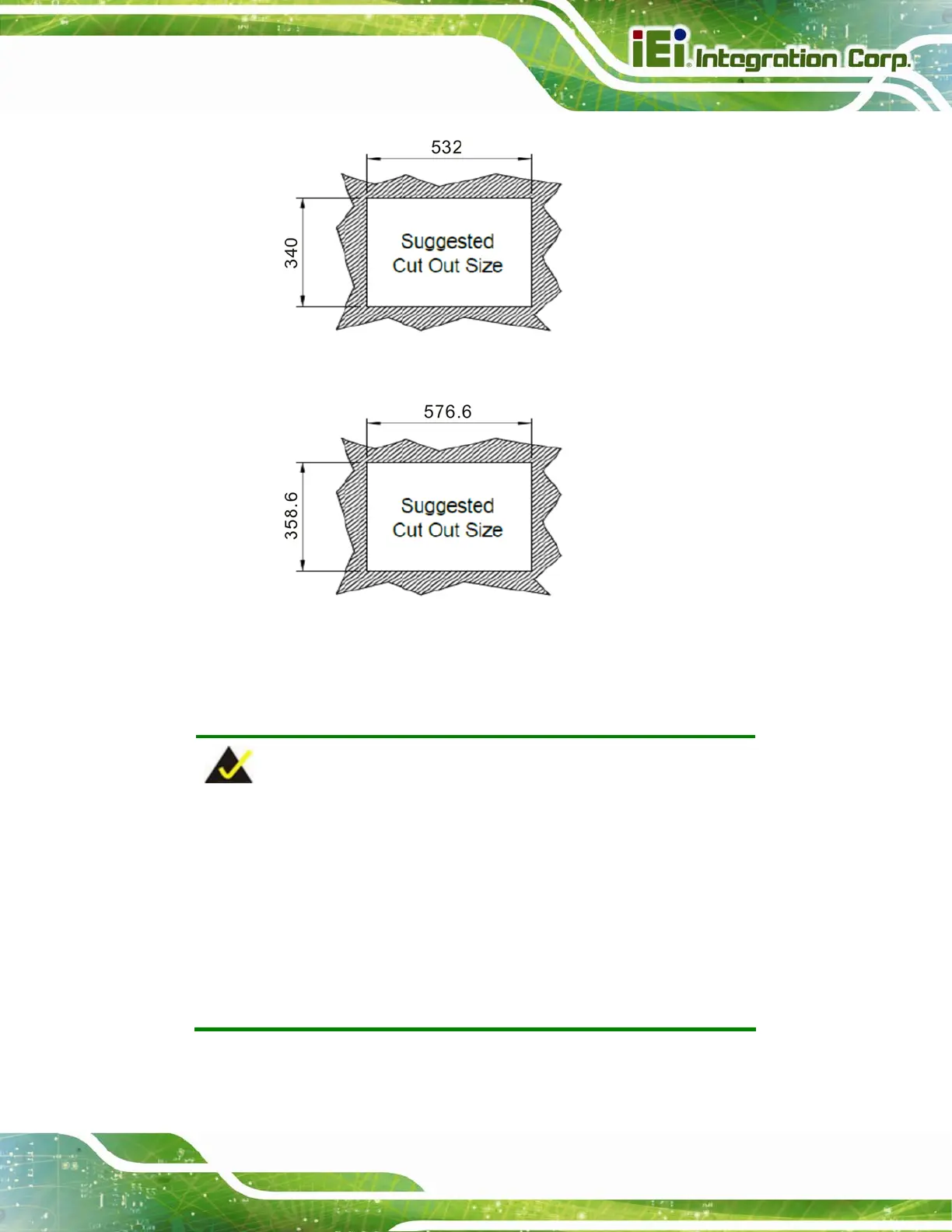DM-F Series Monitor
Page 35
Figure 3-21: DM-F22A Cutout Dimensions (Unit: mm)
Figure 3-22: DM-F24A Cutout Dimensions (Unit: mm)
Step 3: Secure the mounting clamps holders to the corresponding holes on the rear of
the monitor (Figure 3-23).
NOTE:
It is not required to install the clamp holders to the DM-F65A and
DM-F08A monitors for panel/rack mounting. After sliding the monitor
through the panel, simply insert the panel mounting clamps into the
pre-formed holes along the top, side and bottom panels of the
monitors. Then, tighten the screws that pass through the panel
mounting clamps until the plastic caps at the front of all the screws are
firmly secured to the panel.
