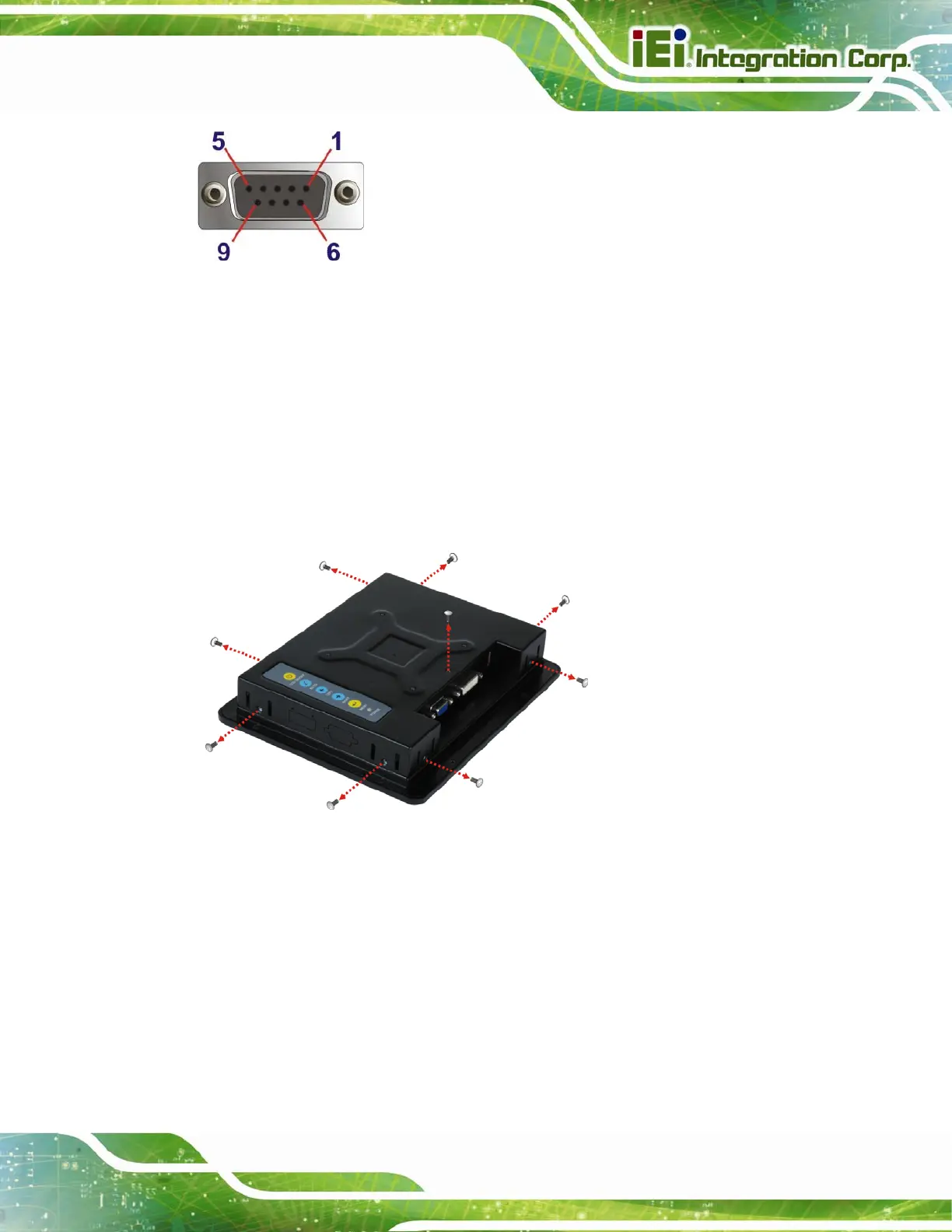DM-F Series Monitor
Page 29
Figure 3-8: RS-232 Touch Panel Connector
3.2.8.1 Installing RS-232 Connector
If the DM-F series doesn’t have the RS-232 connector on the side panel, the user can
purchase the RS-232 Touch Cable Kit (DM-F-COMKIT-R10) and install the RS-232
connector onto the system. Please note that the RS-232 port is only available for the
resistive type models of the 6.5”–19” monitors.
Step 1: Remove the rear cover retention screws and lift the rear panel off the monitor.
Figure 3-9: Rear Panel Retention Screw Removal (6.5” & 8”)
