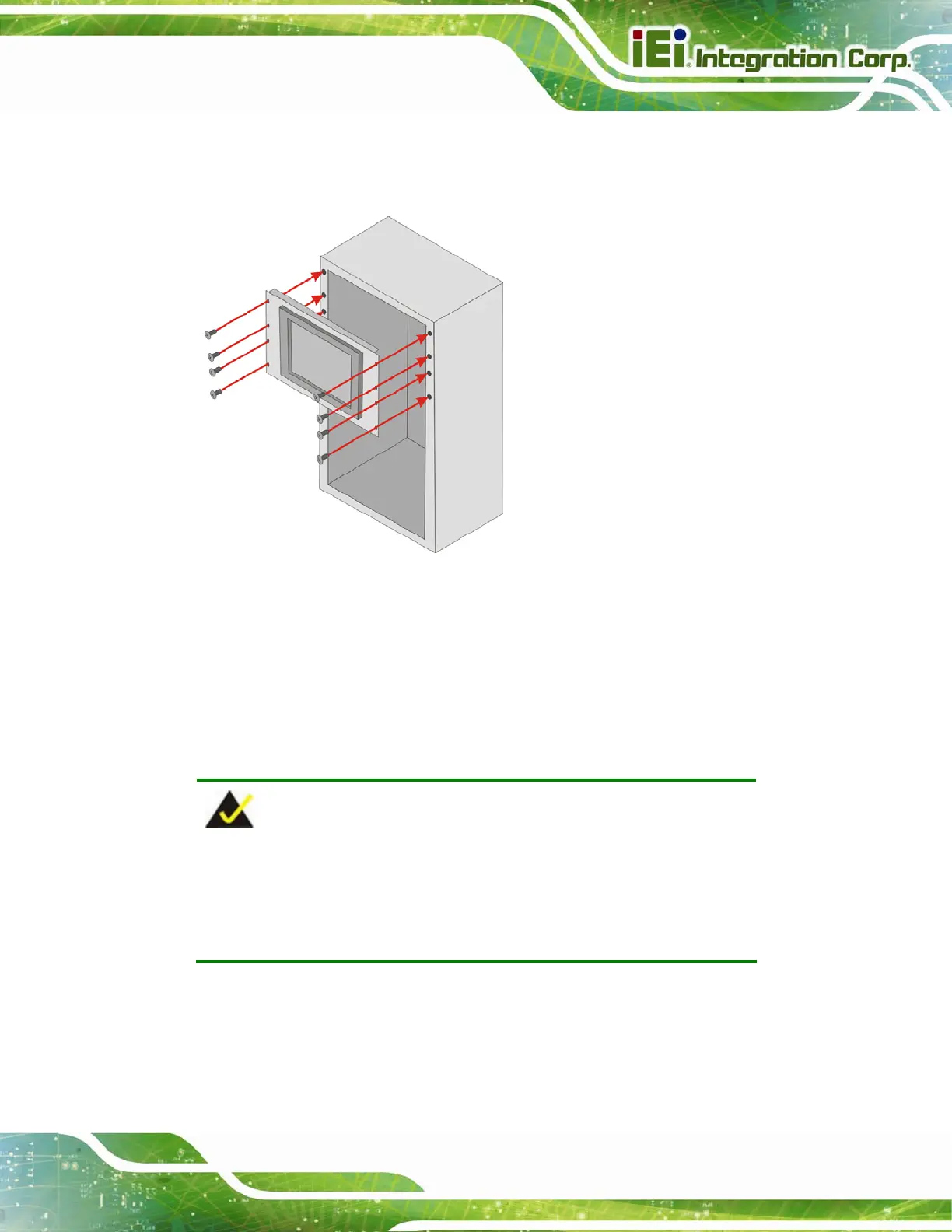DM-F Series Monitor
Page 41
Step 5: Slide the LCD monitor with the attached rack/cabinet bracket into a rack or
cabinet (Figure 3-33).
Figure 3-33: Install into a Rack/Cabinet
Step 6: Once the LCD monitor with the attached rack/cabinet bracket has been properly
inserted into the rack or cabinet, secure the front of the rack/cabinet bracket to
the front of the rack or cabinet (Figure 3-33).
3.3.3 Cabinet and Rack Installation (for F19A)
NOTE:
When purchasing a cabinet/rack installation bracket, make sure it is
compatible with both the monitor and the cabinet/rack into which the
monitor is installed.
To install the DM-F19A to a cabinet or rack, please follow the steps below:
Step 1: Slide the rear of the DM-F series LCD monitor through the rack/cabinet bracket
until the aluminum frame is flush against the front of the bracket (Figure 3-34).
