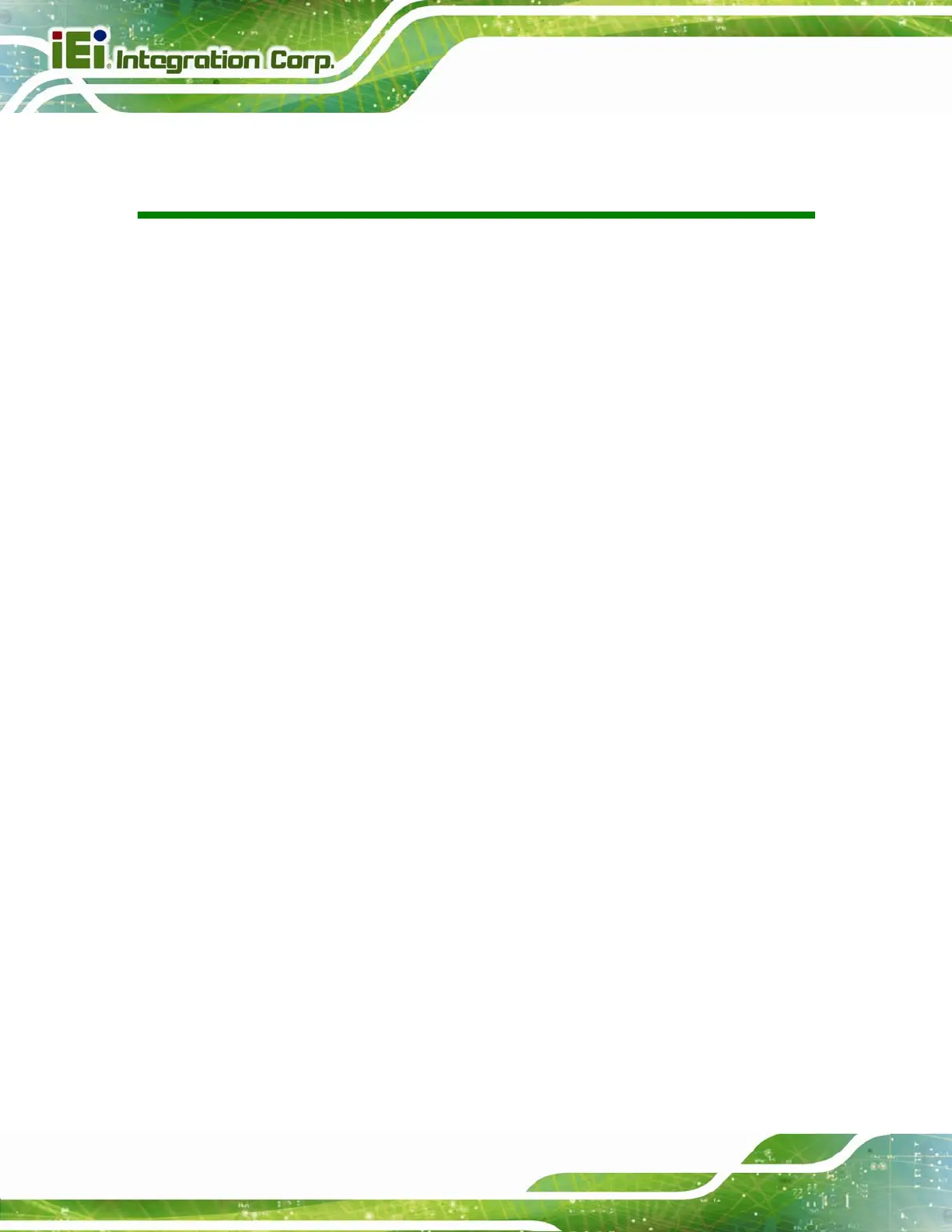DM-F Series Monitor
Page XIV
List of Tables
Table 1-1: DM-F Series Model Variations.....................................................................................3
Table 1-2: DM-F Series Specifications..........................................................................................9
Table 2-1: Packing List.................................................................................................................20
Table 3-1: USB Touch Panel Connector Pinouts ......................................................................25
Table 3-2: VGA Connector Pinouts.............................................................................................25
Table 3-3: DVI-D Connector Pinouts...........................................................................................26
Table 3-4: Display Port Connector Pinouts ...............................................................................27
Table 3-5: HDMI Connector Pinouts ...........................................................................................28
Table 3-6: RS-232 Touch Panel Connector Pinouts..................................................................28
Table 3-7: Panel Mounting Clamps.............................................................................................32
Table 4-1: OSD Control Buttons for 6.5” and 8” Monitors .......................................................50
Table 4-2: OSD Control Buttons for 12”–24” Monitors.............................................................51
Table 4-3: OSD Menu Structure...................................................................................................52
Table 6-1: AV-6038 Peripheral Interface Connectors................................................................70
Table 6-2: Backlight Inverter Connector (INVERTER1) Pinouts ..............................................71
Table 6-3: LVDS Connector (LVDS1) Pinouts............................................................................71
Table 6-4: OSD Keypad Connector (CN14) Pinouts..................................................................72
Table 6-5: Power Input Connector (CN9) Pinouts .....................................................................72
Table 6-6: RS-232 Connector for Touchscreen (RS232_1) Pinouts ........................................72
Table 6-7: USB Connector for Touchscreen (USB_TOUCH1) Pinouts....................................73
Table 6-8: Touchscreen Connector (J1) Pinouts.......................................................................73
Table 6-9: LVDS Panel Voltage Select Jumper (JP2) Pinouts..................................................73
Table 6-10: EIDE Firmware Update Jumper (JP3) Pinouts.......................................................73
Table 6-11: AV-60381 Peripheral Interface Connectors............................................................75
Table 6-12: Backlight Inverter Connector (INVERTER1) Pinouts ............................................75
Table 6-13: LVDS Connector (LVDS1) Pinouts..........................................................................76
Table 6-14: OSD Keypad Connector (KEYPAD1) Pinouts........................................................76
Table 6-15: Power Input Connector (PWR2) Pinouts................................................................77
Table 6-16: RS-232 Connector for Touchscreen (RS232_1) Pinouts ......................................77
Table 6-17: USB Connector for Touchscreen (USB_TOUCH1) Pinouts..................................77
Table 6-18: Touchscreen Connector (J1) Pinouts.....................................................................78
