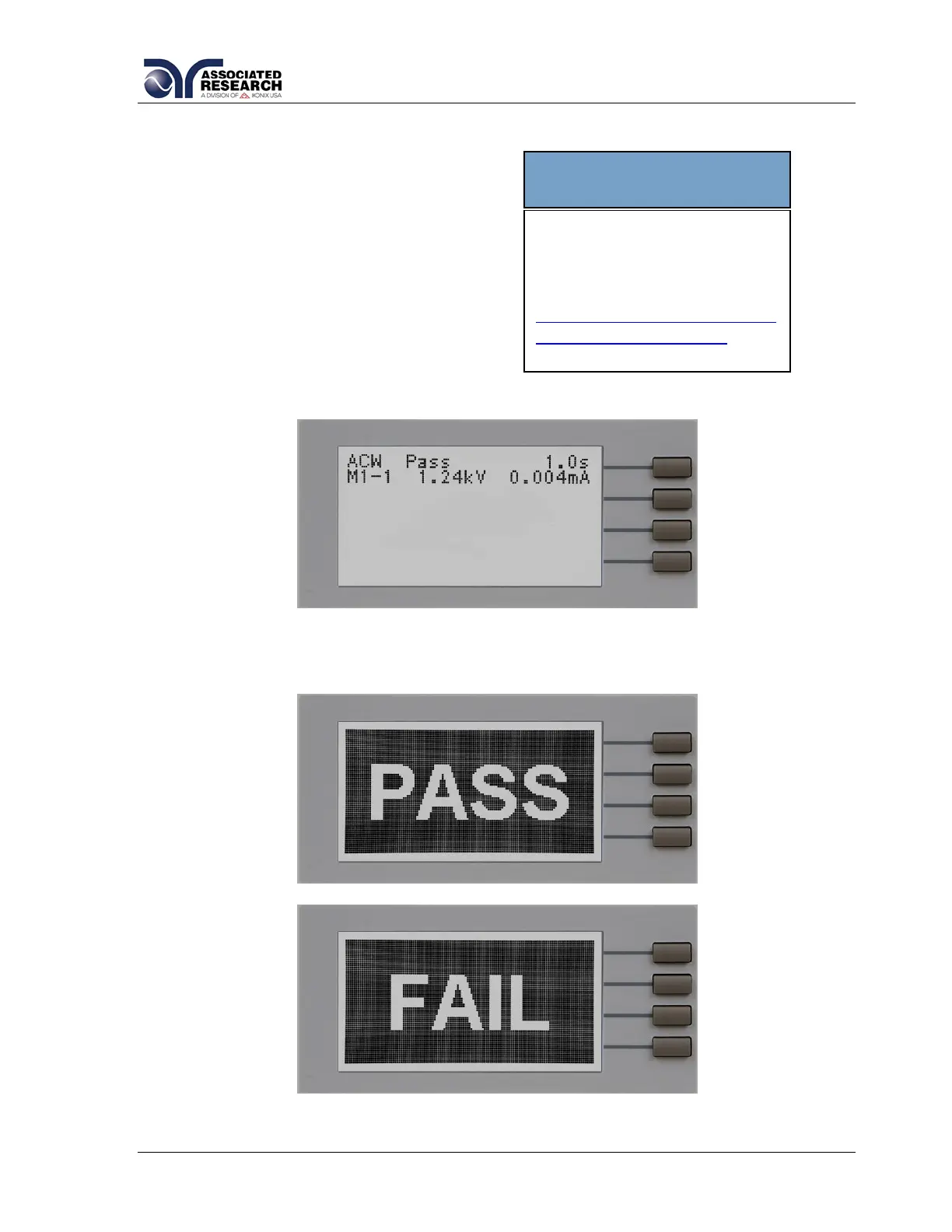32
Results
Selects the type of results you would prefer
to have displayed at the end of a test or
sequence of connected test steps. The
available selections are: All, P/F and Last.
When All is selected, a Results Summary
screen will be displayed at the end of the
test or sequence of connected test steps
displaying the results of all of the test steps.
The Results Summary screen will appear as
follows:
When P/F is selected, a Pass or Fail screen will be displayed at the end of the test.
The Pass and Fail screens will appear as follows:
You can learn to use your
Hypot III online with our H3
Virtual Tour. Check it out at:
http://www.asresearch.com/s
upport/virtual-tour.aspx