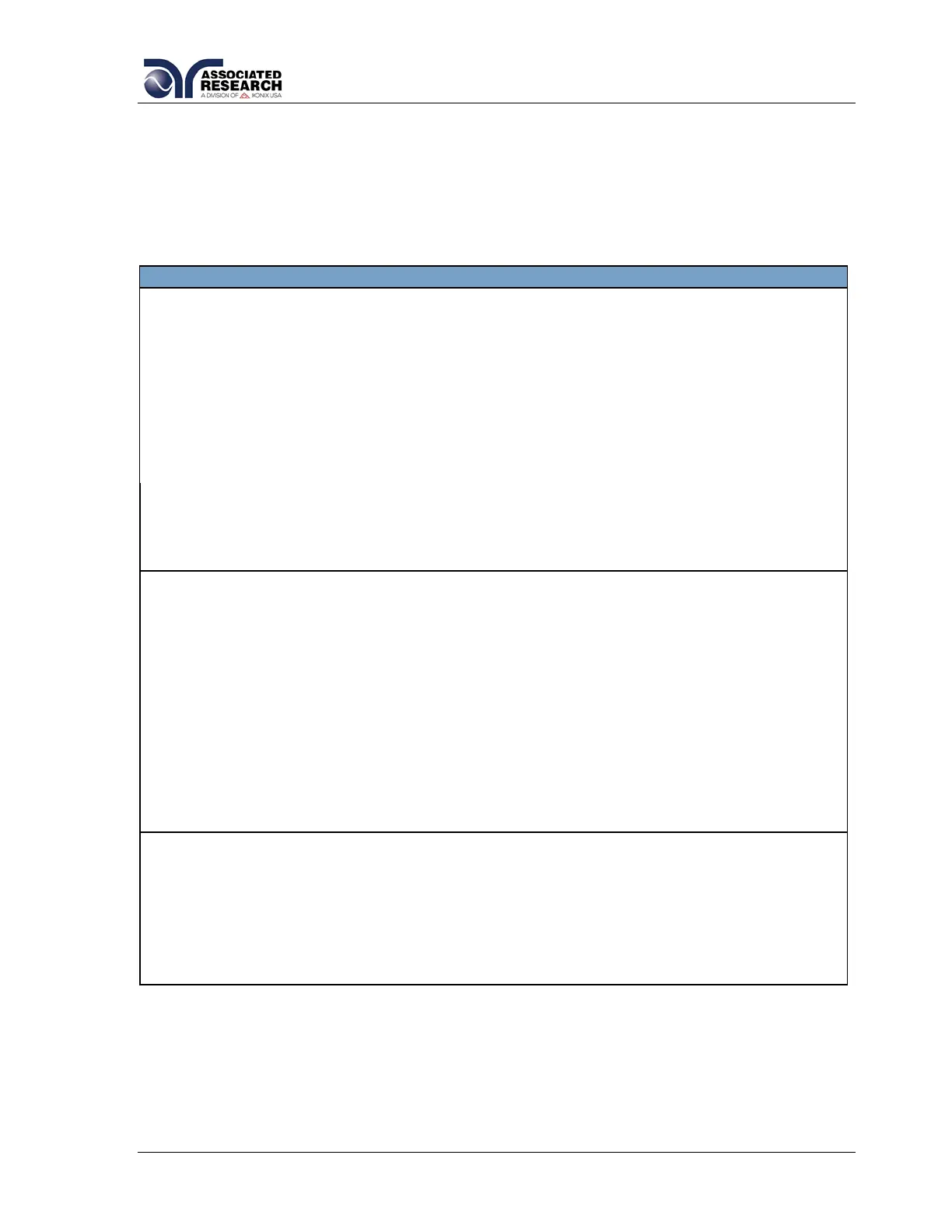38
4.3.3. Default Test Parameters
Each of the test types (ACW, DCW and IR) have specific default test parameters that
automatically load when test type is selected from the Test Parameters Review
screen. The following table is a listing of the default parameters for each of the
different types of tests that the Hypot III can perform. The default parameters are as
follows:
4.3.4. Setting Up a Test
AC Withstand
From the Test Parameters Review screen scroll the cursor using the “” and “” soft
keys to the Test Type parameter. Press the “Edit” soft key. Select the AC Withstand
parameter using the “+” and “-” soft keys and press the “Enter” soft key. The default