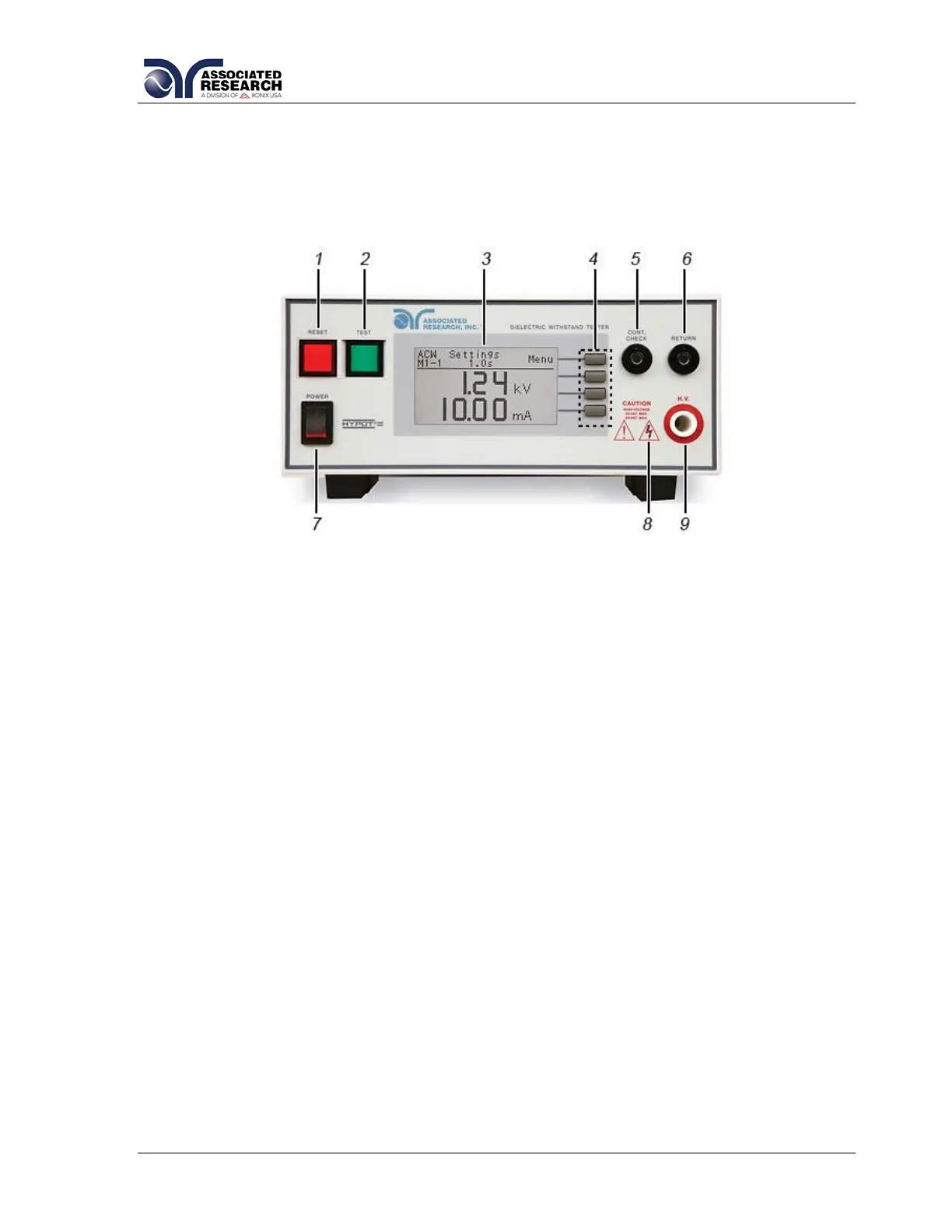21
3.3. Instrument Controls
3.3.1. Front Panel Controls
1. RESET BUTTON: Resets the instrument. If a failure condition occurs during a
test, pressing this button will reset the system and shut off the alarm. Pressing the
button a second time will clear the failure condition. The RESET button must be
pressed before performing another test or changing any of the setup parameters.
This button also serves as an abort signal to stop any test in progress.
2. TEST BUTTON: Starts a test.
3. GRAPHIC LCD: 128 X 64 Monographic LCD.
4. SOFT KEYS: Multifunction keys used to select screens and change parameters.
5. CONTINUITY OUTPUT TERMINAL: Connector used to attach the return test
lead, adaptor box return lead, or test fixture return lead used during Continuity
testing.
6. RETURN OUTPUT TERMINAL: Connector used to attach the return test lead,
adapter box return lead or test fixture return lead to the instrument. This
connection provides the return current path.
7. POWER SWITCH: Turns the Hipot tester ON or OFF.
8. HIGH VOLTAGE INDICATOR: This indicator flashes to warn the operator that
high voltage is present at the high voltage output terminal.