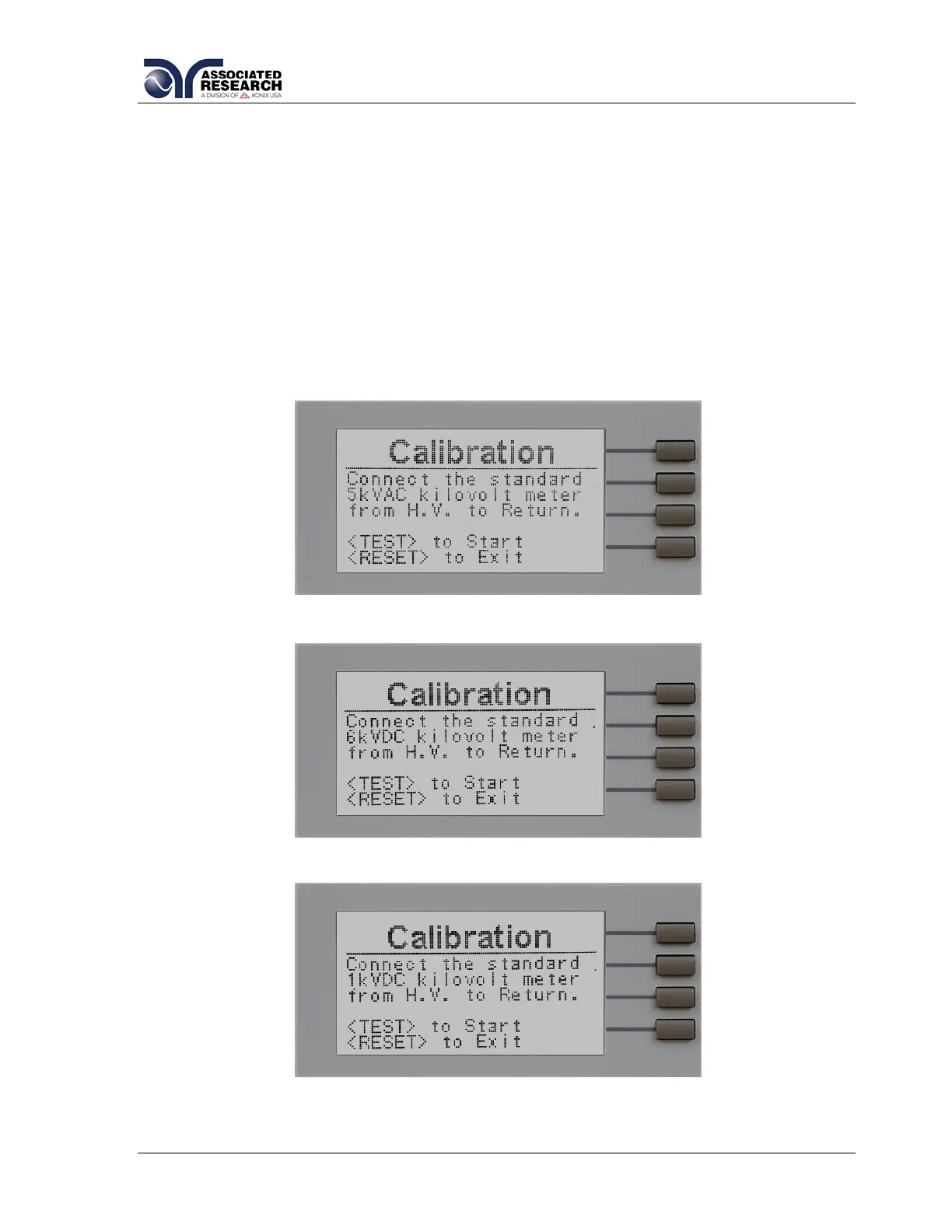67
that describes the necessary load and connection information for the parameter being
calibrated.
The following is a list of the calibration parameters and an example of the Prompt
screen with the details that will be displayed for each parameter (screen shown at
left). Once you press TEST, the Calibration Data Entry screen will appear for the
selected parameter (screen shown at right). Adjust the numeric value of the
parameter using the “+” and “-” soft keys and press the “Enter” soft key to accept the
new parameter or press RESET to escape the edit.
Calibration of AC Hipot Voltage
Calibration of DC Hipot Voltage
Calibration of IR DC Voltage
Calibration of AC Current 20.00mA range