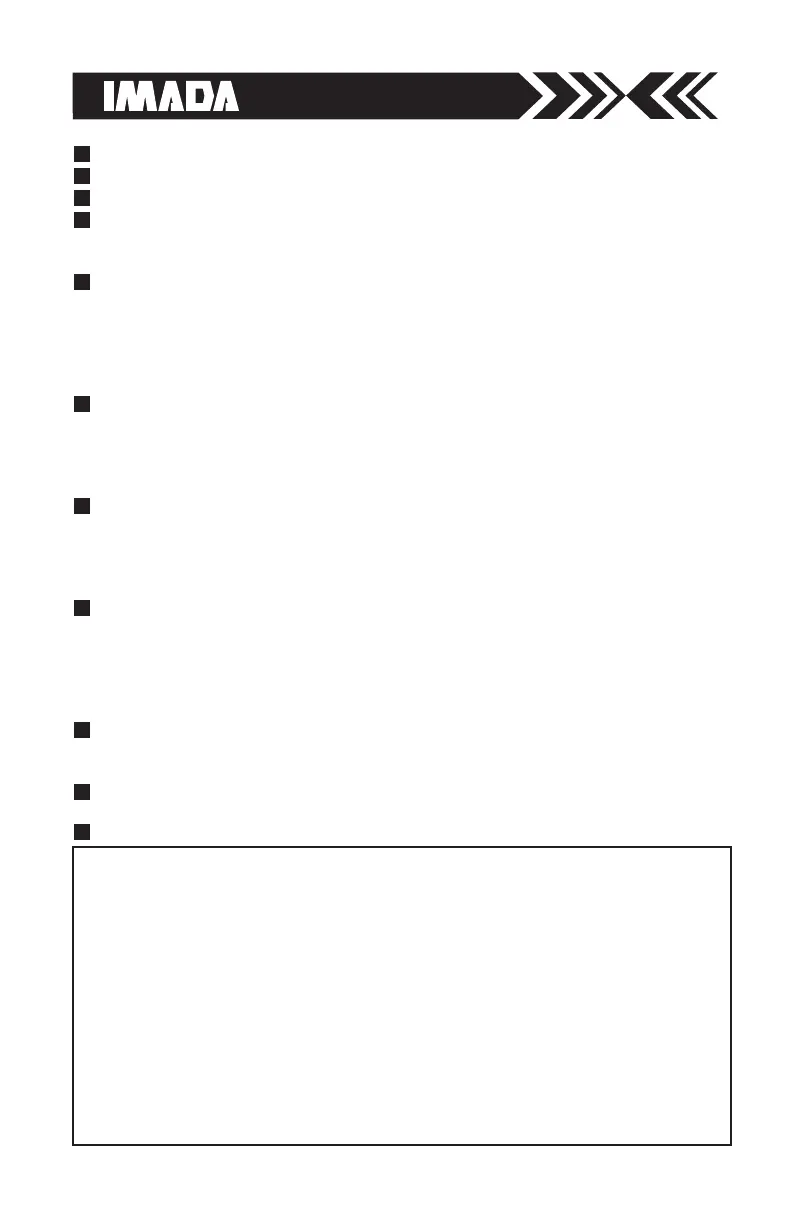page 2
INTRODUCTION . . . . . . . . . . . . . . . . . . . . . . . . . . . . . . . . . . . . . . . . . . . . .3
PRECAUTIONS . . . . . . . . . . . . . . . . . . . . . . . . . . . . . . . . . . . . . . . . . . . . . . .3
OVERVIEW . . . . . . . . . . . . . . . . . . . . . . . . . . . . . . . . . . . . . . . . . . . . . . . . . . .4
PREPARATION
1. Remote Sensor Models . . . . . . . . . . . . . . . . . . . . . . . . . . . . . . . . . . . . . . . . . . .5
2. Charging the Ni-MH Battery . . . . . . . . . . . . . . . . . . . . . . . . . . . . . . . . . . . . . . .5
COMMON PROGRAMMING TASKS
1. Setting Date and Time . . . . . . . . . . . . . . . . . . . . . . . . . . . . . . . . . . . . . . . . . . . .6
2. Selecting Units . . . . . . . . . . . . . . . . . . . . . . . . . . . . . . . . . . . . . . . . . . . . . . . . .7
3. Reversing the Display for Test Stand Mounting . . . . . . . . . . . . . . . . . . . . . . . . .7
4. Programming Go/No Go Setpoints . . . . . . . . . . . . . . . . . . . . . . . . . . . . . . . . . .8
5. Setting LOCK . . . . . . . . . . . . . . . . . . . . . . . . . . . . . . . . . . . . . . . . . . . . . . . . . . .9
OPERATION
1. Programming . . . . . . . . . . . . . . . . . . . . . . . . . . . . . . . . . . . . . . . . . . . . . . . . . .10
2. Attachments . . . . . . . . . . . . . . . . . . . . . . . . . . . . . . . . . . . . . . . . . . . . . . . . . .10
3. Peak or Real 10me Measurement Mode . . . . . . . . . . . . . . . . . . . . . . . . . . . . .10
4. Tare . . . . . . . . . . . . . . . . . . . . . . . . . . . . . . . . . . . . . . . . . . . . . . . . . . . . . . . . .10
STORING AND COLLECTING DATA
1. Recalling Stored Data . . . . . . . . . . . . . . . . . . . . . . . . . . . . . . . . . . . . . . . . . . .11
2. Clearing Stored Data . . . . . . . . . . . . . . . . . . . . . . . . . . . . . . . . . . . . . . . . . .11-12
3. Downloading Data from Memory . . . . . . . . . . . . . . . . . . . . . . . . . . . . . . .12-13
4. Optional Data Acquisition Accessories . . . . . . . . . . . . . . . . . . . . . . . . . . . . . .13
OUTPUT
1. Communications Port . . . . . . . . . . . . . . . . . . . . . . . . . . . . . . . . . . . . . . . . . . .14
2. Data Output Formats . . . . . . . . . . . . . . . . . . . . . . . . . . . . . . . . . . . . . . . . . . . .15
3. Force Unit Codes . . . . . . . . . . . . . . . . . . . . . . . . . . . . . . . . . . . . . . . . . . . . . . .15
4. RS232C & USB Commands . . . . . . . . . . . . . . . . . . . . . . . . . . . . . . . . . . . . .16-17
5. Backward Compatible RS232C & USB Commands . . . . . . . . . . . . . . . . . .18-19
ZT LOGGER
1. Installation . . . . . . . . . . . . . . . . . . . . . . . . . . . . . . . . . . . . . . . . . . . . . . . . .20-24
2. Operation . . . . . . . . . . . . . . . . . . . . . . . . . . . . . . . . . . . . . . . . . . . . . . . . . .24-29
SPECIFICATIONS/DIMENSIONS . . . . . . . . . . . . . . . . . . . . . . . . .30-31
1
2
3
4
5
6
8
9
10
7
PROGRAMMING REFERENCE SECTION . . . . . . . . . . . . . . . . .32-43
11
Using Multi Display . . . .32-33
Turn on the gauge, then press (do not hold) the MENU key
to highlight the upper section. Press the arrow keys to cycle
selectable data. Press the MENU key to select the data and
highlight the lower section. Press the arrow keys to cycle
selectable data then press the MENU key to select and exit.
Program Menu
Turn ON the gauge. Press and hold MENU two seconds to
enter the Program Menu. Press an arrow key to access the
following functions.
High Low Setpoints . . . . . . . . . .34
Peak Functions . . . . . . . . . . .34-35
Internal Memory . . . . . . . . . . . .35
Auto Zero Timer . . . . . . . . . . . . .36
Sound . . . . . . . . . . . . . . . . . . . . .36
Display Functions . . . . . . . . .37-38
Date and Time . . . . . . . . . . . . . .39
Setup Menu
Press and hold MENU, then press ON/OFF to turn ON the
gauge and enter the Setup Menu. Press an arrow key to
access the following functions,
Units . . . . . . . . . . . . . . . . . . . . . .40
+/– Indicator . . . . . . . . . . . . . . .40
Sensitivity . . . . . . . . . . . . . . . . . .41
Zero/Tare Reset . . . . . . . . . . . . .41
Send Functions . . . . . . . . . . . . . .42
Date Format . . . . . . . . . . . . . . . .42
Language . . . . . . . . . . . . . . . . . .43
Setting LOCK . . . . . . . . . . . . . . .43