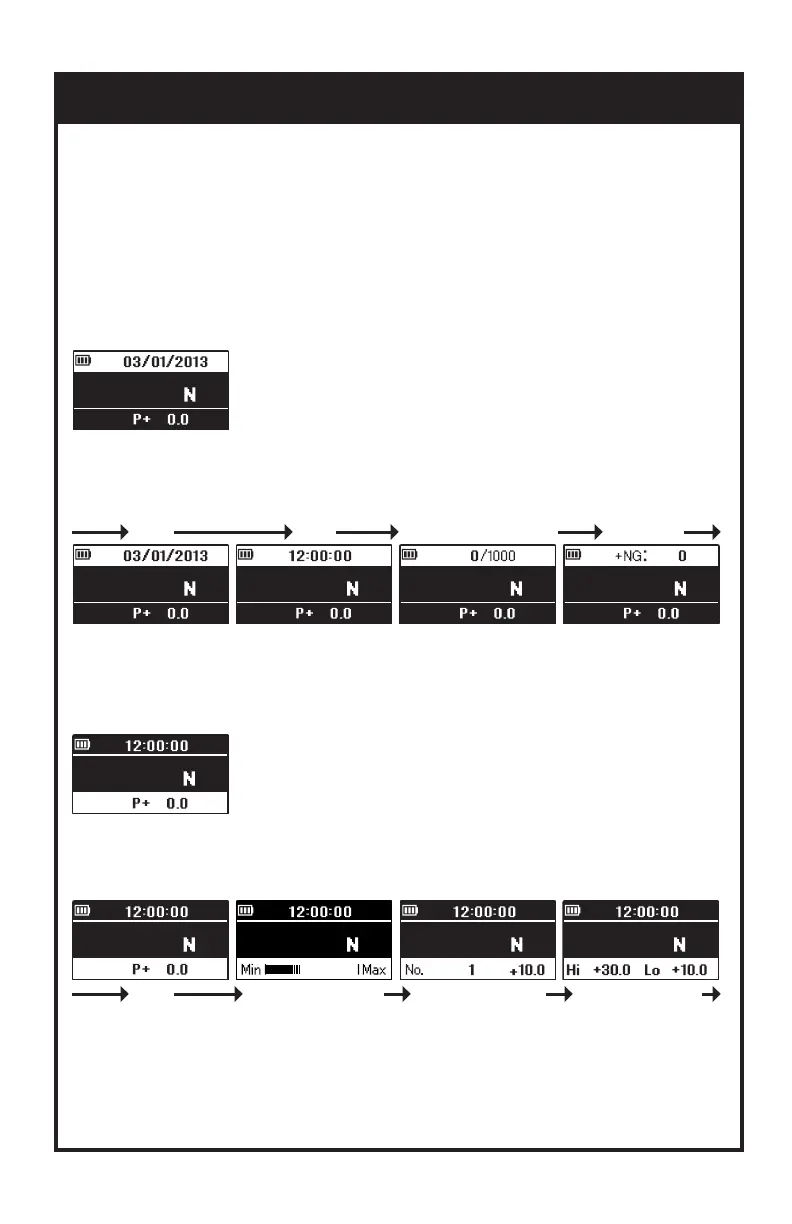Upper Section
Turn on the gauge, then press (do not hold) the
MENU key to highlight the upper section. Press
the left (
SEND) or right (PEAK) arrow keys to
cycle date, time, stored data counter, or +NG
count. Press the
MENU key to select the data and highlight the
lower section. See page 6 to change date and time.
Multi Display (factory default) divides the screen into three sec-
tions: upper, middle and lower. Selectable data can be displayed in
the upper and lower sections. See the next page for Single Display.
Lower Section
After highlighting the upper section, press the
MENU key and the lower section is highlighted.
Press the left (
SEND) or right (PEAK) arrow
keys to cycle peak, min/max, stored memory num-
ber and value, or high/low setpoints. Press the
MENU key to select.
DATE TIME
