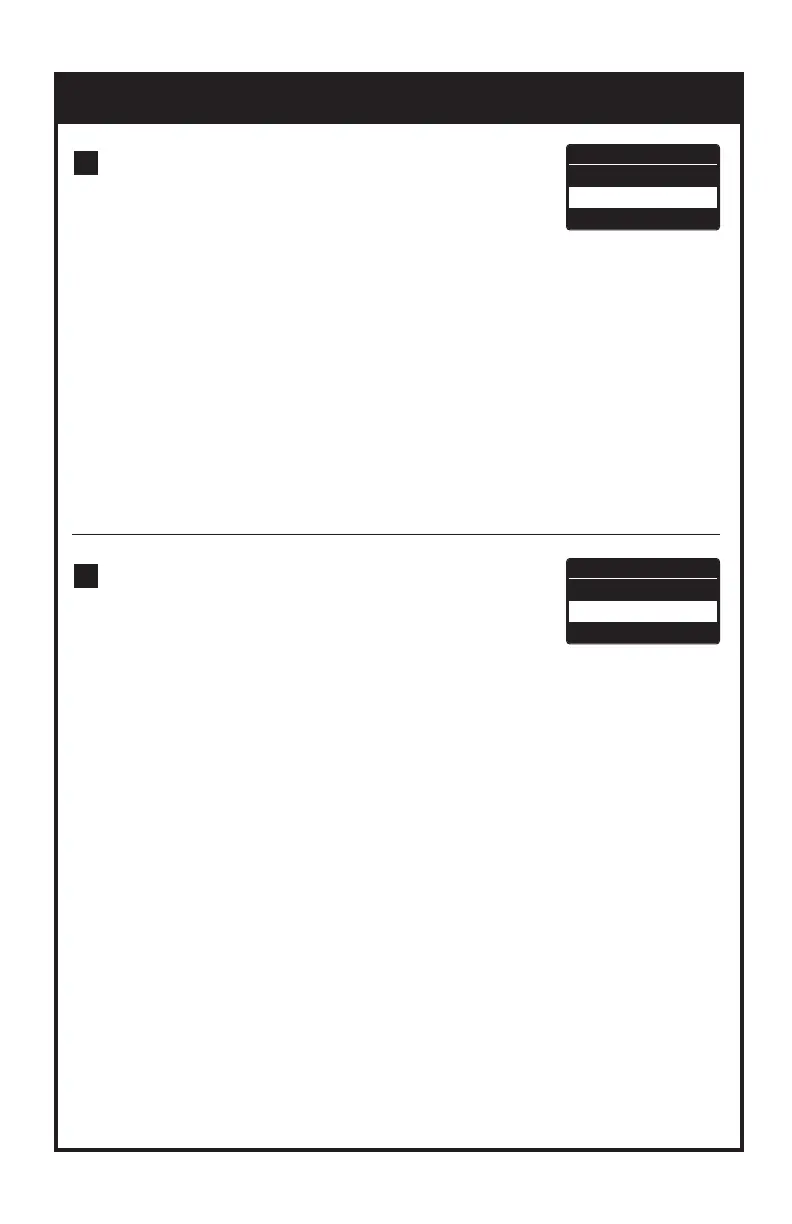11 REFERENCE SECTION — SETUP MENU 1/4
page 40
+/– Indicator
Normal: compression (+) tension (–)
Reverse: compression (–) tension (+)
Factory Default=‘Normal’
1. Press and hold
MENU, then press ON/OFF to turn ON the
gauge and enter the Setup Menu. Press the down arrow key to
highlight +/– Indicator, then press the right arrow key to select.
2. Press the up/down arrow keys to select +/– Force and press the
right arrow key to select.
3. Press the up/down arrow keys to select and press
MENU to
input your selection.
4. Press the left arrow key until the door icon
# appears, then press
and hold
MENU two seconds to exit. Or press the left arrow
key and when ‘Exit Menu’ appears, press
MENU to exit.
2
Units
Select: lbf (ozf), N, kgf (gf)
Factory Default=‘lbf’
1. Press and hold
MENU, then press ON/OFF
to turn ON the gauge and enter the Setup Menu. Units is high-
lighted, press the right arrow key to select.
2. Press the up or down arrow keys to highlight Force Units and
press the right arrow key to select.
3. Press the up/down arrow keys to select and press
MENU to
input your selection.
4. Press the left arrow key until the door icon
# appears, then press
and hold
MENU two seconds to exit. Or press the left arrow
key and when ‘Exit Menu’ appears, press
MENU to exit.
1
Setup Menu
Units
# +/- Indicator >
Sensitivity
Setup Menu
Language
# Units >
+/- Indicator
