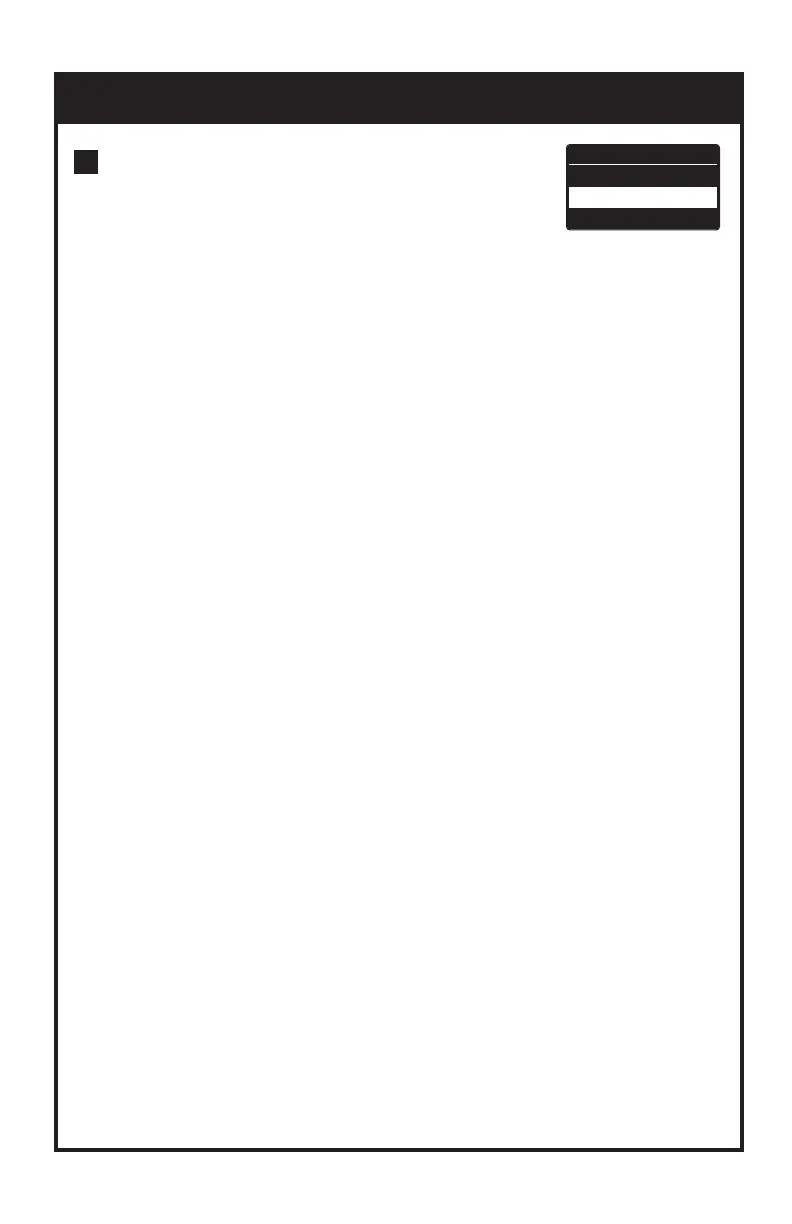page 38
11 REFERENCE SECTION — PROGRAM MENU 5/6
Display Functions (continued)
Reverse Display Factory Default=‘Normal’
Invert the screen so it can be read when the
gauge is mounted to a test stand.
Select: Normal or Reverse.
1. Turn ON the gauge, then press and hold
MENU two seconds to
enter the Program Menu. Press the down arrow key to highlight
Display Format, then press the right arrow key to select.
2. Press the up/down arrow keys to highlight Reverse Display and
press the right arrow key to select.
3. Press the up/down arrow keys to select and press
MENU to
input your selection.
4. Press the left arrow key until the door icon
# appears, then press
and hold
MENU two seconds to exit. Or press the left arrow
key and when ‘Exit Menu’ appears, press
MENU to exit.
Note: If the display has been reversed the left/right and up/down
keys are transposed.
Auto Shut Off Factory Default=‘10 Min’
The interval of non-use before auto shut off.
Select: 5, 10, 30, 60 minutes or OFF.
1. Follow Reverse Display step 1, above.
2. Press the up/down arrow keys to highlight Auto Shut Off and
press the right arrow key to select.
3. Press the up/down arrow keys to select and press
MENU to
input your selection.
4. Press the left arrow key until the door icon
# appears, then press
and hold
MENU two seconds to exit. Or press the left arrow
key and when ‘Exit Menu’ appears, press
MENU to exit.
6
Program Menu
Sound
# Display Functions >
Date and Time
