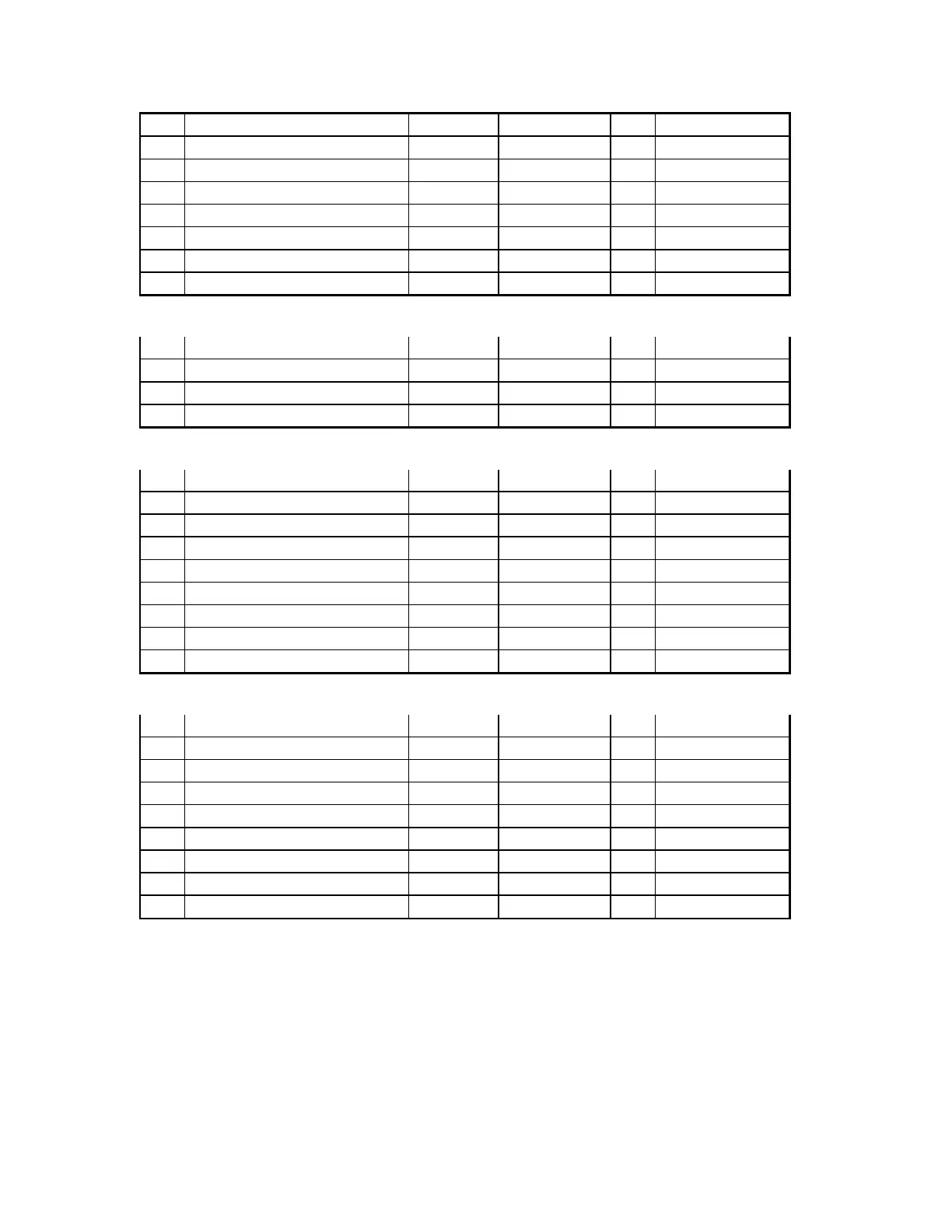IDS440 Users Manual version 4.2 Set Operation Parameters
23
88 Print label 88 30 char 2
89 Print label 89 30 char 2
90 Print label 90 30 char 2
35 Print code 1 3 codes 2
36 Print code 2 3 codes 2
37 Print code 3 3 codes 2
38 Print code 4 3 codes 2
39 TTL remote control 1 (yes) 1 2
Display Intensity, Battery, Watchdog Timer
No
Parameter Name Default Max Value Pas
Field Setting
40 Display intensity 10 15 2
41 Battery backup enable 0 (no) 1 2
42 Enable watch dog timer 1 (yes) 1 1
Fixed Setpoints
No
Parameter Name Default Max Value Pas
Field Setting
43 Fixed setpoint 43 0 1
44 Fixed setpoint 44 0 1
45 Fixed setpoint 45 0 1
46 Fixed setpoint 46 0 1
47 Fixed setpoint 47 0 1
48 Fixed setpoint 48 0 1
49 Fixed setpoint 49 0 1
50 Fixed setpoint 50 0 1
Keyboard Events
No
Parameter Name Default Max Value Pas
Field Setting
51 Power on start 0 255 2
52 PRINT key 136 255 2
53 UNITS key 127 255 2
54 Gross/Net key 128 255 2
55 TARE key 129 255 2
56 ZERO key 130 255 2
57 F1 key 138 255 2
58 F2 key 139 255 2