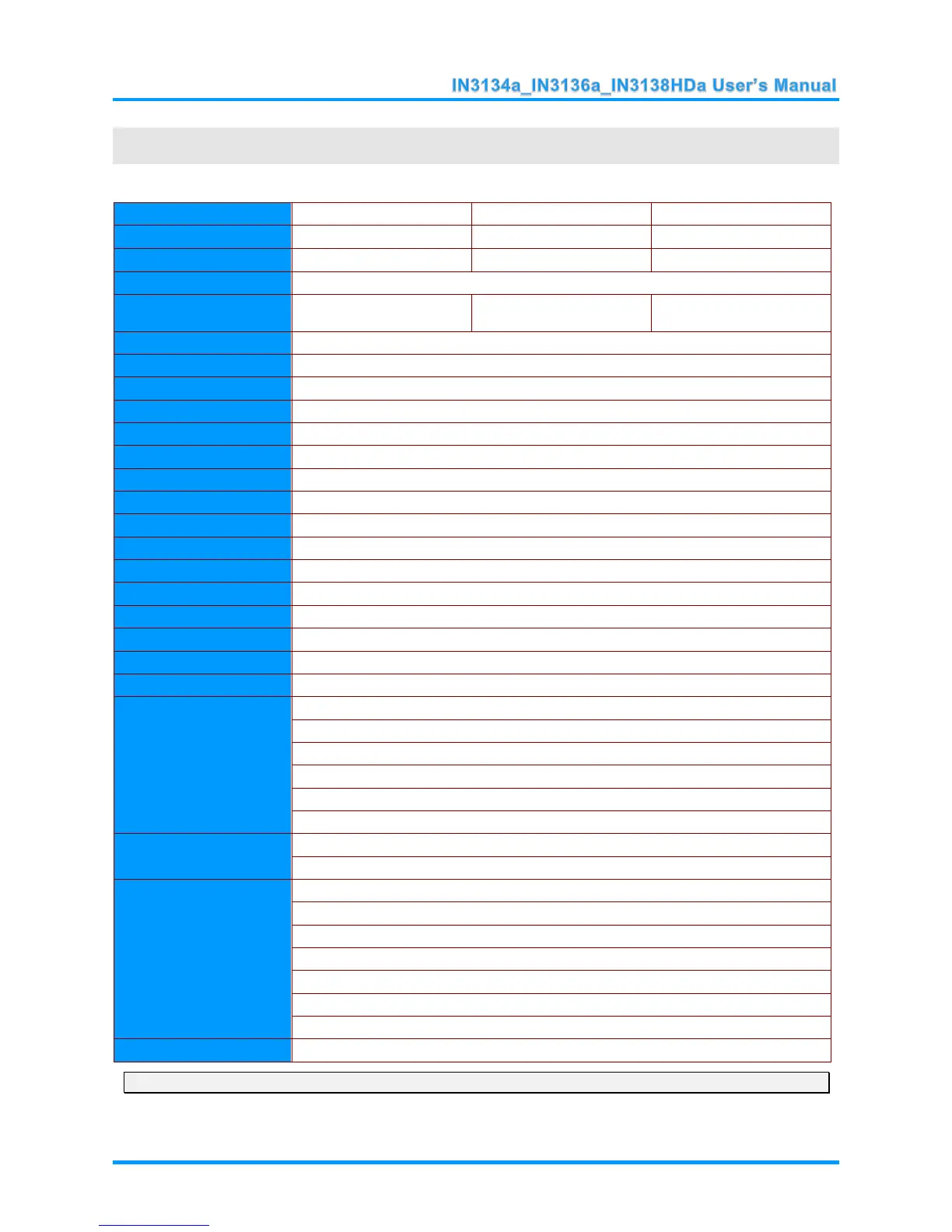Display type
0.55" DMD XGA 0.65" DMD WXGA 0.65" DMD 1080P
Resolution
XGA 1024 X 768 WXGA 1280 X 800 1080p 1920x1080
Projection distance
1.2 ~ 10 m ( 3.94ft ~ 32.8ft )
Projection screen size
21.8" ~ 271.9"
( 55.4cm ~ 690.6cm )
25.7" ~ 320.9"
( 65.3cm ~ 815.1cm )
25.9" ~ 324.9"
( 65.8cm ~ 825.3cm )
Projection lens
Manual Focus/Manual Zoom
Zoom ratio
1.5x
Vertical keystone
correction
+/- 40 degrees
Projection methods
Front, Rear, Desktop/Ceiling (Rear, Front)
Data compatibility
VGA, SVGA, XGA, WXGA, SXGA, SXGA+, UXGA, WUXGA, Mac
SDTV/EDTV/ HDTV
480i, 480p, 576i, 576p, 720p, 1080i, 1080p
Video compatibility
NTSC (M, 3.58/4.43), PAL (B,D,G,H,I,M,N), SECAM (B,D,G,K,K1,L)
H-Sync
15, 31~91.4KHz
V-Sync
24~30Hz, 47~120Hz
Safety certification
FCC-B, cUL, UL, CE, C-tick, CCC, PSB, EAC, TUV-Safety
Operation temperature
5° ~ 40°C ( 41° ~ 104°F)
Dimensions
285.1 mm (W) x 264.1 mm (D) x 130.4 mm (H) (11.22” x 10.40” x 5.13”)
AC Input
AC Universal 100-240V
Power consumption
Normal:340W, ECO:290W, Standby:<0.5W, Lan<6W
Lamp
280W (Normal) / 230W (ECO)
Audio speaker
10W mono speaker
Input Terminals
VGA x 2
Composite x 1
S-Video x 1
HDMI x 1, HDMI (with MHL) x 1
PC Audio jack(3.5mm) x 1
RCA Stereo Audio LR x 1
Output Terminals
VGA x 1
PC Audio jack(3.5mm) x 1
Control Terminals
RS-232C
RJ45
Screen trigger: DC Jack x 1 (DC12V 200mA output function)
USB (Type mini B) - service only
LAN Control (Creston/AMX/TelNet/Extron)
3D Sync
USB Type A (5volt, 1.5amp power only)
Security
Kensington lock / Security Bar
Note: InFocus reserves the right to alter product offerings and specifications at any time without notice.
