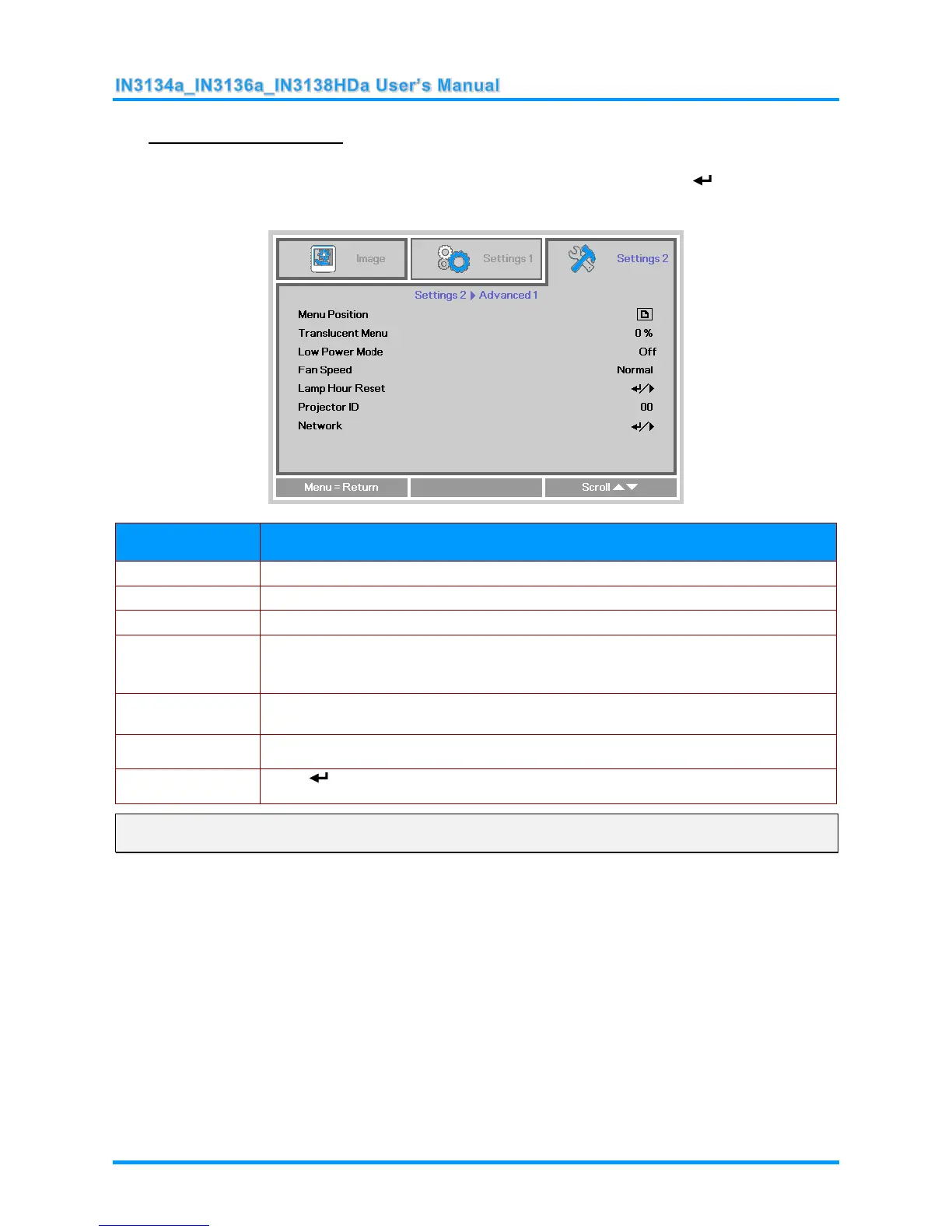— 32 —
Advanced 1 Features
Press the Menu button to open the OSD menu. Press the ◄► buttons to move to the Settings 2
menu. Press the ▲▼ buttons to move to the Advanced 1 menu and then press (Enter) or ►.
Press the ▲▼ buttons to move up and down in the Advanced 1 menu. Press the ◄► buttons to
enter and change setting values.
Press the ◄► buttons to enter and select different OSD location.
Press the ◄► buttons to enter and select OSD background translucent level.
Press the ◄► buttons to enter and turn Low Power Mode Off, On, On by Lan.
Press the ◄► buttons to enter and toggle between Normal and High fan speeds.
Note: We recommend selecting high speed in high temperatures, high humidity, or
high altitude (higher than 1500m/4921ft) areas.
After replacing the lamp, the lamp should be reset. See page 33 for more information
on Lamp Hour Reset.
Press the ◄► buttons to enter and adjust the two digit projector ID from 00 through
98.
Press (Enter) or ► to enter the Network menu. See page 33 for more information
on Network.
Note:
When "On by Lan" is enabled, VGA Out is inactive when the projector is in standby mode.