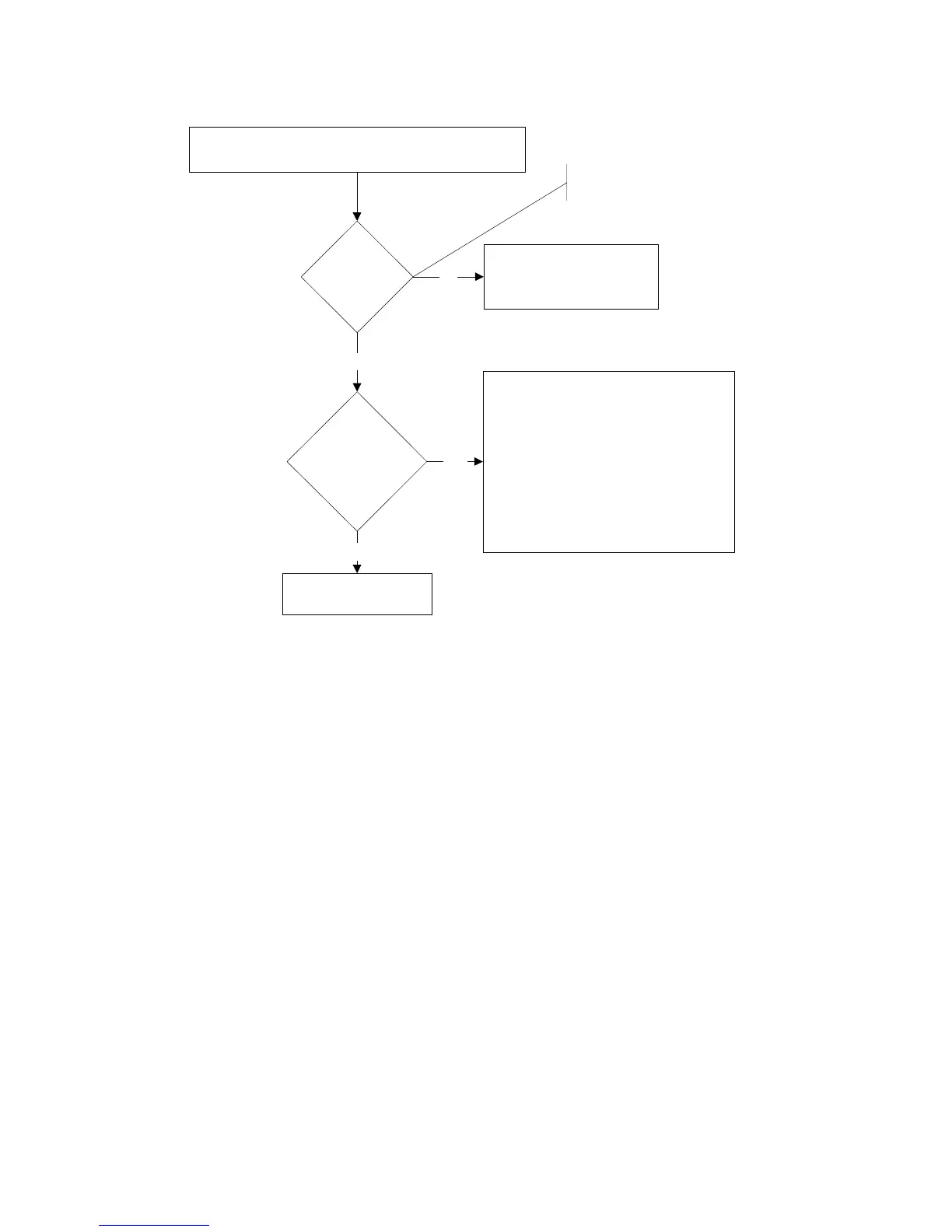X1 Service Guide 73
Audio Problems
No audio or sound is scratchy or distorted.
Replace the top case. (page 52)
But note:
A shorted speaker can damage the stereo
audio amp on the controller ECA.
Run the projector with audio for 30 minutes.
If the problem returns, replace both the
controller ECA and the top case if the
resistance across either speaker coil no
longer measures approximately 16 ohms.
Is there sound?
Yes
No
Is there sound
from both speakers?
No,
only
one
Replace the controller ECA.
(page 19)
Yes
Problem solved.
Make sure the speaker cable is
connected to the controller ECA.