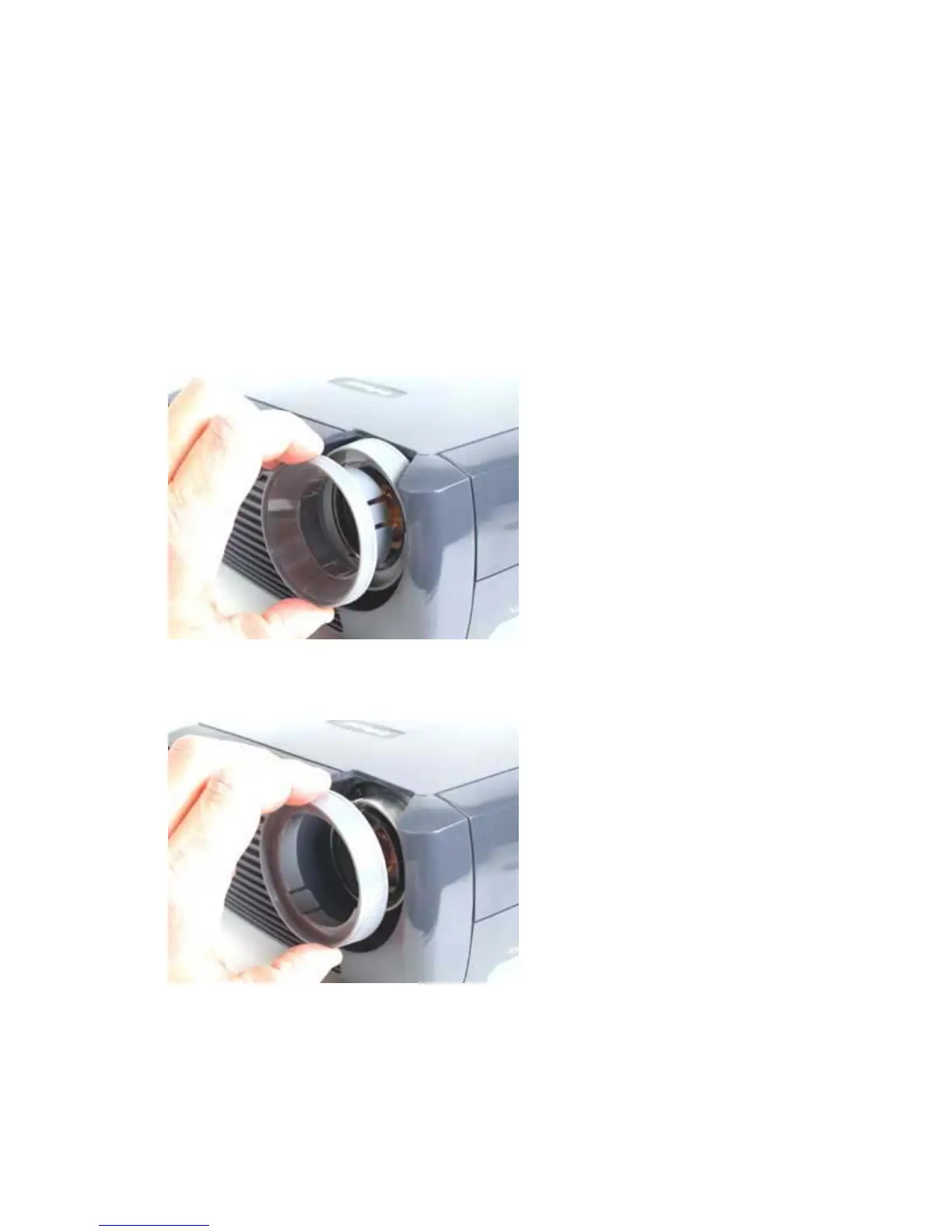X1 Service Guide 30
Remove and Replace the Focus and Zoom Rings
The focus ring (340-1117-xx) fits around the front of the projection lens. The zoom ring (340-1116-xx) is
behind the focus ring. The lens cap (505-1247-xx) snaps onto the focus ring.
Both the focus ring and the zoom ring snap into place on the lens barrel. They can be replaced without
removing any other projector parts.
Three retainer tabs inside the zoom ring engage the outside of the lens. Three retainer tabs on the focus
ring engage the inner lens barrel.
1. Place the projector right side up on a soft work surface. Then remove the lens cap.
2. Grasp the focus ring and pull it off of the lens barrel. The retainer tabs disengage from the lens
ring.
3. Grasp the zoom ring and pull it off of the lens barrel. The retainer tabs disengage from the lens
barrel.
