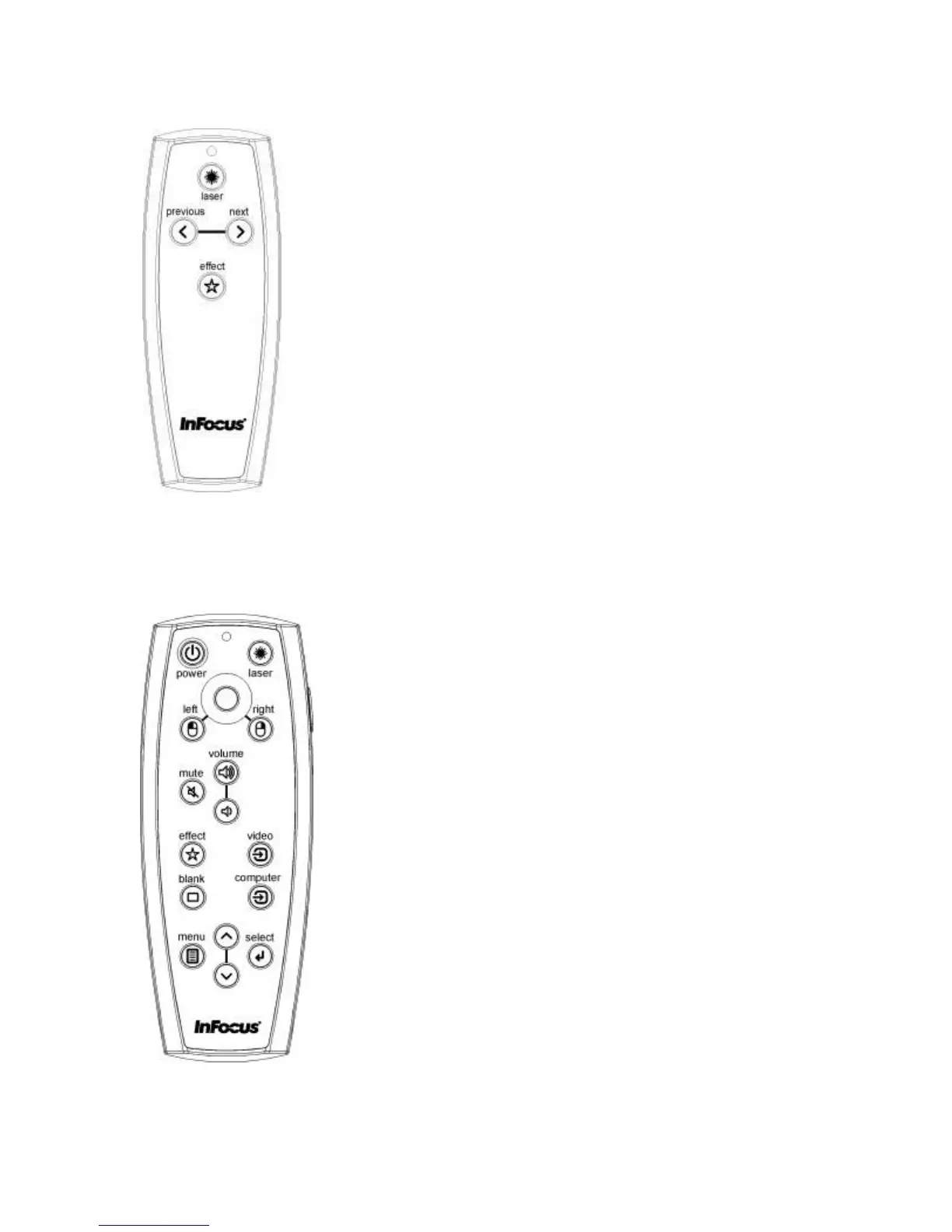X1 Service Guide 79
Remote Control Features and Functions
♦ Presenter Remote
The Presenter Remote is a hand held remote control device that can be used
with the X1 and other InFocus projectors. It consists of an electronic circuit
board including a microcontroller with embedded firmware, IR interface,
batteries, an elastomeric keypad and plastic case.
A green status LED lights when the user presses any key. The laser button
controls an FDA Class II laser pointing device. Function keys are the complete
set of matrix keys minus the laser key. Function key communication takes
place with the projector via IR.
The remote will go into sleep mode immediately after each operation. The
remote will also go into sleep mode when any key except the laser key is held
down continuously for more than one minute. To wake from sleep mode, a
discrete key press of any key is required. If the laser key is held down
continuously for more than 2 minutes, the laser will power off. To reactivate the
laser after accidental timeout, the laser key must be released and pressed
again. The remote uses two AAA alkaline batteries which are included. The battery life with typical use is
about 6 months.
♦ Conductor and Conductor+ Remotes
The Conductor+ is the same as the Conductor except for the addition of a
laser pointer. The projector ships with the Conductor remote. Operational
information for the Presenter remote above also applies to the Conductor
and Conductor+.
Depressing the backlight button on the side of the remote activates the
backlight. The backlight remains active for 10 seconds or until the
backlight button is depressed again, whichever comes first. If any key on
the keypad is depressed while the backlight is active, the backlight will go
out during the period of the key press and reactivate when the key is
released. The 10 second timer resets at the time of the key press.