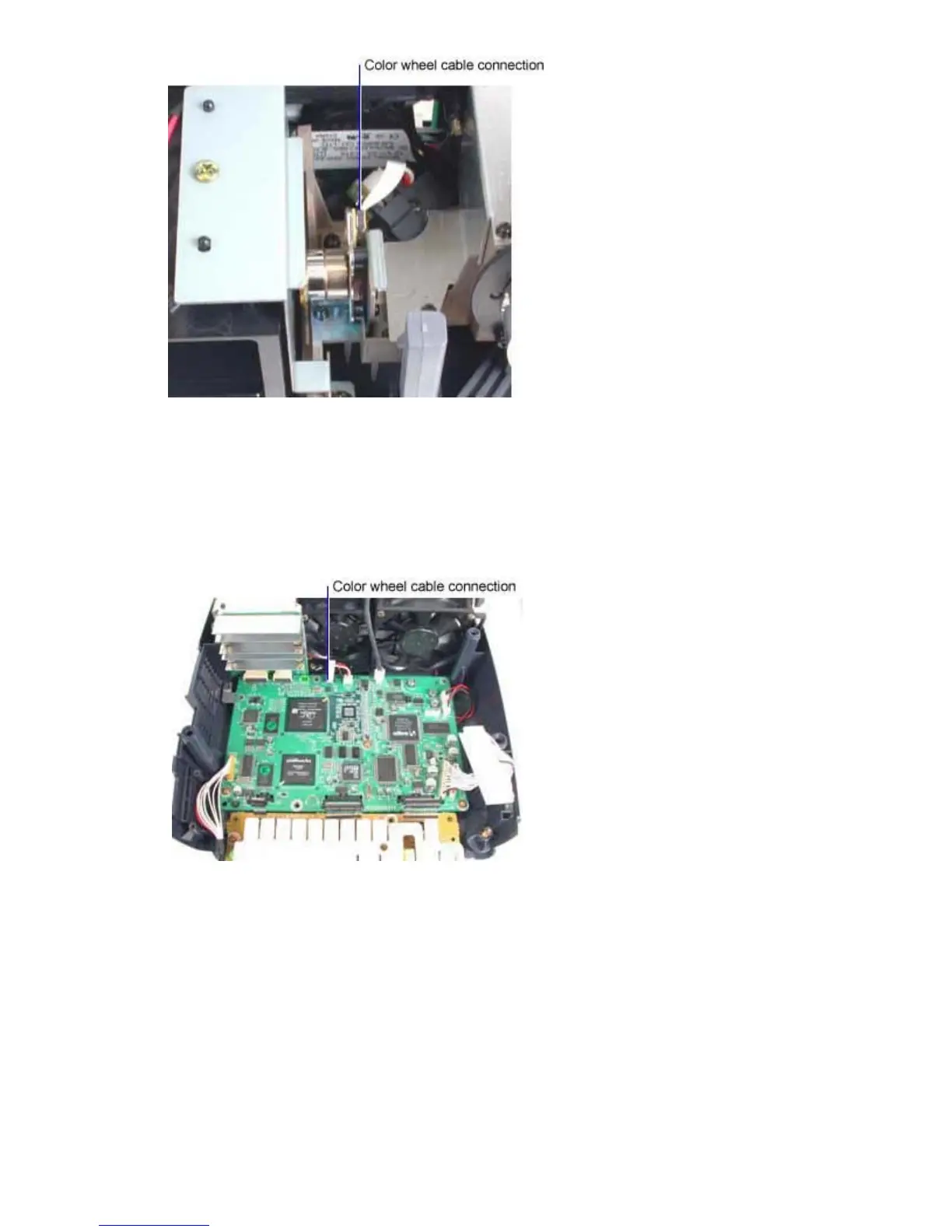X1 Service Guide 85
Ensure that the cable is fully seated in the connector. Then power up the projector again and
recheck color wheel operation.
4. If the color wheel still does not spin, remove the chassis (page 12) to gain access to the color
wheel cable connection on the controller ECA.
5. Check and reseat the color wheel cable at the controller ECA.
.
To reseat the cable, pull it out of the connector on the controller ECA. Re-insert the cable fully,
making sure it seats all the way into the connector.