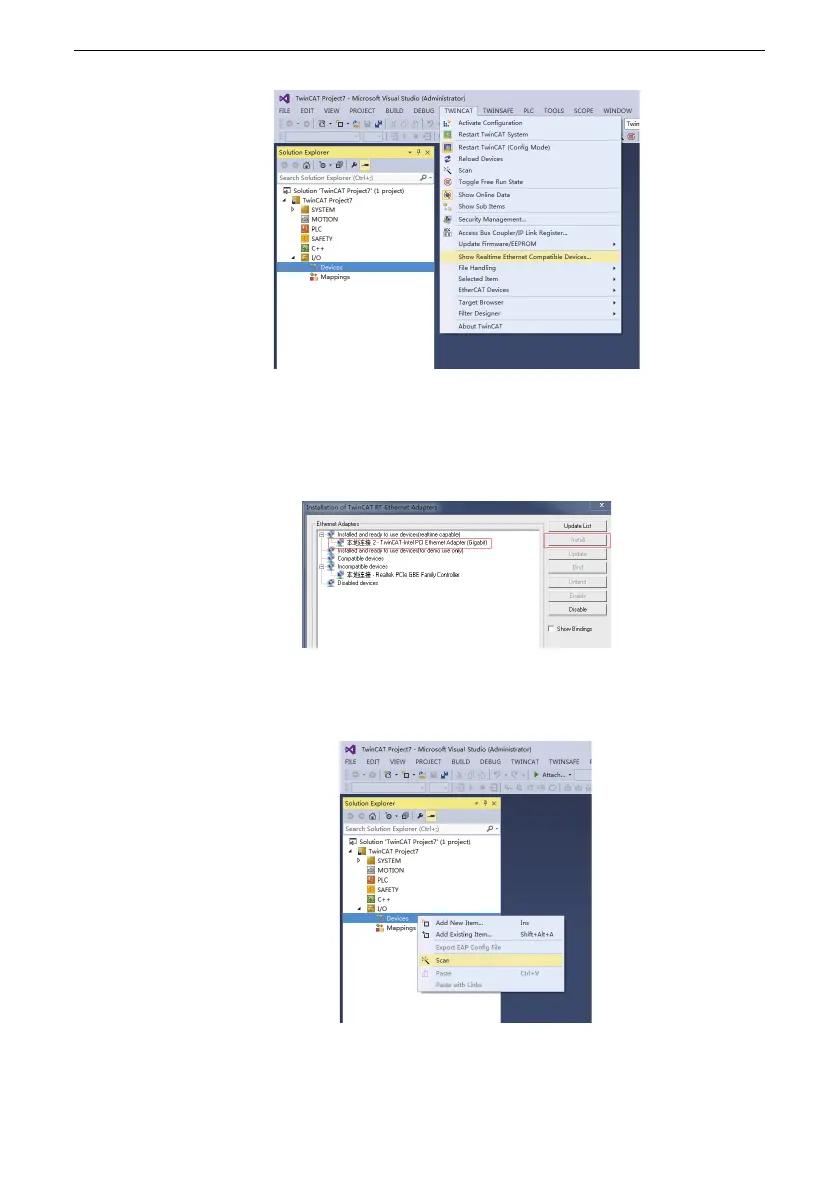EtherCAT Communication
‑106‑
Access the menu "Show Real Time Ethernet Compatible Devices…" in the
preceding figure. In the dialog box displayed, select the local device from the
"Incompatible devices" field, and then click "Install". Then, the network card is
installed and displayed in the "Installed and ready to use devices" column, as
shown below.
5. Search for the device.
a. Create a project. On the page displayed, right‑click "Devices", and select "Scan"
to scan devices, as shown below.
b. Click "OK".
