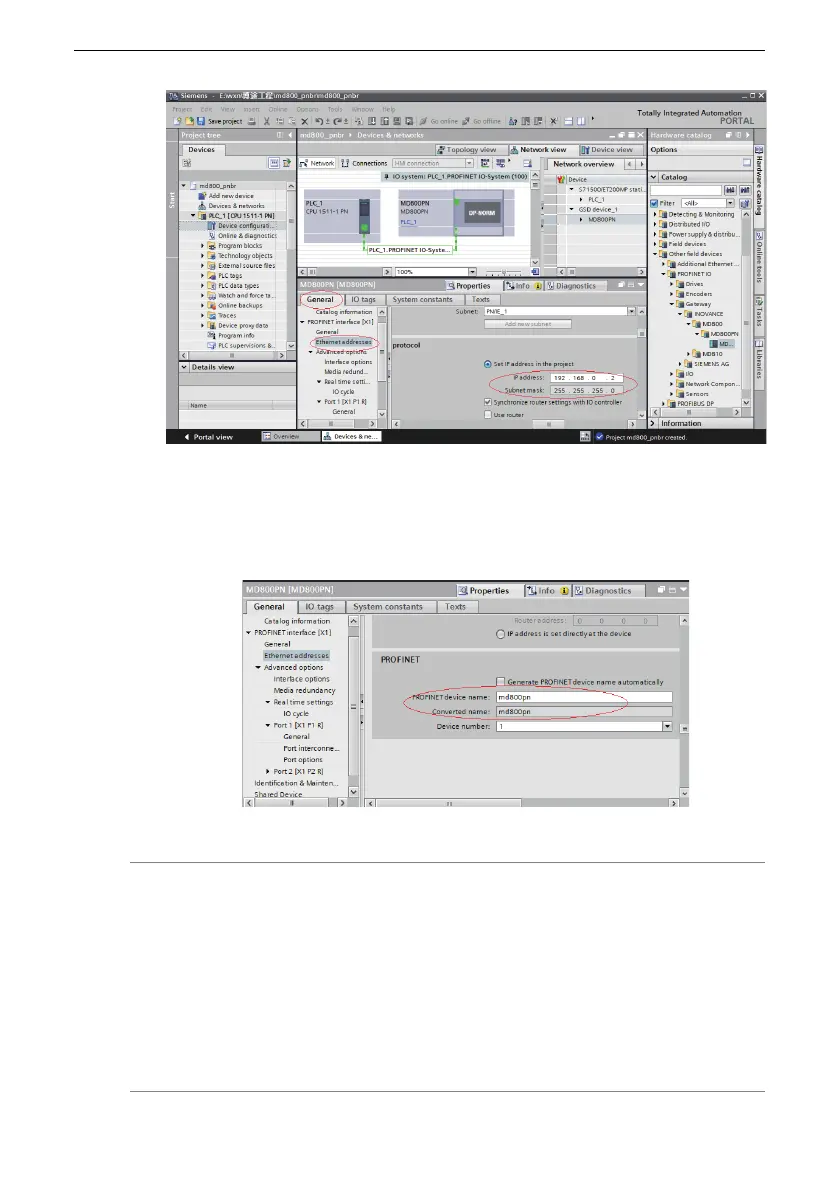PROFINET Communication
‑74‑
f. On the preceding page, drag the scroll bar to the "PROFINET" section, deselect
"Generate PROFINET device name automatically". Input the name of the slave
station in the "PROFINET device name" field. You can also select "Generate
PROFINET device name automatically" and then the system automatically
generates the device name.
4. Configure the CANopen slave station
Note
The PN card can be configured as follows:
1. Add a station by double‑clicking or dragging and dropping a power supply unit or
drive unit in the module list.
2. Configure the mapping of the slave station.
3. Configure the process data of the slave station.
To apply the configuration of a drive unit to other drive units, select the drive unit and copy
its configuration instead of repeating the preceding steps.
