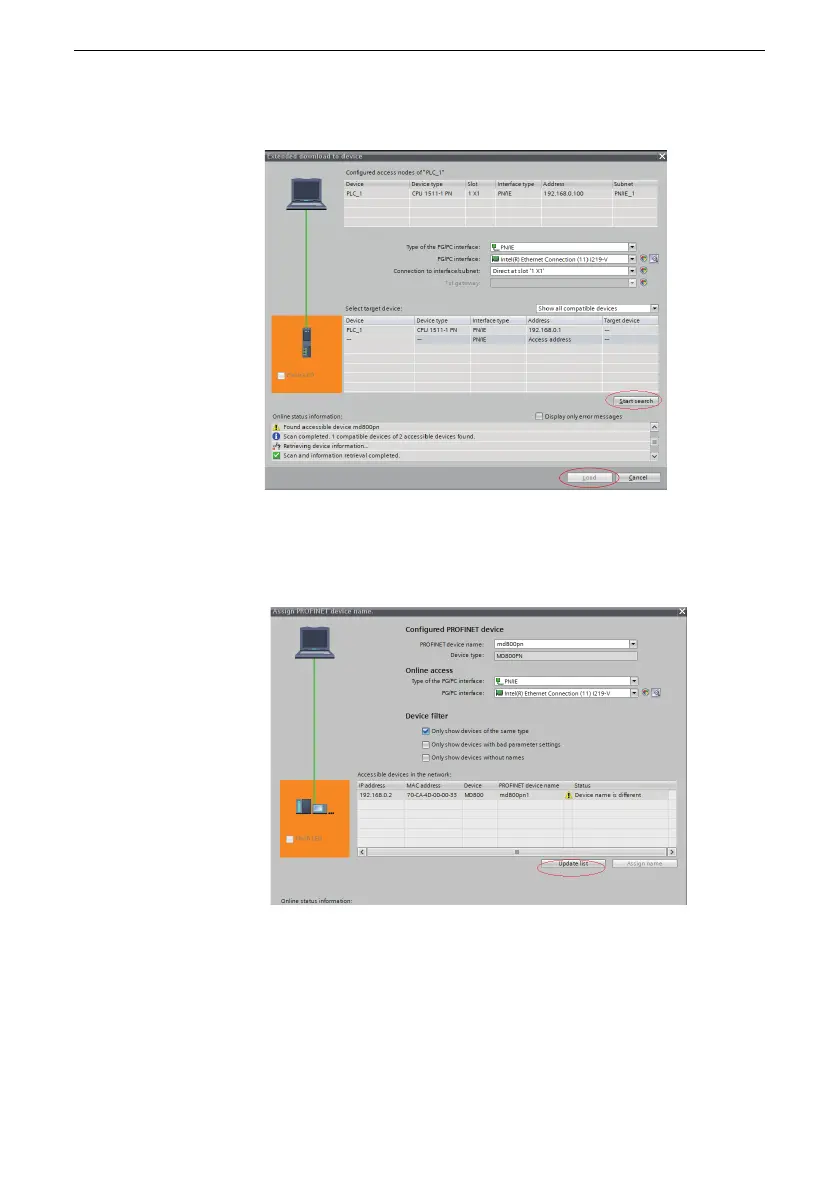PROFINET Communication
‑77‑
address), compile the project, click "Download" to download the generated file,
select an interface, and then click "Start search".
e. Assign a name for the device
1). After the project is downloaded, you need to assign a name for the slave
station. Select the slave station, and then click "Assign device name" under
"Go online" or right‑click the slave station.
2). Among the accessible nodes in the network, select the slave station for which
you want to assign a name (nodes are distinguished by MAC addresses) and
then click "Assign name".
