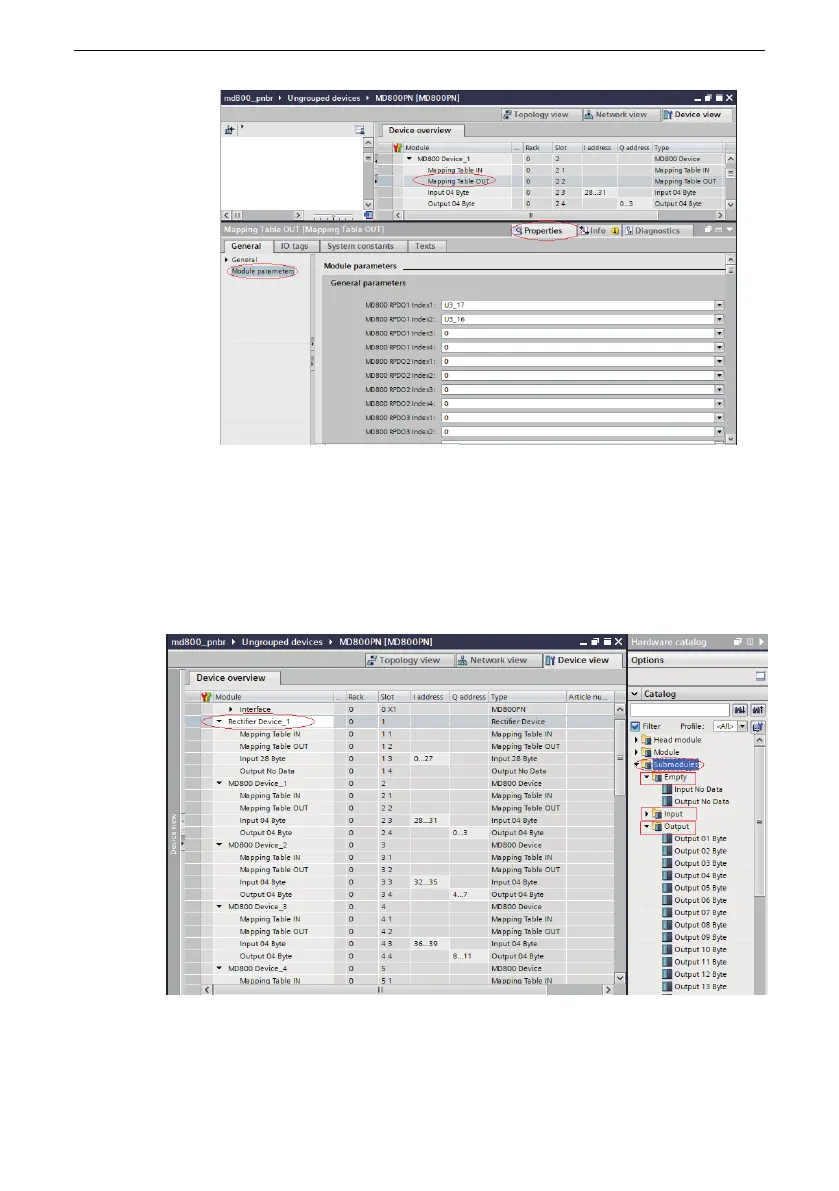PROFINET Communication
‑76‑
c. Configure the process data
Select a module from the "Device overview" list. In the list of "Submodules"
under "Catalog", three catalogs are available: Empty, Input, and Output, which
are used to configure the process data length for the module. In the "Output"
catalog, set the length of the master‑to‑slave process data. In the "Input"
catalog, set the length of the slave‑to‑master process data. If the process data is
not needed, make configuration under the "Empty" catalog.
d. Download the project
After configuration, save the project, set the PC IP address to be in the same
segment of the PLC IP address (note that this IP address cannot be the same as
that of the slave station. You can choose to automatically assign the PC IP
