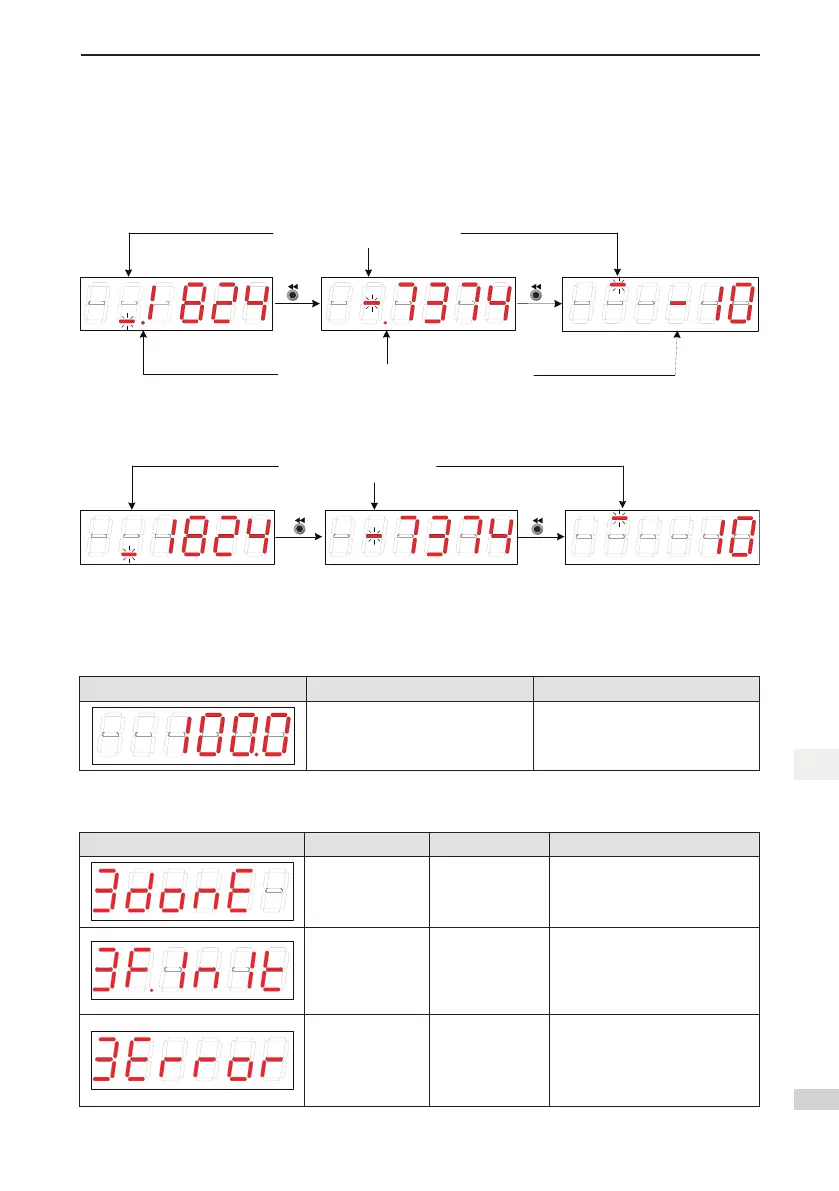- 71 -
4 Operation Panel
4
■ With-symbol number of above 4 digits and without-symbol number of above 5 digits
The number is displayed in digits from low to high in pages. Each 5 digits are displayed in a page. The display
methodis:currentpage+valueofcurrentpage.Asshowninthefollowinggure,holddown"SHIFT"formore
than 2 seconds to switch to the next page.
Forexample,–1073741824isdisplayedasfollows:
Figure 4-3 –1073741824 display operation diagram
Low 4 digits
Middle 4
digits
High 4 digits
The second digit from the left blinking “-”
indicates the current page number
The first one in low/middle 4 digits from the left lights on “.”
The second one in high 4 digits from the left displays minus sign “-”
Page 1 Page 2 Page 3
Example:Forexample,1073741824isdisplayedasfollows:
Figure 4-4 1073741824 display operation diagram
Low 4 digits Middle 4 digits High 4 digits
The second digit from the left blinking “-”
indicates the current page number
Page 1 Page 2 Page 3
Points of decimal display
"."oftheunit’spositiondisplayedontheLEDindicatesthedecimalpoint,andthissegment"."doesnotblink.
Display Name Content
Decimal point 100.0
Parameter setting display
Display Name Situation Meaning
Done
Parameter setting
completed
Parameter setting
is successful.
The parameter setting is
completed and stored in the servo
drive (Done). The servo drive can
then execute other operations
F.InIt
Parameter restored
to default setting
The parameter
initialization
function is used
(H02-31=1).
The servo drive is restoring
parameters to default setting
(Function Code Initialize). After
initialization is completed, the
control power is on again.
Error
Password incorrect
Use the User
Password function
(H02-30), the
password entered
is incorrect.
The servo drive prompts the
password error (Error), and
you need to enter the correct
password.
