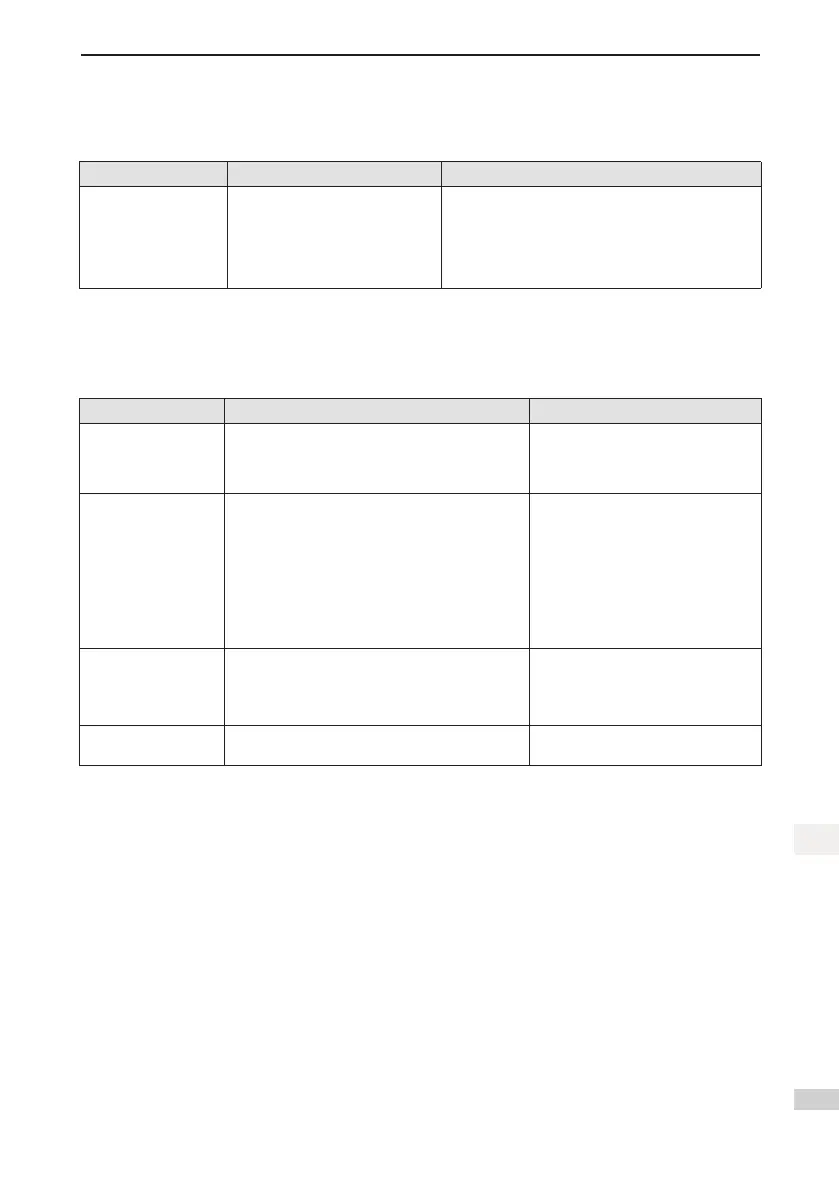- 97 -
5 Troubleshooting
5
■ E3.130: different DIs allocated with the same function
Cause:
The same function is allocated to different DIs
Probable Cause ConrmingMethod Corrective Action
1. The same function is
allocated to different
DIs.
View 2003-03h, 2003-05h, 2003-
07hto2003-31htocheckwhether
they are allocated with the same
non-zero DI function No.
Allocate parameters that have been allocated with
the same non-zero DI function No. with different DI
functions. Then turn on the control power again to
allowthemodicationstotakeeffect.Youcanalso
turn the S-ON signal OFF and give the reset signal to
makethemodicationtakeeffect.
■ E3.136: Data check error or no parameter stored in the motor ROM
Cause:
When reading parameters from the encoder ROM memory, the servo drive detects that no parameters are
saved there or parameter values are inconsistent with the agreed value.
Probable Cause ConrmingMethod Corrective Action
1. The servo drive
model and the
motor model do not
match.
View the servo drive and servo motor nameplates
tocheckthattheequipmentusedistheInovance
SV820 series, servo drive and matching servo
motor.
Replace the matching servo drive and
servo motor.
2. Aparametercheck
error occurs or
no parameter is
stored in the serial
increment encoder
ROM memory.
Checkwhethertheencodercableisused
accordingtothestandardconguration.Forcable
specication,refertothe"1.6Cables"sectionon
page 21. The cable must be connected reliably
withoutscratching,breakingorpoorcontact.
MeasuresignalsPS+,PS-,+5VandGNDatboth
ends of the encoder cable and observe whether
signals at both ends are consistent. For the
denitionofsignals,refertoHardwarewiring.
Use the recommended encoder cable.
Ensure that the cable is connected
to the motor securely and tighten the
screws on the drive side. If necessary,
use a new encoder cable.
Never bundle encoder cable and
power cables (RST, UVW) together.
3. The encoder wiring
is incorrect or
disconnected.
Checktheencoderwiring.
Checkwhethertheon-sitevibrationistoolarge,
resulting in encoder cable loosening and potential
damage to the encoder.
Connect the encoder cable correctly.
Re-connect the encoder cable
securely.
4. The servo drive is
faulty.
The fault persists after the servo drive is powered
on again.
Replace the servo drive.
■ E3.150: STO input protection
Cause:
STO input protection
