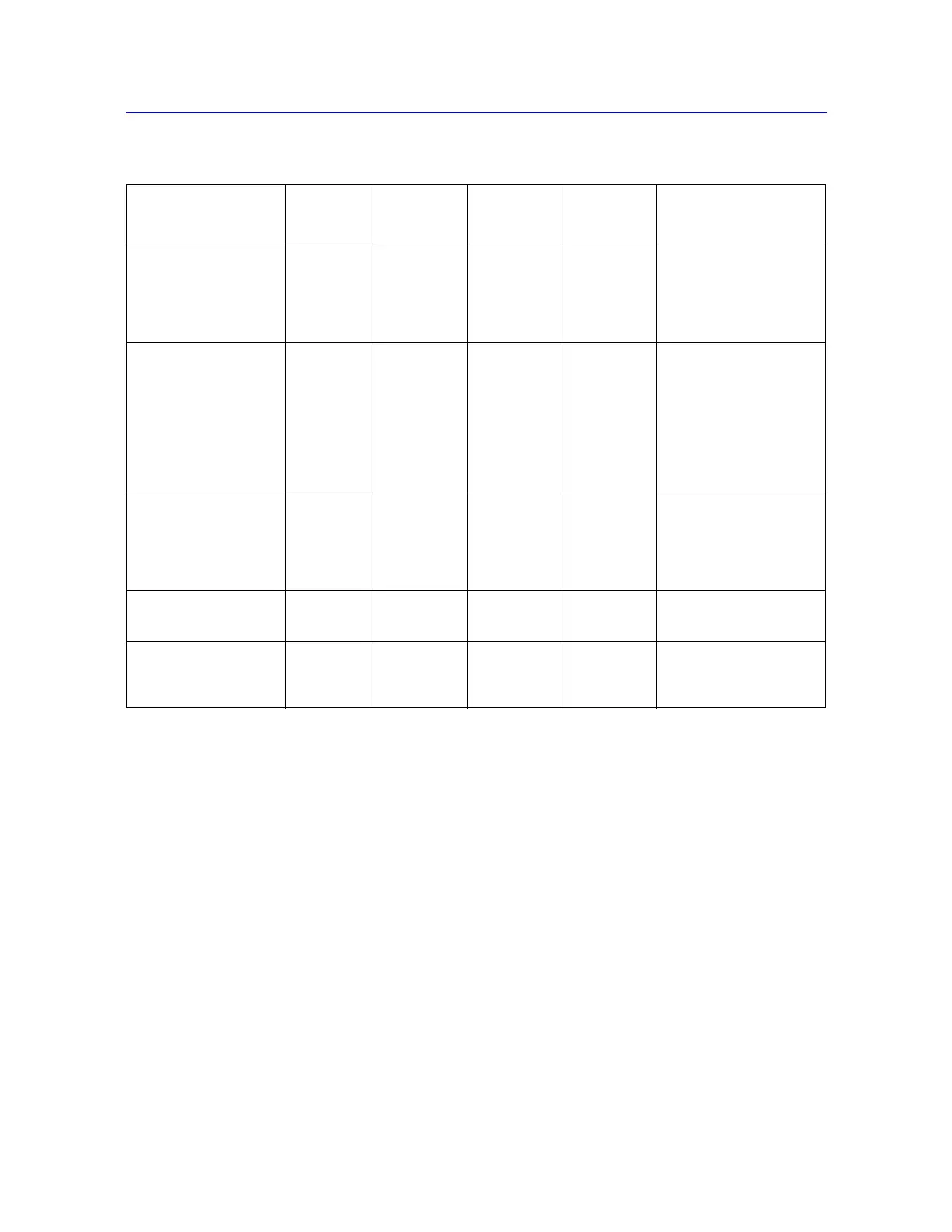3-3
Unpacking Dual Column Frames
Product Support: www.instron.com
Unpacking Dual Column Frames
Before moving the load frame, review the following sections:
• “Site Requirements” on page 2-3.
• “Transporting Procedures” on page 3-5.
Unpack the load frame in the following sequence:
1. Move the load frame, still in the shipping material, to its final location within your
building. Use a forklift (or crane) to transport the frame from the shipping dock to the
final location. Unpack the load frame after it has been moved to its final location.
Table 3-2. Packaging Dimensions for 5960 Optional Frame Configurations
Frame Configuration Model # Length Width Height
Packaged
Weight
Table models with
second test space
5965
5966
5967
965 mm
38 in
1169 mm
46 in
1880 mm
74 in
5965
5966
210 kg
462 lb
5967 333 kg
734 lb
Table models with
extra height
5965
5966
5967
5969
965 mm
38 in
1169 mm
46 in
2286 mm
90 in
5965
5966
206 kg
453 lb
5967 270 kg
594 lb
5969 352 kg
776 lb
Table models with
extra height and
second test space
5965
5966
5967
965 mm
38 in
1169 mm
46 in
2312 mm
91 in
5965
5966
230 kg
507lb
5967 356 kg
784 lb
Table models with
extra width
5967 965 mm
38 in
1575 mm
62 in
1880 mm
74 in
5967 562 kg
1238 lb
Table models with
extra width and
extra height
5967 965 mm
38 in
1575 mm
62 in
2261 mm
89 in
5967 585 kg
1288 lb