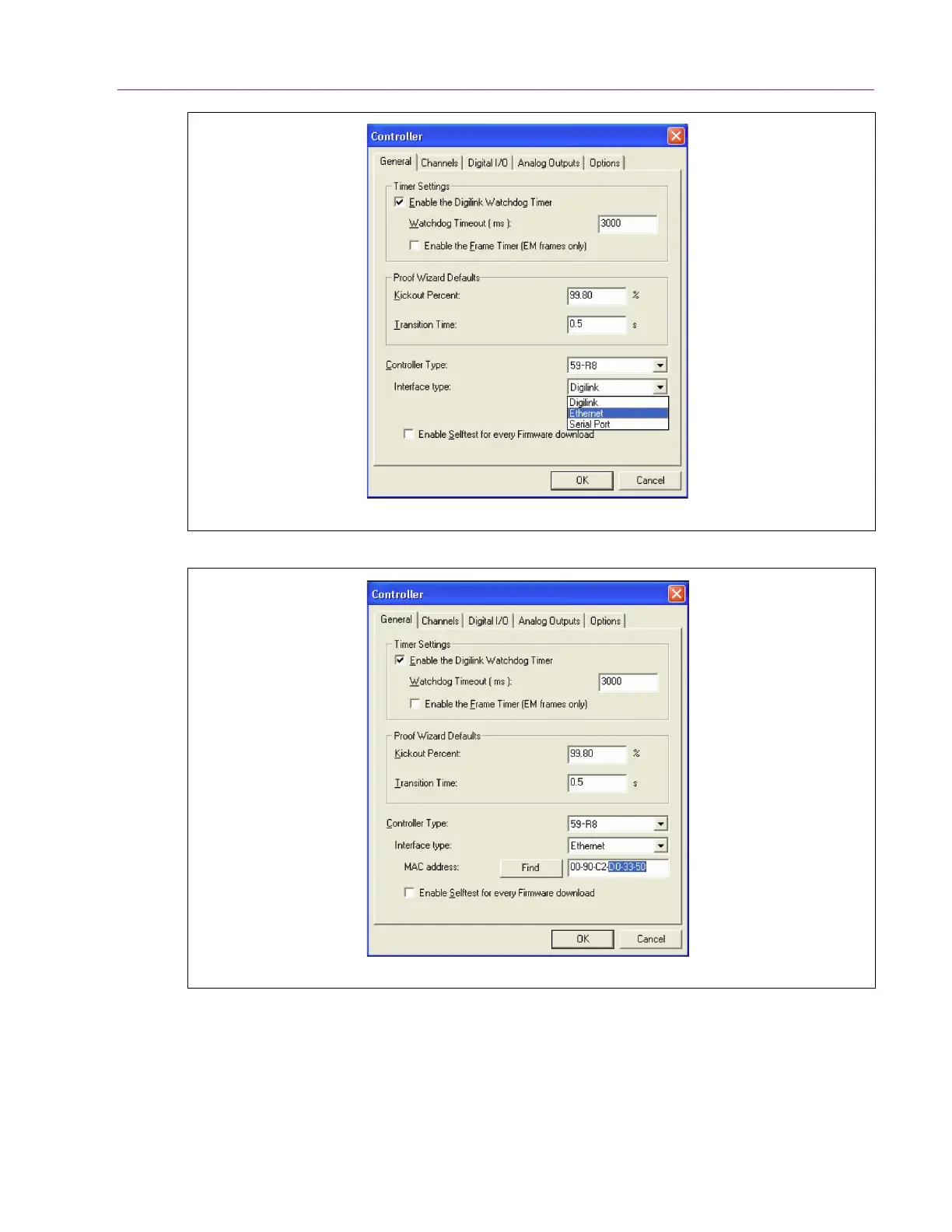21
Interconnections
Product Support: www.instron.com
b. For systems with Bluehill software, perform the following:
i. Start Bluehill.
ii. Select the Admin button. (Ensure no methods are open.)
iii. On the Admin page, select Configuration.
Figure 5. Partner interface type selection.
Figure 6. Partner MAC address entry.