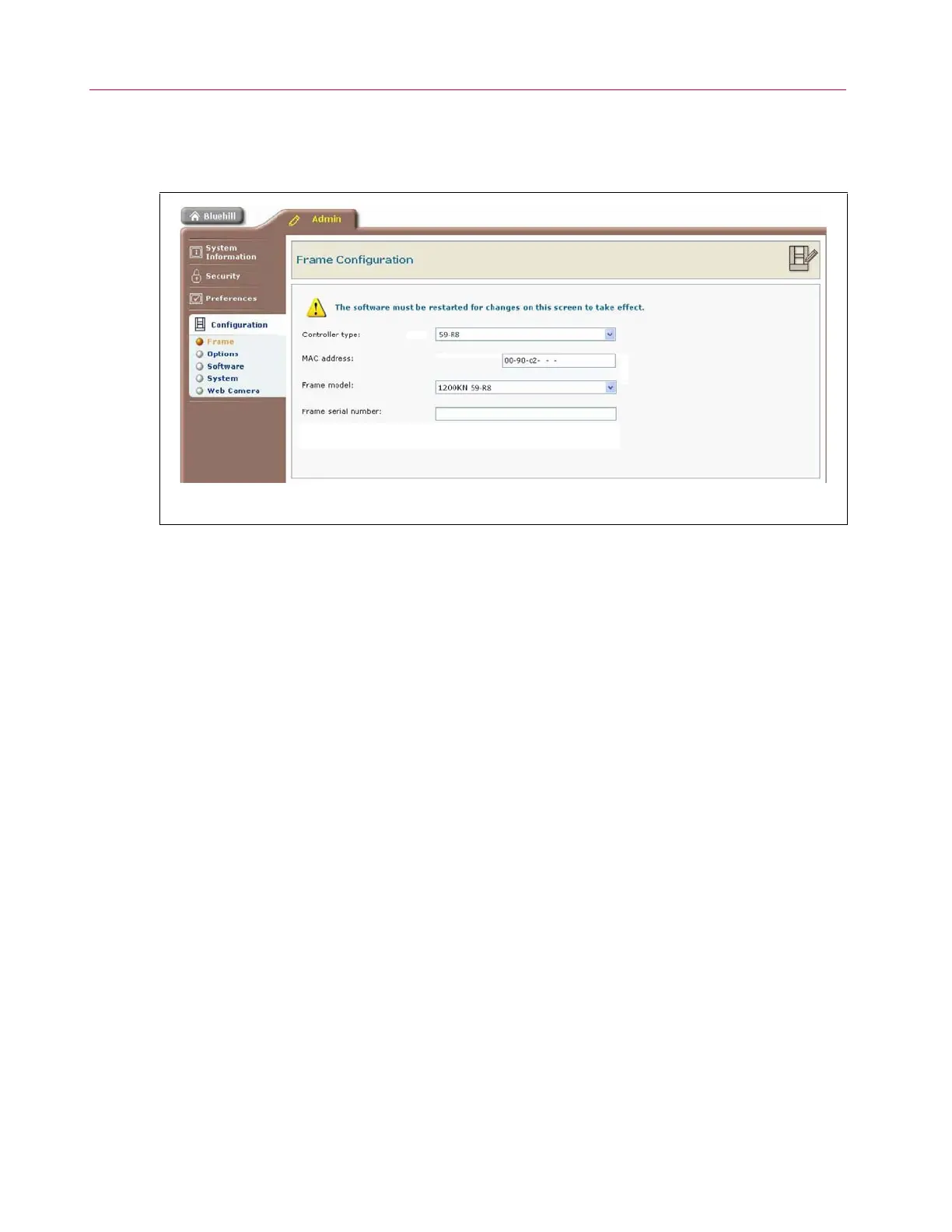Chapter 2: Installation Notes
22 M47-17028-EN
iv. Select Frame in the navigation bar (see Figure 7).
v. Select the Controller type according to the Controller Type that is indicated on the front of the
Bluehill CD case.
vi. Enter the MAC address; the MAC address is case sensitive. In addition to an IP address the
EFI uses a unique MAC address, which can be found on the label affixed to the front of the
59-Series control unit (usually below the ethernet connection). The first six digits (00-90-C2)
indicate that the EFI is an Instron device. The last six digits are unique to that EFI to ensure
that Bluehill only communicates with that specific EFI.
vii. Select the Frame model according to the Frame Selection that is indicated on the front of the
Bluehill CD case.
viii. Enter the Frame serial number.
ix. Close the Admin window.
x. Exit Bluehill and then restart Bluehill for the changes to take effect.
Figure 7. Bluehill frame configuration.