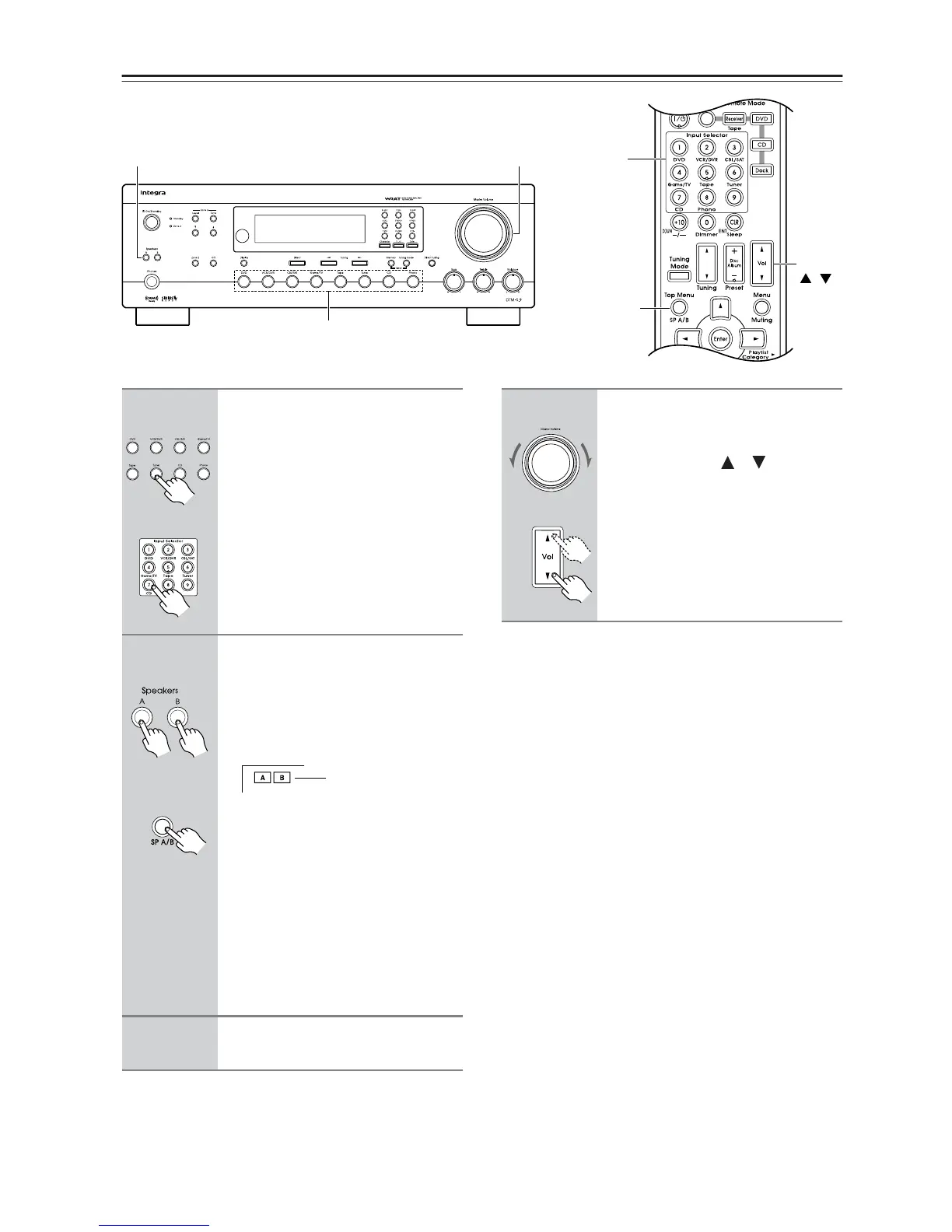22
Enjoying Audio Sources
Master Volume
Input selector buttons
Speakers A/B
Input
Selector
SP A/B
Vol
/
1
Press the input selector button
to select the component that you
want to listen to.
2
Use the [Speakers A] and
[Speakers B] buttons on the
receiver to select the speaker set
that you want to use.
The A and B speaker indicators show
whether each speaker set is on or off.
You can use the [SP A/B] button on the
remote controller. To select the speaker
set, press the [SP A/B] button
repeatedly.
Note:
When you connect a set of speakers
whose impedance is 4 or 6 ohms and
output sound only from this speaker
set, the speaker impedance setting on
the receiver should be set to 6 ohms
(see page 14).
3
Start playback on the selected
component.
Indicators
4
To adjust the volume, use the
receiver’s [MASTER VOLUME]
control, or the remote
controller’s Vol [ ]/[ ] buttons.
Turn the control clockwise to turn up
the volume or counterclockwise to turn
down the volume.
Receiver
Remote controller
