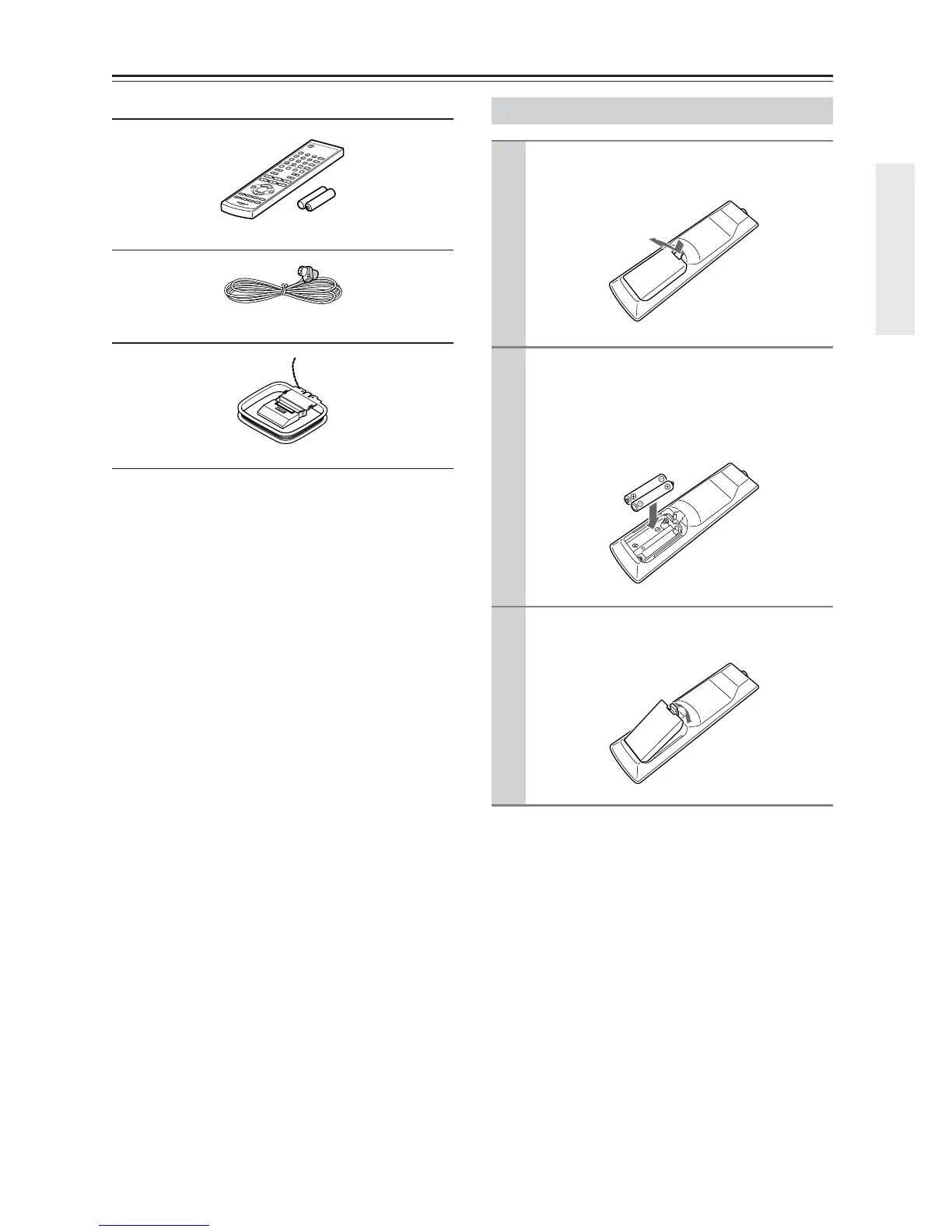Supplied Accessories
Make sure you have the following accessories:
* In catalogs and on packaging, the letter at the end of the
product name indicates the color. Specifications and
operation are the same regardless of color.
Notes:
• If the remote controller doesn’t work reliably, try
replacing the batteries.
• Don’t mix new and old batteries or different types of
batteries.
• If you intend not to use the remote controller for a long
time, remove the batteries to prevent damage from
leakage or corrosion.
• Expired batteries should be removed as soon as
possible to prevent damage from leakage or
corrosion.
Remote controller and two batteries (AA/R6)
Indoor FM antenna
AM loop antenna
Detach the battery cover by pressing the
tab and pulling up the cover.
Insert two AA-size batteries into the
battery compartment.
Carefully follow the polarity diagram (positive +
and negative - symbols) inside the battery
compartment.
After batteries are installed and seated
correctly, attach the compartment cover.