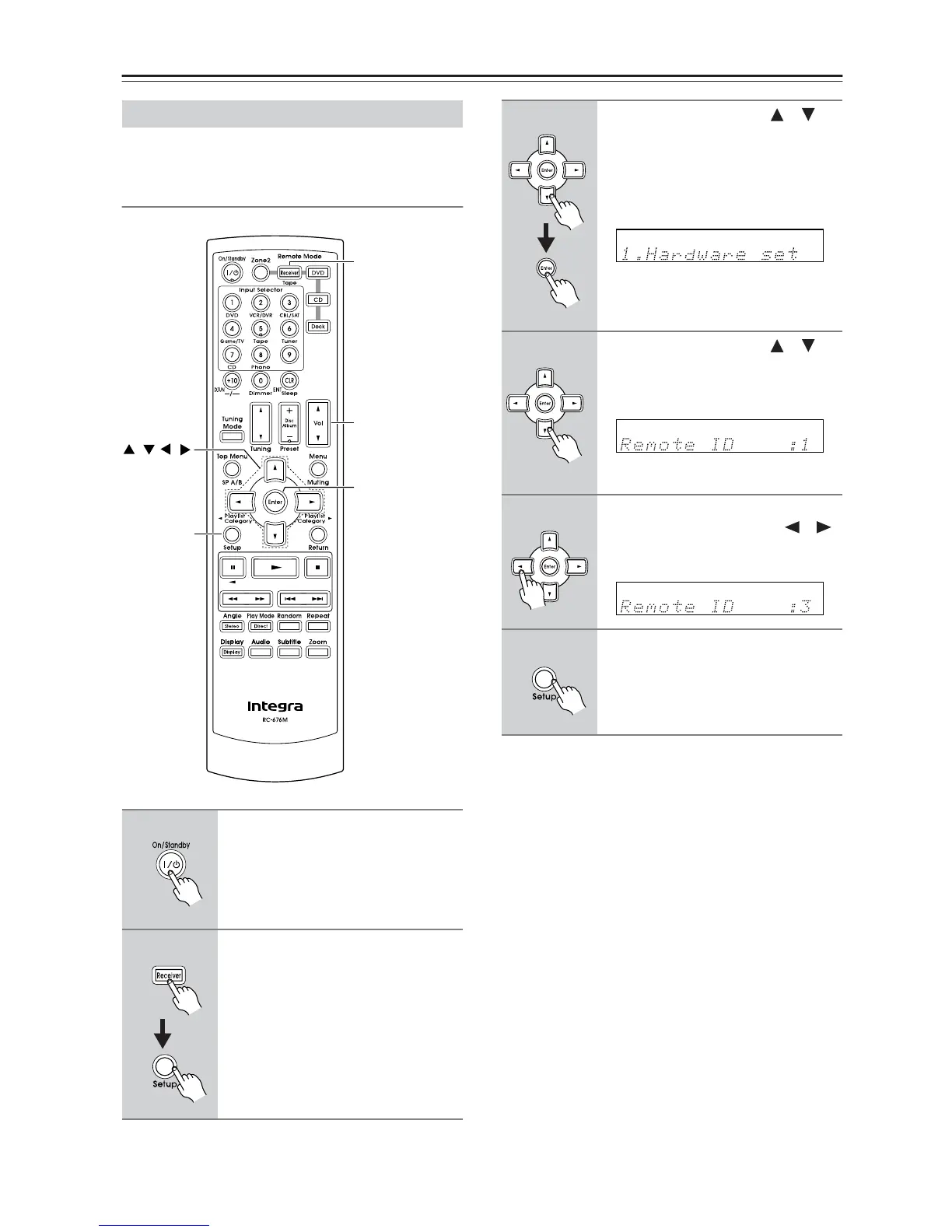30
Advanced Setup
When you change the Advanced Setup setting, perform
the procedures below.
For example: Remote ID setting procedure
Setting the Advanced Setup
1
Turn on the power.
2
Press the [Receiver] Remote
Mode button, followed by the
Setup button on the remote
controller.
The setup menu appears in the display.
Setup
/
Vol
Receiver
Enter
//
3
Use the Up and Down [ ]/[ ]
buttons to select “1. Hardware
set,” and then press [Enter].
The Hardware setup menu appears in
the display.
4
Use the Up and Down [ ]/[ ]
buttons to select “Remote ID: 1”
indication.
5
Change the Remote ID to “3”
using the Left and Right [ ]/[ ]
buttons.
6
Press the Setup button on the
remote controller to complete the
setting.