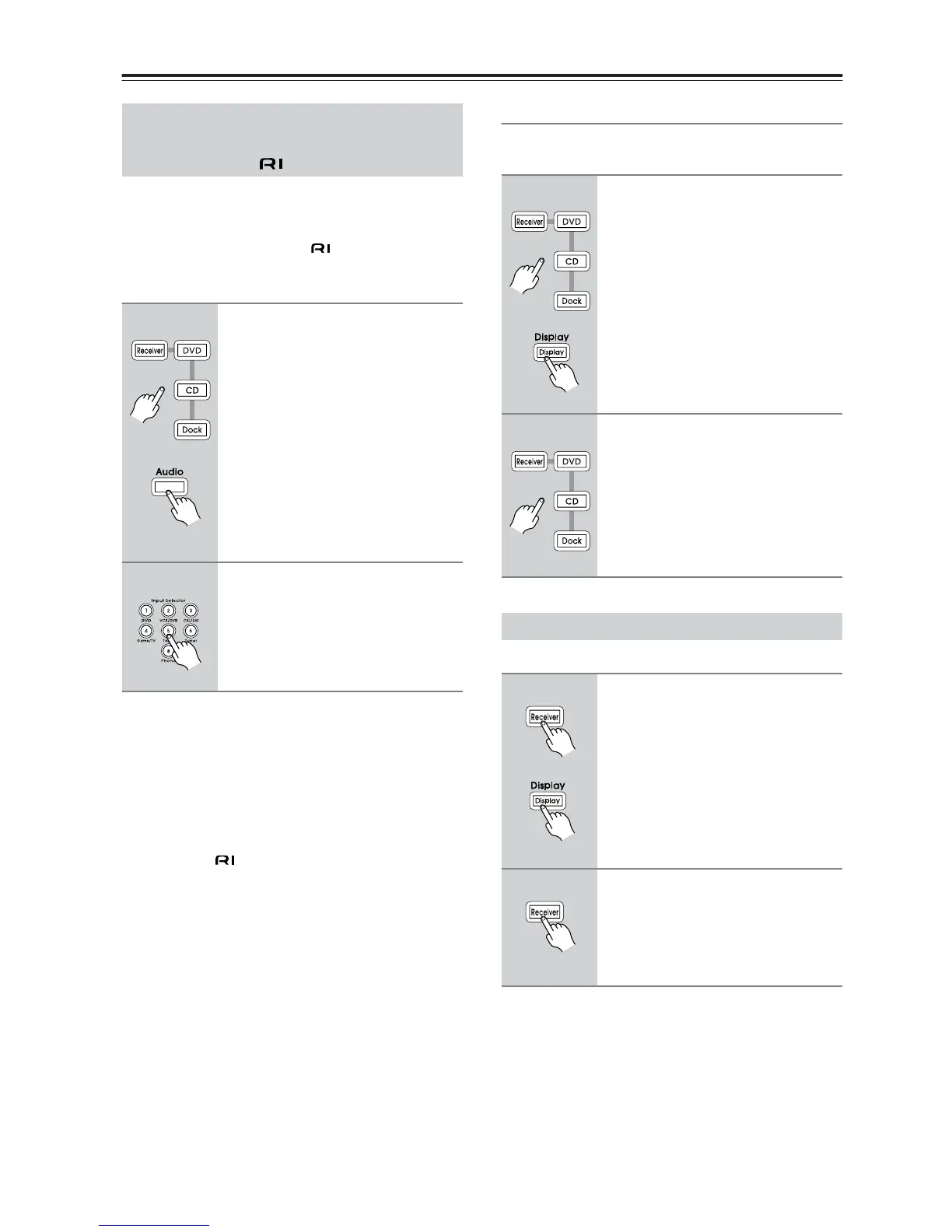42
Controlling Other Components—Continued
By default, the [DVD], [CD], and [Dock] Remote Mode
buttons have been programmed with the remote control
codes for controlling Integra/Onkyo products. To control
the components connected via , follow the steps
below to program the appropriate remote control code
for the component to be used.
When a correct code is entered:
The Remote Mode button quickly flashes twice, and
programming completes.
When an incorrect code is entered or an incorrect
button is pressed:
The Remote Mode button flashes once, and
programming fails. Repeat steps 1 and 2.
Remote control codes for controlling components
connected via :
[DVD]: 5002 (5001 by default)
[CD]: 6002 (6001 by default)
[Dock]: 9002 (9001 by default)
Resetting the Remote Mode Buttons
You can reset a Remote Mode button to its default
remote control code.
You can reset the remote controller to its default settings.
Programming a remote control code
for controlling components
connected via
1
Press and hold the [DVD], [CD],
or [Dock] Remote Mode button
along with the [Audio] button for
more than three seconds.
2
Select an appropriate 4-digit
code from the list provided
below, and then enter the code
using the number buttons while
the Remote Mode button is lit (for
approximately 30 seconds).
and
(3 seconds or more)
1
While holding down the Remote
Mode button that you want to
reset, press and hold down the
[Display] button until the button
Remote Mode button lights up
(about 3 seconds).
2
Press the Remote Mode button
again.
The
Remote Mode button
flashes twice,
indicating that the button has been reset.
Each Remote Mode button is
preprogrammed with a remote control
code. When a button is reset, its
preprogrammed code is restored.
Resetting the Remote Controller
1
While holding down the
[Receiver] Remote Mode button,
press and hold down the
[Display] button until the Remote
Mode button lights up (about 3
seconds).
2
Within 30 seconds, press the
[Receiver] Remote Mode button
again.
The Remote Mode button flashes twice,
indicating that the remote controller
has been reset.
and
(3 seconds)
and
(3 seconds)
