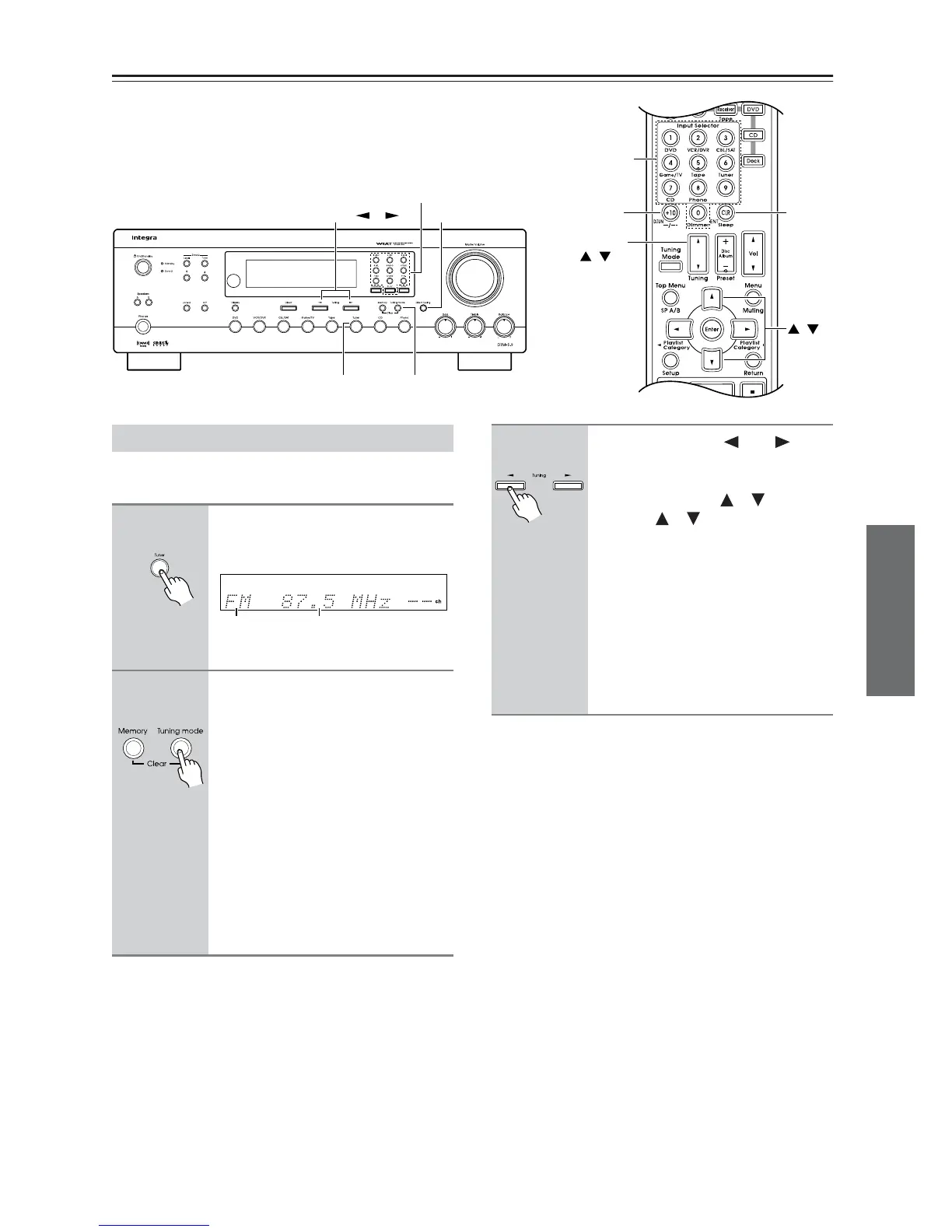27
Listening to the Radio
With the built-in tuner, you can enjoy AM and FM radio
stations.
Tuning Direct Tuning
Number buttons
Number
buttons
Tuning modeTuner
CLR
D.TUN
Tuning
/
/
/
Listening to AM/FM Stations
1
Use the [Tuner] input selector
button to select AM or FM.
In this example, FM has been selected.
(Actual display depends on country.)
2
Press the [Tuning mode] button
so that the AUTO indicator
appears or disappears from the
display.
Auto Tuning
To activate this mode, press the [Tuning
mode] button to turn on the “AUTO”
indicator. In this mode, you will receive
the broadcast in stereo sound.
Manual Tuning
To activate this mode, press the [Tuning
mode] button to turn off the “AUTO”
indicator. In this mode, you will receive
the broadcast in monaural sound.
Receiver
Band Frequency
Receiver
3
Press the Tuning [ ] or [ ]
button.
You can also use the remote
controller’s Tuning [ ]/[ ] buttons
or arrow [ ]/[ ] buttons to tune the
radio.
Auto Tuning
Searching stops when a station is
found.
Manual Tuning
The frequency stops changing when
you release the button.
Press the buttons repeatedly to change
the frequency one step at a time.
Receiver
