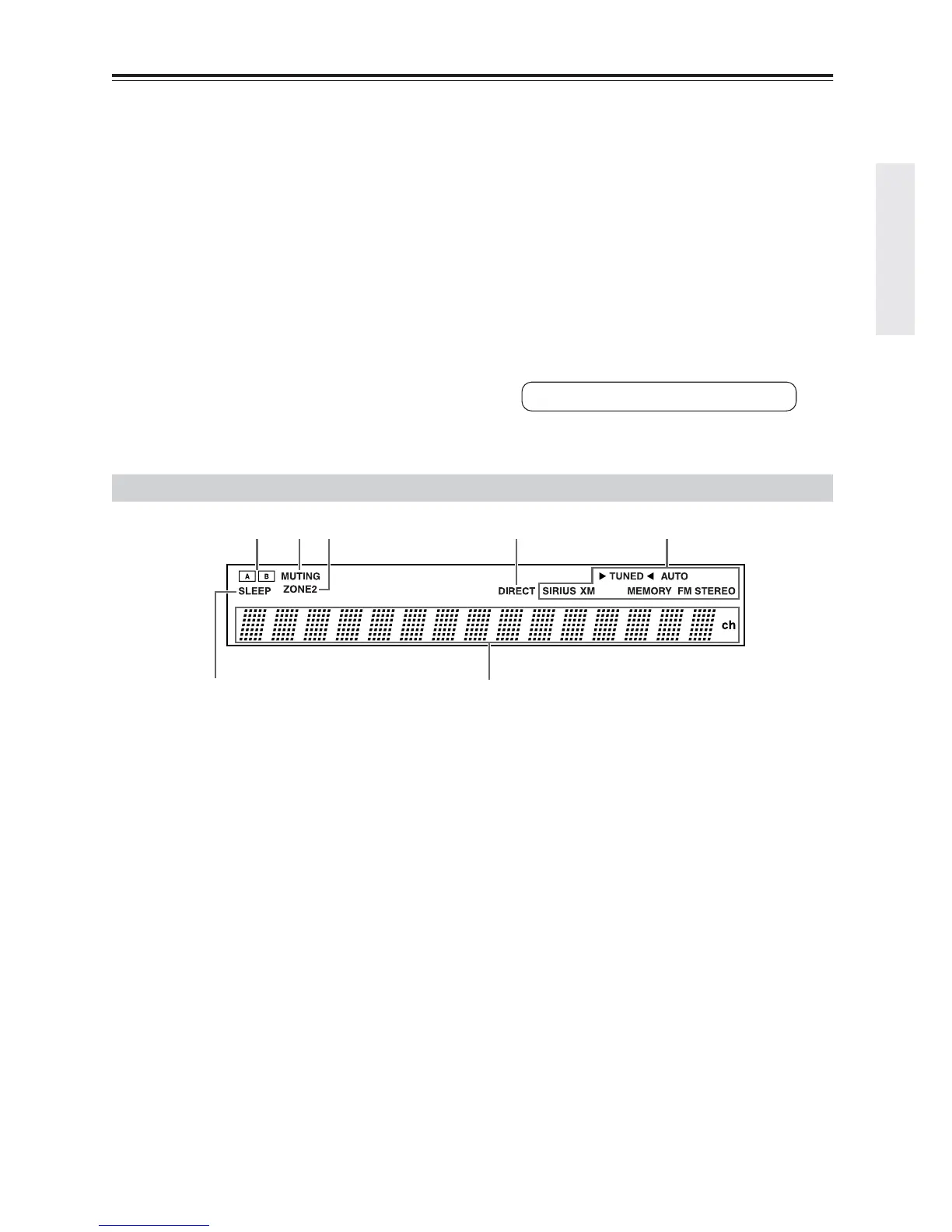9
Getting to Know the Receiver—Continued
Q TAPE IN/OUT
This analog audio input and output are for
connecting a recorder with an analog audio input
and output, such as a cassette deck, MD recorder,
etc.
R GAME/TV IN
A game console or TV output can be connected
here. There are composite video input jack and
analog audio input jacks.
S CBL/SAT IN
A cable or satellite receiver can be connected here.
There are composite video input jack and analog
audio input jacks.
T DVD IN
These jacks are for connecting a DVD player. There
are composite video input jack for connecting the
video signal, and stereo (FRONT) jacks for
connecting the analog audio signals.
U VCR/DVR IN/OUT
A video component, such as a VCR or DVR, can be
connected here for recording and playback. There
are composite video input and output jacks for
connecting the video signal, and there are analog
audio input jacks for connecting the audio signal.
V Speakers A
These terminal posts are for connecting speaker
set A.
W Speakers B
These terminal posts are for connecting speaker
set B.
For detailed information, see the pages in parentheses.
1 A and B speaker indicators
Indicator A lights up when speaker set A is on.
Indicator B lights up when speaker set B is on.
2 Muting indicator
Flashes while the receiver is muted.
3 Zone 2 indicator
Lights up when Zone 2 is on.
4 Direct indicator
Lights up while the Direct function is enabled.
5 Radio indicators
TUNED: Lights up when tuned to a radio station.
AUTO: For AM and FM radio, lights up when Auto
Tuning is selected, and disappears when Manual
Tuning mode is selected.
SIRIUS : Lights up when tuned to SIRIUS Satellite
Radio.
XM : Lights up when tuned to XM Satellite Radio.
Memory: Lights up when presetting radio stations.
FM STEREO: Lights up when tuned to a stereo
FM station.
6 Sleep indicator
Lights up when the Sleep function has been set.
7 Message area
Displays various information about the selected
input source.
See pages 12–20 for hookup information.
Display
21
7
354
6