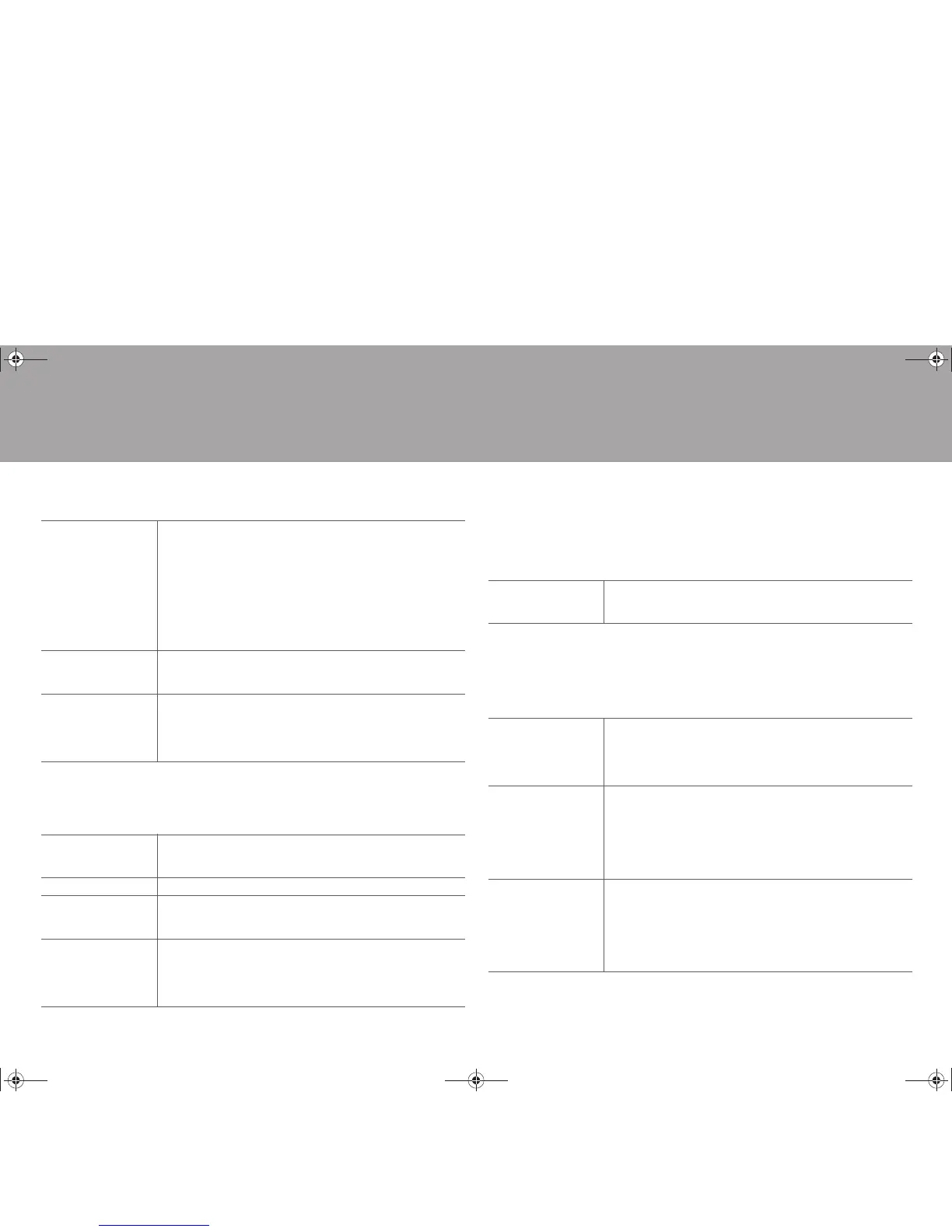0 Wait for a while if "Bluetooth" cannot be selected. It will appear when the BLUETOOTH
function is started up.
8. F/W Update
0 Wait for a while if "Firmware Update" cannot be selected. It will appear when the network
feature is started.
9. Lock
10. 12V TRG A
Set when outputting the control signal (maximum 12 V/100 mA) through the 12V TRIGGER
OUT A jack. Different settings can be set for each input selector. You can enable power link
operation when you connect the unit and the external devices equipped with 12V trigger
input jack.
Pairing Info You can initialize the pairing information saved on this unit.
Pressing Enter when "Clear" is displayed initializes the pairing
information stored in this unit.
0 This function does not initialize the pairing information on the
BLUETOOTH wireless technology enabled device. When
pairing the unit again with the device, be sure to clear the
pairing information on the BLUETOOTH wireless technology
enabled device in advance. For information on how to clear
the pairing information, refer to the BLUETOOTH wireless
technology enabled device's instruction manual.
Device Displays the name of the BLUETOOTH wireless technology
enabled device connected to the unit.
0 The name is not displayed when "Stat" is "Ready" or "Pairing".
Stat Displays the status of the BLUETOOTH wireless technology
enabled device connected to the unit.
"Ready": Not paired
"Pairing": Pairing
"Connected": Successfully connected
Notice Availability of a firmware update will be notified via network.
"Enable (default value)": Notify updates
"Disable": Disable notifications
Ver The current firmware version will be displayed.
Update via NET
Press Enter to select when you want to update the firmware via network.
0 You will not be able to select this setting if you do not have
Internet access or there is nothing to update.
Update via USB Press Enter to select when you want to update the firmware via
USB.
0 You will not be able to select this setting if a USB storage
device is not connected or there is nothing to update in the
USB storage device.
Setup Lock the Setup menu to protect the settings.
"Locked": The menu is locked.
"Unlocked (default value)": Unlocked
Delay Set after how many seconds the 12V trigger output will occur in
response to the unit's operation. As some devices cause a large
current when they turn on, delay the output if such devices are
connected. Select a value between "0sec (default value)" to
"3sec".
BD/DVD Set the 12V trigger output setting to each input.
"Off": No output
"Main (default value)": Output when "BD/DVD" is selected as
input for main room.
"Zone2": Output when "BD/DVD" is selected as input for ZONE 2.
"M/Z2": Output when "BD/DVD" is selected as input for main
room or ZONE 2.
CBL/SAT Set the 12V trigger output setting to each input.
"Off": No output
"Main (default value)": Output when "CBL/SAT" is selected as
input for main room.
"Zone2": Output when "CBL/SAT" is selected as input for ZONE 2.
"M/Z2": Output when "CBL/SAT" is selected as input for main
room or ZONE 2.
SN29403237_DTM-6_En_1707XX.book 36 ページ 2017年7月27日 木曜日 午後1時39分
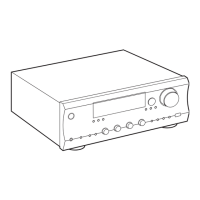