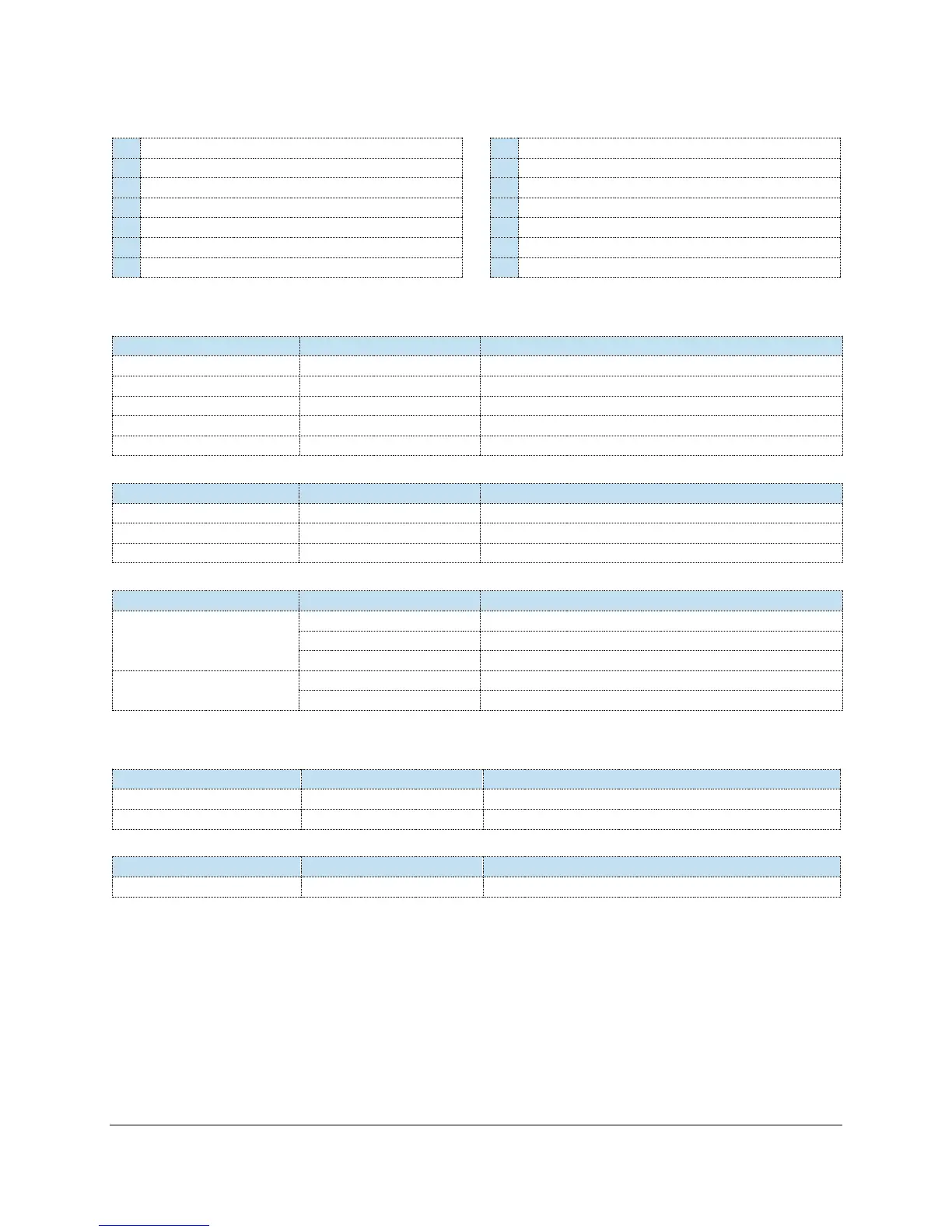Getting Started for Admin
Content Access Point
User Manual August 2015
10
Wi-Fi MAC (WFM), Ethernet (LNM) MAC address label
WAN Ethernet link LED status
WAN Ethernet activity LED status
2.3.1 LEDs
Table 1: System LED status
The device is powered off
The device is powered on and booting up
Slow pulsing (“breathing”)
The device has booted and is functioning normally
Table 2: 3G/4G/LTE LED status
Table 3: WAN Ethernet LED status
2.3.2 Buttons
Table 4: Power button
Press and hold for 2 seconds
Table 5: Factory reset button
Press and hold for 5 seconds
System LED flashes and device goes through reset process
2.3.3 Ports
The device has three ports:
WAN Gigabit Ethernet
USB 3.0 (USB 2.0 compatible)
Micro-SIM slot (accessible by removing bottom cover)
2.4 Device placement location
For best signal strength, put the Content Access Point:
In an open area.