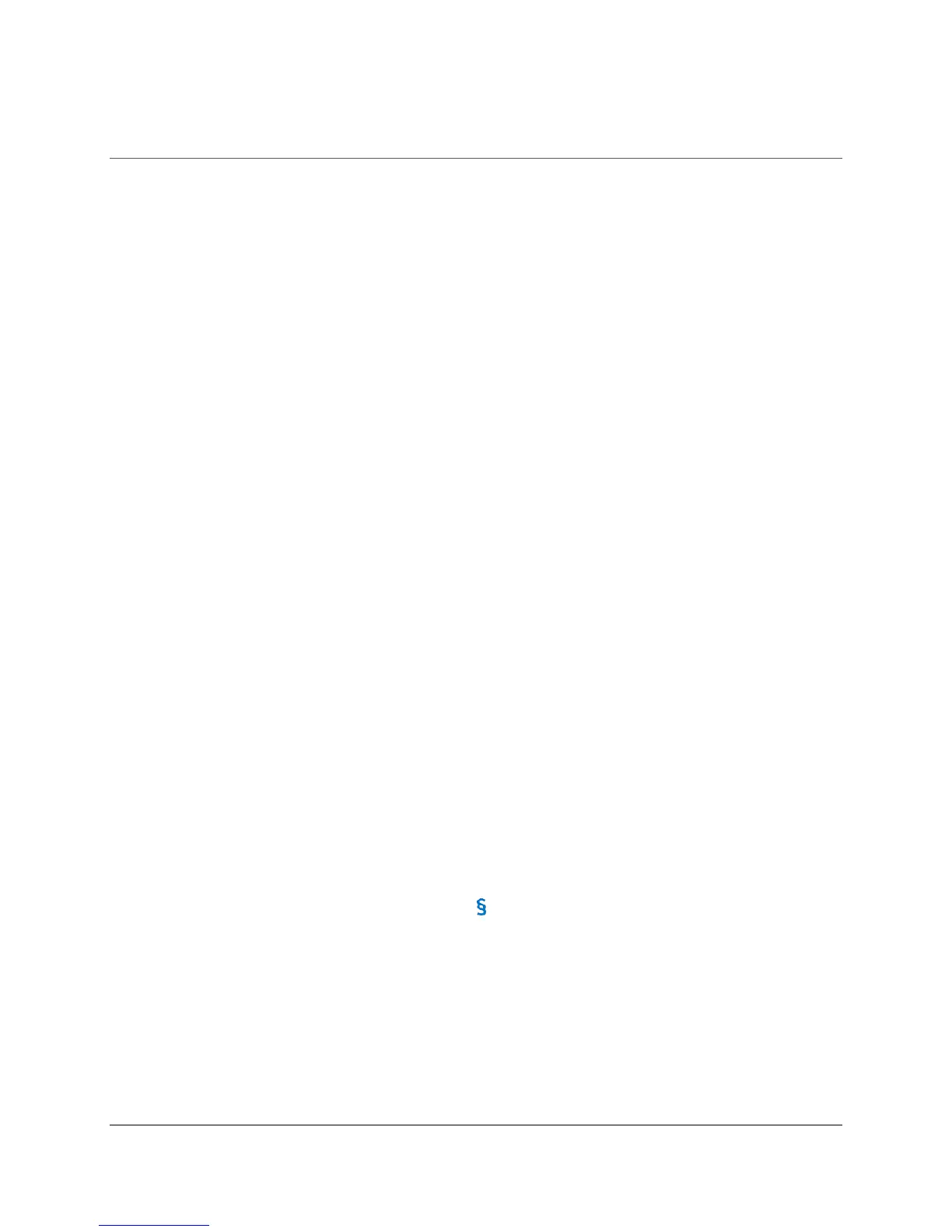Content Access Point
August 2015 User Manual
7
1 Overview
The Content Access Point is a wireless access point with an integrated digital content distribution system, which
provides an easy-to-use interface and storage that can be loaded with educational materials for students to access
without requiring access to the Internet.
Networking features
Wireless access point supporting Wi-Fi IEEE 802.11 b/g/n (2.4 GHz) and IEEE 802.11 a/n/ac (5 GHz) with
WEP, WPA, and WPA2 encryption.
Supports wired Gigabit Ethernet and 3G/4G/LTE mobile WAN connectivity, with intelligent failover if one
connection type is unavailable.
Allows admin and teacher to turn Internet access on and off easily without complicated settings.
Firewall that can block attacks such as Portscan, SYN flood, and Echo Storm.
Up to 50 concurrent wireless clients running CLM solutions such as Mythware and NetSupport.
Captive portal capability automatically directs users to the primary website on the device when wireless
connection is established.
Built-in DHCP server, MAC address filtering (whitelist, blacklist) of clients, and ability to limit number of
connected clients.
Content management and distribution features
Supports most file formats (PDF, HTML, JPG, MP3, ZIP, etc.), even apps/executables.
Supports single-file or bulk-file upload of content.
Contains two content spaces:
− “Preloaded Content” which can be populated by the LOEM, reseller, MOE, content publisher, or the
factory and cannot be erased or modified by teachers or by device factory reset.
− “My Uploaded Content” which can be populated and managed (including erasure) by teachers.
Supports IMS content packaging standard.
Content can be tagged and categorized according to pedagogical structure.
Content can be organized into lessons.
Content and lessons can be featured so it’s easier for students to see what is most relevant.
Teachers can restrict (hide) access to content from students.
The device’s content management system allows students easy access to content without any complicated
login.
Other features
Designed with simple and intuitive user interface making it easy to use, configure, and manage.
Elegant, compact, lightweight, and portable - designed to be mounted and unmounted easily so it can be
transported to and fro without a tool.
Ability to save and restore configuration settings.
Can be mass-provisioned (firmware update, configuration settings, content upload, factory reset).
Includes a USB 3.0 interface to allow faster upload of content and firmware updates.
Contains a 5-hour battery for uninterrupted use and mobile usage.