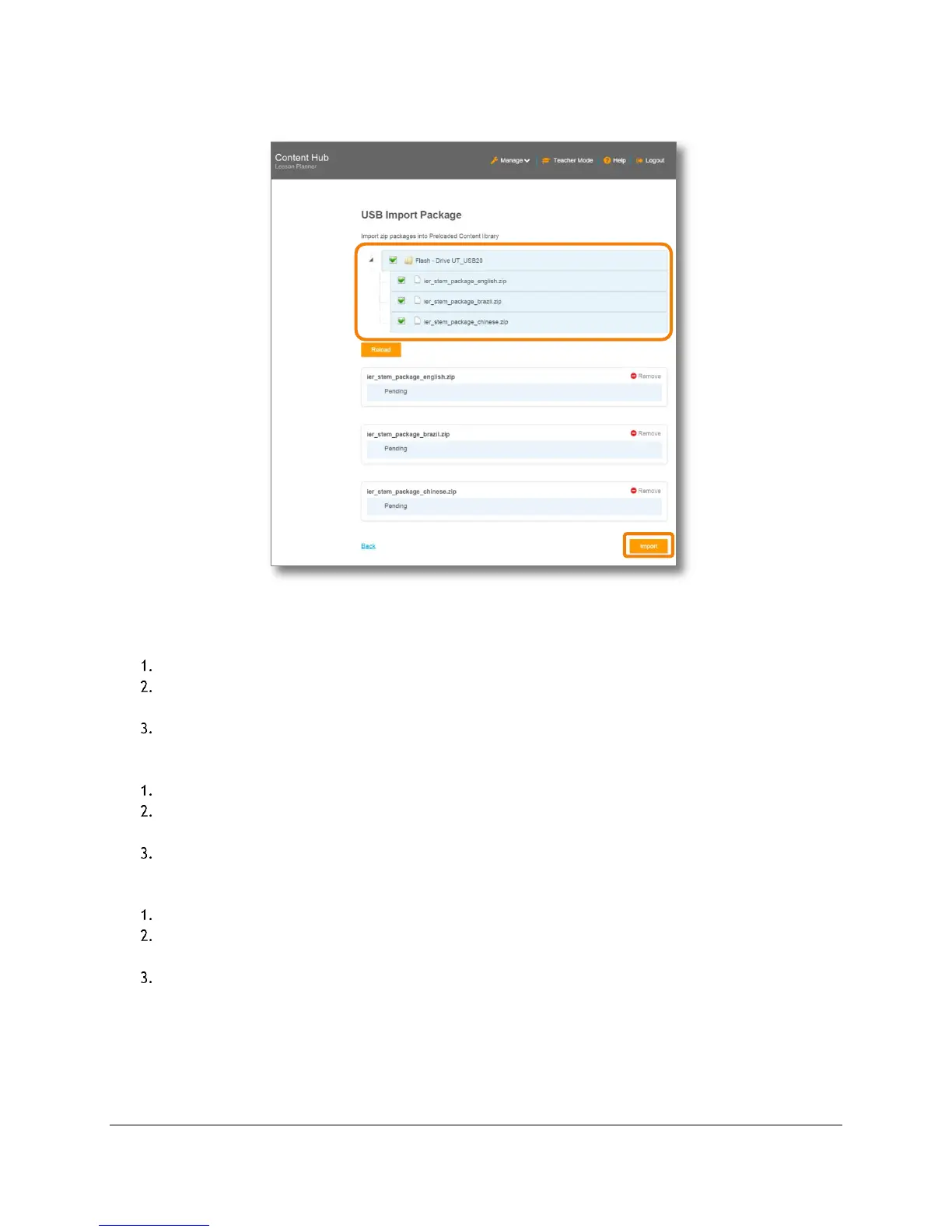Content Management (Admin Guide)
Content Access Point
User Manual August 2015
36
Figure 41: Admin – USB import package
5.4 Delete preloaded content
Go to the Preloaded Content section. (See Figure 42.)
Checkmark the desired package to delete.
TIP! To delete all packages at once, checkmark the top-left checkbox.
Click Delete.
5.5 Delete teacher content
Go to the Teacher Content section. (See Figure 42.)
Checkmark the checkbox left of “Teacher Content”.
Note: The checkbox will be disabled if no teacher content exists.
Click Delete.
5.6 Delete empty categories
Go to the Categories section. (See Figure 42.)
Checkmark the checkbox left of “Categories”.
Note: Only categories that do not have any content assigned to them will be deleted.
Click Delete.