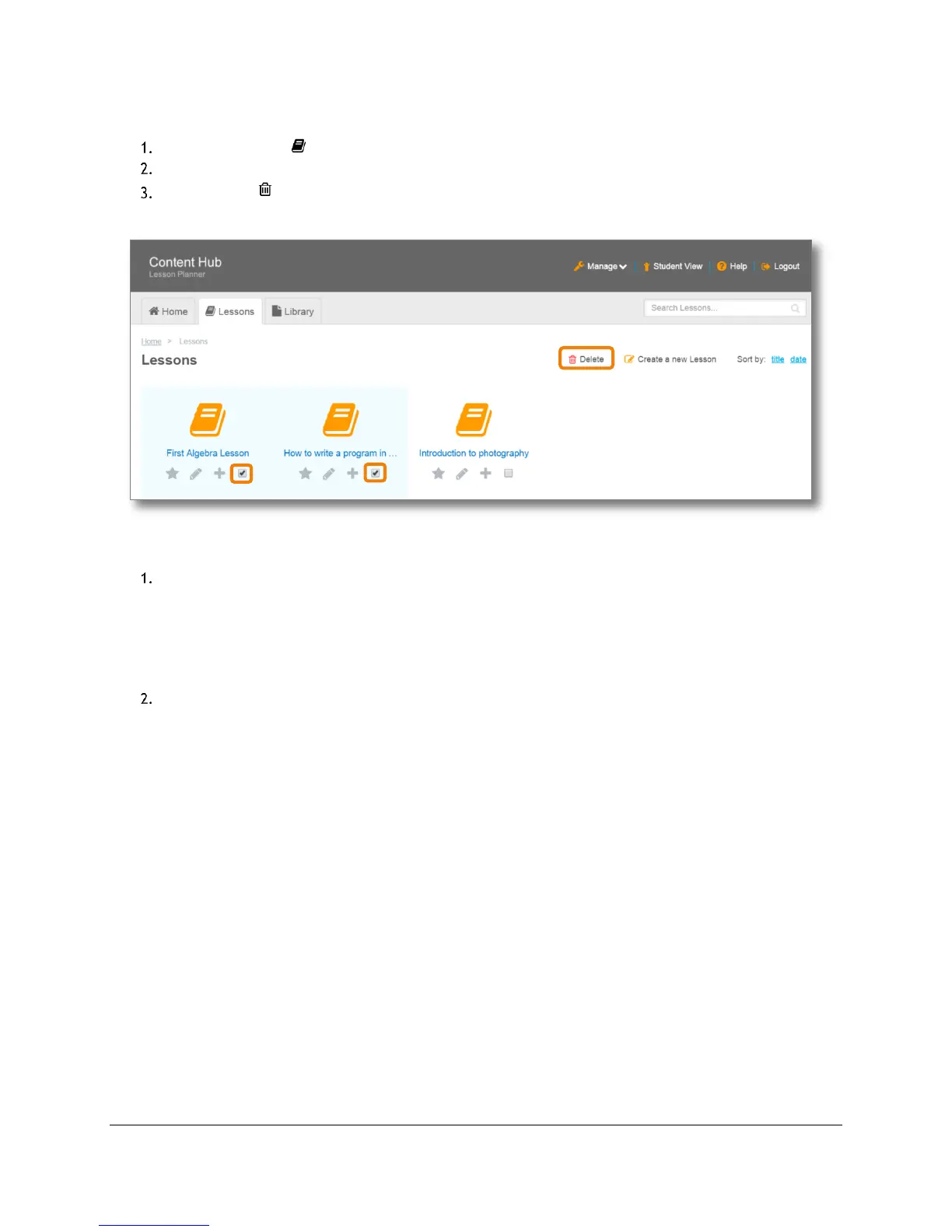Content and Lesson Management (Teacher Guide)
Content Access Point
User Manual August 2015
30
4.3.7 Delete a lesson
Go to the Lessons ( ) page. (See Figure 33.)
Checkmark the desired lessons to be deleted.
Click Delete ( ).
Figure 33: Teacher - Delete lesson
4.4 Search for content and lessons
To search for content, go to the Home or Library page. (See Figure 34.)
a. Enter the search keywords in the Search field. The keyword can be a tag, a description, or content
file name.
b. Another way to search in the Library page is by filtering based on a category or a tag.
i. To filter by category, expand the desired category under the Filter by Category area.
ii. To filter by tag, click the desired tag under the Filter by Tag area.
To search for lessons, go to the Lessons page and enter the lesson name in the Search field.