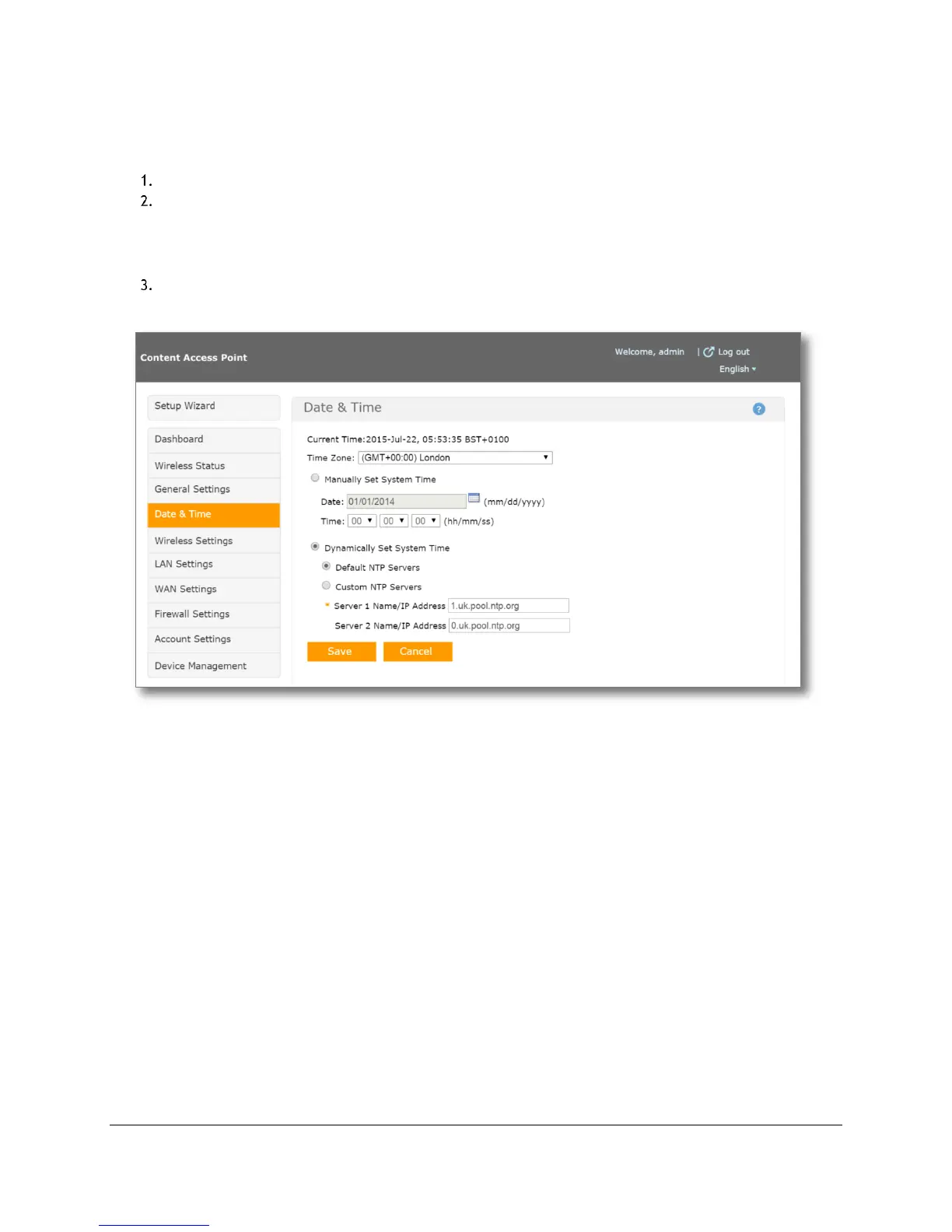Access Point Management (Admin Guide)
Content Access Point
User Manual August 2015
40
6.5 Date and time
Configure the date and time of the Content Access Point. (See Figure 45.)
Choose an appropriate time zone from the Time Zone list.
Select one of two ways to set the date and time:
a. To manually set the date and time, select Manually Set System Time and enter appropriate values.
To automatically synchronize the date and time with predefined NTP servers, select Dynamically Set System Time
(the default). To use a different NTP server, select Custom NTP Servers and enter the NTP server.
Click Save.
Figure 45: Admin - Date and time settings