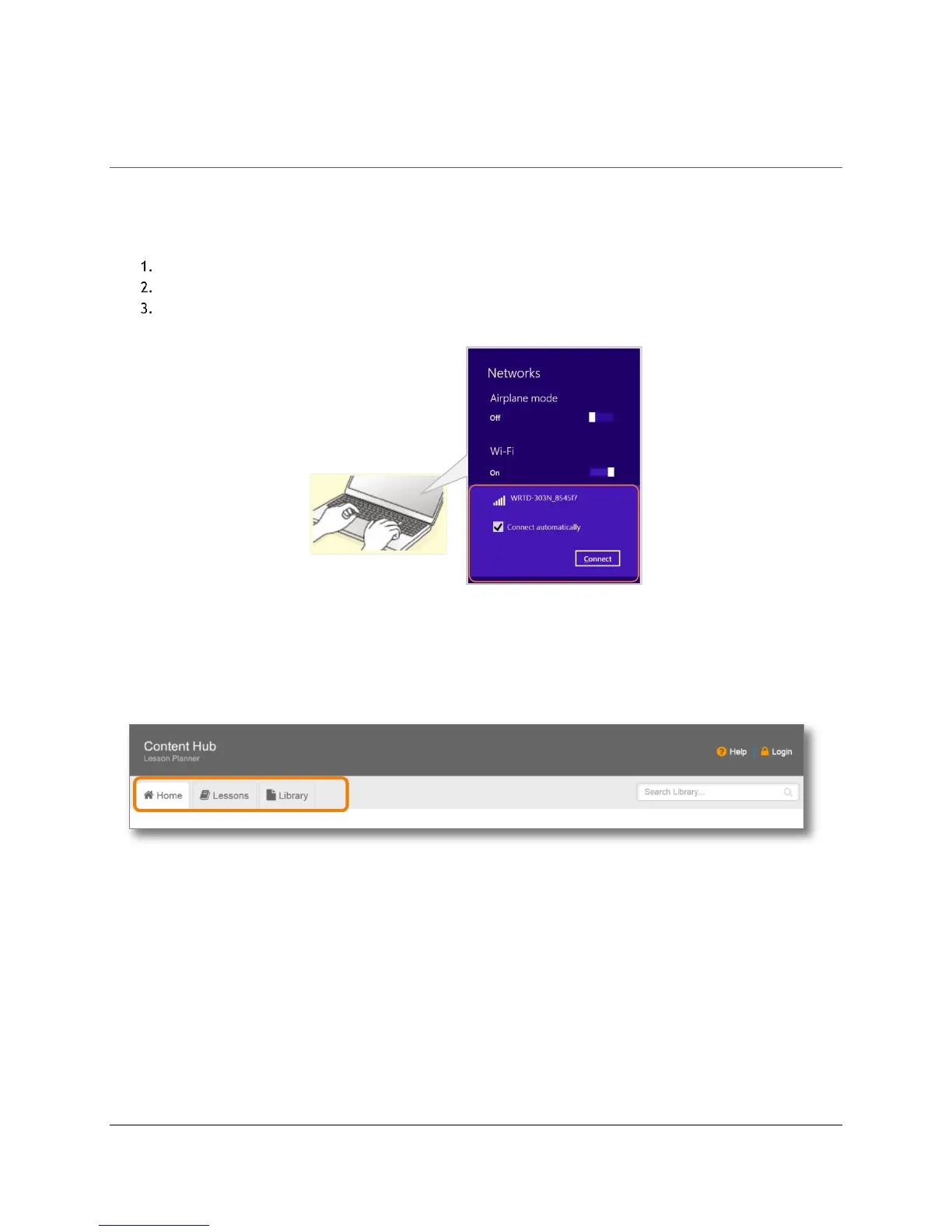Access Content and Lessons (Student Guide)
Content Access Point
August 2015 User Manual
15
3 Access Content and Lessons (Student Guide)
The Content Access Point contains educational content and lessons created by the teacher. “Content” is an
individual file, whereas “a lesson” may consist of one or more content files.
3.1 Connect to the Content Access Point
Wirelessly connect to the device. (See Figure 10.)
Enter password if required.
Launch a browser and go to http://my.content.
Figure 10: Student - Wirelessly connect to the Content Access Point
3.2 Lesson and content
A lesson is a collection of one or more content files. Featured lessons and content are shown in the Home page. To
see all lessons, go to the Lessons page. To see all content, go to the Library page if it’s made accessible. (See
Figure 11.)
Figure 11: Student - Home, lessons, library page
