Intel
®
Ethernet Network Adapter E810-XXVDA4T
User Guide
14 646265-004
3.2 Building a linuxptp Project
1. Download the latest linuxptp release from SourceForge (v3.1.1 or later):
https://sourceforge.net/projects/linuxptp/files/latest/download
or use:
# git clone git://git.code.sf.net/p/linuxptp/code linuxptp
2. Extract the downloaded archive:
# tar xzf linuxptp-3.1.1.tgz
3. Navigate to the extracted directory and compile the source code:
# cd linuxptp-3.1.1
# make
4. To install the program and related man pages into /usr/local, run make install with root
privileges.
# make install
This enables you to run the tools from any directory.
5. For more details related to installing linuxptp, go to:
http://linuxptp.sourceforge.net/
3.3 Related linuxptp Information
Following are links to related information:
• https://github.com/richardcochran/linuxptp/blob/master/phc2sys.8
• https://github.com/richardcochran/linuxptp/blob/master/ptp4l.8
• https://github.com/richardcochran/linuxptp/blob/master/ts2phc.8
• https://www.mankier.com/8/ts2phc
• https://www.mankier.com/8/ptp4l
• https://www.mankier.com/8/phc2sys
3.4 Building a synce4l Tool
1. Download the latest synce4l from: https://github.com/intel/synce4l
or use:
#git clone http://github.com/intel/synce4l synce4l
2. Navigate to the extracted directory and compile the source code:
# cd synce4l
# make
Did this document help answer your questions?
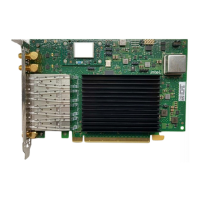
