Intel
®
Ethernet Network Adapter E810-XXVDA4T
User Guide
36 646265-004
noisePerMS 71 agcCnt 5616 jamInd 18 ofsI 17 magI 147 ofsQ 2 magQ 139
reserved3 0 0 0
blockId 1 flags x0 antStatus 2 antPower 1 postStatus 0 reserved2 0 0 0 0
noisePerMS 45 agcCnt 5265 jamInd 26 ofsI 12 magI 164 ofsQ 5 magQ 160
reserved3 0 0 0
Status of the antenna supervisor state machine (0x00=INIT,0x01=DONTKNOW,
0x02=OK,0x03=SHORT,0x04=OPEN)
Current power status of antenna (0x00=OFF,0x01=ON,0x02=DONTKNOW)
4.15.3 Perform Survey-In for New Location Setup
To achieve precise time information, the GNSS module needs to do a process “survey-in”. This process
can take up to 24 hours to archive best precision. Depending on the antenna placement and view of the
sky, you might not be able to archive certain survey-in precision.
There is also an option to read in stored survey-in values to make the process faster. However, that is
not covered in this document.
It is suggested to start with 50 m precision and 600-second survey in time.
For survey-in, use the ubxtool -t -w 5 -P 29.20 -v 1 -e SURVEYIN,<time_in_sec> ,
<precision_in_mm> command:
# ubxtool -t -w 5 -P 29.20 -v 1 -e SURVEYIN,600,50000 -f
/dev/ttyGNSS_BBFF ubxtool: enable SURVEYIN,600,50000
sent:
1667189015.3247
UBX-CFG-TMODE3:
version 0 reserved1 0 flags x1
ecefXOrLat 0 ecefYOrLon 0 ecefZOrAlt 0
ecefXOrLatHP 0 ecefYOrLonHP 0 ecefZOrAltHP 0
reserved2 0 fixedPosAcc 0 svinMinDur 600 svinAccLimit 50000
reserved3 0 0
4.15.4 Check Survey-In Status
You can create a while-loop to tracking survey-in status before going to the next step. The following
ubxtool command can be a major portion to get survey-in status/result (the last line, valid 1 active
0, indicates that survey-in is successful:
#ubxtool -t -w 5 -P 29.20 -v 1 -p TIM-SVIN -f /dev/ttyGNSS_8600
1669003112.3786
UBX-TIM-SVIN:
dur 1378 meanX -303002288 meanY 492404391 meanZ 268440058 meanV 2024749696
obs 1379 valid 1 active 0
Did this document help answer your questions?
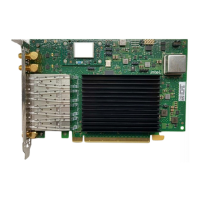
