Intel
®
Ethernet Network Adapter E810-XXVDA4T
User Guide
18 646265-004
4.3 External Connectors
External connector configuration is available only on the port that owns the PTP timer. By default, it is
Port 0.
The E810-XXVDA4T has four connectors for external 1PPS signals: SMA1, SMA2, U.FL1, and U.FL2
• SMA connectors are bidirectional and U.FL are unidirectional.
• U.FL1 is 1PPS output and U.FL2 is 1PPS input.
• SMA1 and U.FL1 connectors share channel one.
• SMA2 and U.FL2 connectors share channel two.
Example:
# export ETH=enp1s0f0
echo <function> <channel> > /sys/class/net/$ETH/device/ptp/*/pins/SMA1
(SMA2,U.FL1,U.FL2)
where:
4.4 Channel 1 Configurations
1. SMA1 as 1PPS input:
# echo 1 1 > /sys/class/net/$ETH/device/ptp/ptp*/pins/SMA1
# dmesg
[792194.583302] ice 0000:03:00.0: SMA1 RX
[792194.583304] ice 0000:03:00.0: SMA2 <current_state> U.FL2 <current_state>
2. SMA1 as 1PPS output:
# echo 2 1 > /sys/class/net/$ETH/device/ptp/ptp*/pins/SMA1
# dmesg
[792505.312096] ice 0000:03:00.0: SMA1 TX
[792505.312098] ice 0000:03:00.0: SMA2 <current_state> U.FL2 <current_state>
Note: Setting SMA1 as TX automatically enables U.FL1 as RX.
3. U.FL1 as 1PPS output:
# echo 2 1 > /sys/class/net/$ETH/device/ptp/ptp*/pins/U.FL1
# dmesg
[792745.238452] ice 0000:03:00.0: SMA1 RX + uFL1 TX
[792745.238453] ice 0000:03:00.0: SMA2 <current_state> U.FL2 <current_state>
Note: Setting U.FL1 as a TX automatically enables SMA1 as RX.
function: 0 = Disabled
1 = Rx
2 = Tx
channel: 1 = SMA1 or U.FL1
2 = SMA2 or U.FL2
Did this document help answer your questions?
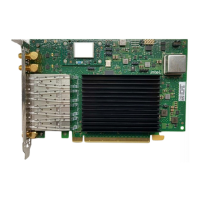
