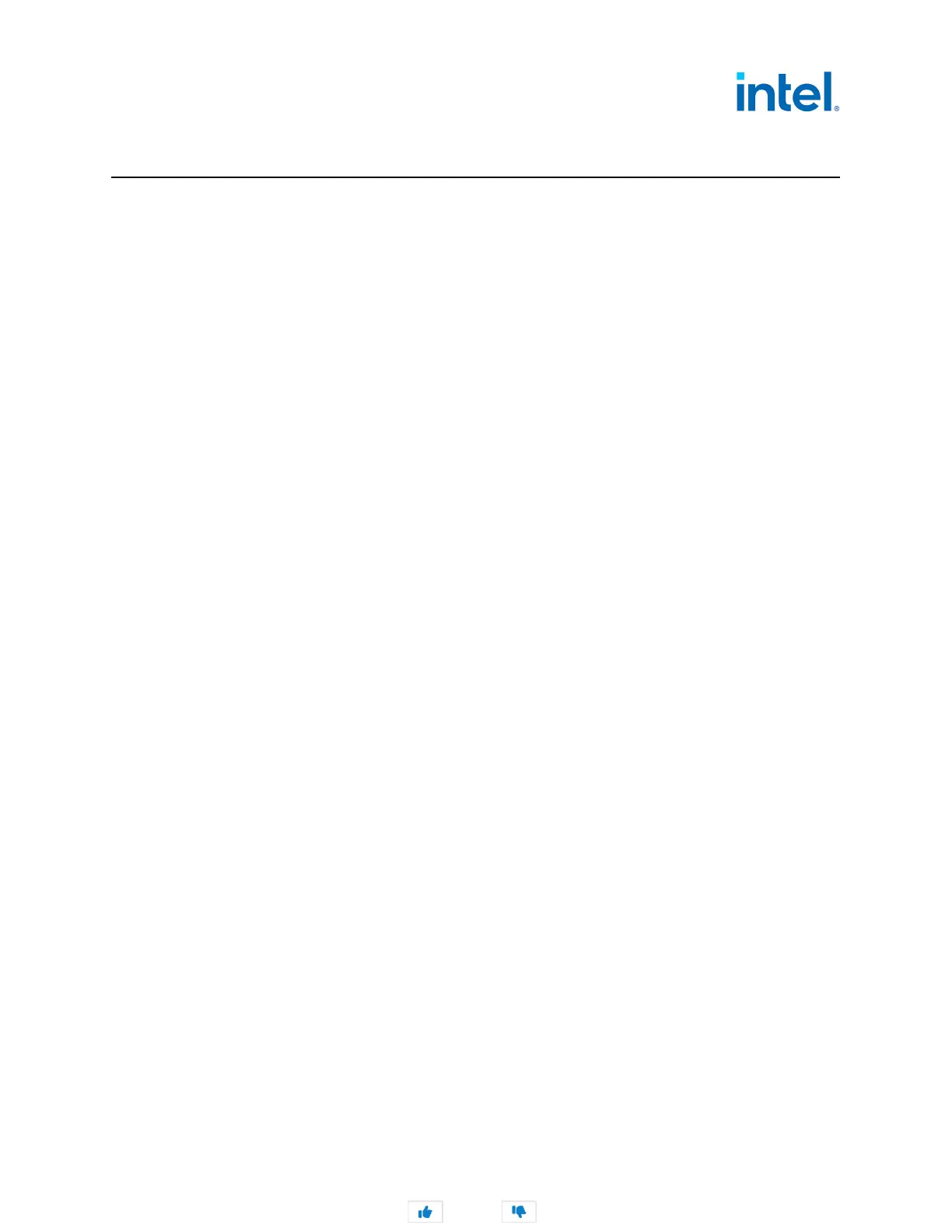646265-004 3
Intel
®
Ethernet Network Adapter E810-XXVDA4T
User Guide
Contents
1.0 Introduction .............................................................................................................. 5
1.1 Reference Documents ............................................................................................................... 5
2.0 E810-XXVDA4T Ethernet Network Adapter ................................................................ 7
2.1 E810-XXVDA4T Features ........................................................................................................... 7
2.2 Architecture ............................................................................................................................ 9
2.3 Synchronization Signaling ........................................................................................................ 11
2.4 Optional GNSS Module ............................................................................................................. 11
3.0 Software, Firmware, and Drivers ............................................................................. 12
3.1 Software Support/Packages ...................................................................................................... 12
3.2 Building a linuxptp Project ........................................................................................................ 14
3.3 Related linuxptp Information .................................................................................................... 14
3.4 Building a synce4l Tool ............................................................................................................ 14
4.0 Configuring the E810-XXVDA4T Using the Linux Kernel Interface ........................... 16
4.1 Introduction ........................................................................................................................... 16
4.2 DPLL Priority .......................................................................................................................... 17
4.3 External Connectors ................................................................................................................ 18
4.4 Channel 1 Configurations ......................................................................................................... 18
4.5 Channel 2 Configurations ......................................................................................................... 19
4.6 Recovered Clocks (G.8261 SyncE Support) ................................................................................. 20
4.7 External Timestamp Signals ...................................................................................................... 21
4.8 Periodic Outputs from DPLL (SMA and U.FL Pins) ......................................................................... 22
4.9 Reading Status of the DPLL ...................................................................................................... 22
4.10 DPLL Monitoring ...................................................................................................................... 23
4.11 Advanced DPLL Configuration ................................................................................................... 24
4.11.1 pin_cfg User Readable Format ............................................................................................ 24
4.11.2 dpll_<X>_ref_pin/dpll_<X>_state Machine Readable Interface (X = 0 /1) ................................ 26
4.12 1PPS Signals from E810 Device to DPLL ..................................................................................... 27
4.13 1PPS Signals from the DPLL to E810 Device ................................................................................ 27
4.14 GNSS Module Interface ............................................................................................................ 28
4.15 GNSS Advanced Features ......................................................................................................... 29
4.15.1 Prerequisites and Steps to Fully Enable GNSS Features .......................................................... 30
4.15.2 Perform Antenna Status Check New Location Setup ............................................................... 35
4.15.3 Perform Survey-In for New Location Setup ........................................................................... 36
4.15.4 Check Survey-In Status ..................................................................................................... 36
4.15.5 Check GNSS Overall Configuration Performance .................................................................... 37
5.0 Configuration Setup ................................................................................................. 38
5.1 Disable All SMA and U.FL Connections ........................................................................................ 39
5.2 PTP Grand Leader (GM) with Optional GNSS Module ..................................................................... 40
5.2.1 External Connections ......................................................................................................... 40
5.2.2 Software Configuration ...................................................................................................... 41
5.3 PTP Grand Leader (GM) with External GNSS Clock ....................................................................... 43
5.3.1 External Connections ......................................................................................................... 43
5.3.2 Software Configuration ...................................................................................................... 43
5.4 Boundary Clock Configuration ................................................................................................... 45
5.4.1 External Connections ......................................................................................................... 45
5.4.2 Boundary Clock Notes........................................................................................................ 45
5.4.3 Software Configuration ...................................................................................................... 45
5.5 Port Configured as Follower ...................................................................................................... 47
5.5.1 External Connections ......................................................................................................... 47
5.5.2 Software Configuration ...................................................................................................... 47
Did this document help answer your questions?