646265-004 21
Intel
®
Ethernet Network Adapter E810-XXVDA4T
User Guide
Disable recovered clocks:
# echo 0 0 > /sys/class/net/$ETH0/device/phy/synce
# dmesg
[27730.341153] ice 0000:03:00.0: Disabled recovered clock: pin C827_0-RCLKA
# echo 0 1 > /sys/class/net/$ETH1/device/phy/synce
# dmesg
[27730.341153] ice 0000:03:00.0: Disabled recovered clock: pin C827_0-RCLKB
Check recovered clock status:
You can add the current status of the recovered clock to the dmesg:
#echo dump rclk_status > /sys/kernel/debug/ice/0000:03:00.0/command
# dmesg
[311274.298749] ice 0000:03:00.0: State for port 0, C827_0-RCLKA: Disabled
[311274.300060] ice 0000:03:00.0: State for port 0, C827_0-RCLKB: Disabled
Note: In secure boot case, check the pin_cfg file. For details, see Section 4.11.1.
4.7 External Timestamp Signals
The E810-XXVDA4T can use external 1PPS signals filtered out by the DPLL as its own time reference.
When the DPLL is synchronized to the GNSS module or an external 1PPS source, the ts2phc tool can be
used to synchronize the time to the 1PPS signal.
Note: External Timestamp (extts) event support is only enabled on Port 0.
# export ETH=enp1s0f0
# export TS2PHC_CONFIG=/home/<USER>/linuxptp-3.1/configs/ts2phc-generic.cfg
# ts2phc -f $TS2PHC_CONFIG -s generic -m -c $ETH
# cat $TS2PHC_CONFIG
[global]
use_syslog 0
verbose 1
logging_level 7
ts2phc.pulsewidth 100000000
#For GNSS module
#ts2phc.nmea_serialport /dev/ttyGNSS_BBDD #BB bus number DD device number /dev/
ttyGNSS_1800
#leapfile /../<path_to_.list_leap_second_file>
[<network_interface>]
ts2phc.extts_polarity
rising
Note: The phc2sys tool should not be run at the same time as ts2phc using the generic source of
ToD (-s generic). In the default configuration, ts2phc uses hardware-generated
timestamps along with the system timer to create correction values. Running the tools in
parallel can create a feedback that breaks time synchronization. The leapfile option is
available but not necessary for the program to run. Also, the default .leap file is not
compatible with ts2phc.
Note: You might want filter the 1PPS timestamps till the DPLL locked. See Section 4.12, “1PPS
Signals from E810 Device to DPLL”.
Note: ts2phc with the nmea mode and gpsmon might not work together as both of them consume
the NMEA messages from the GNSS.
Did this document help answer your questions?
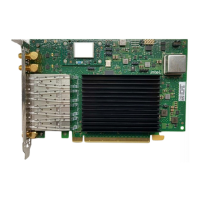
