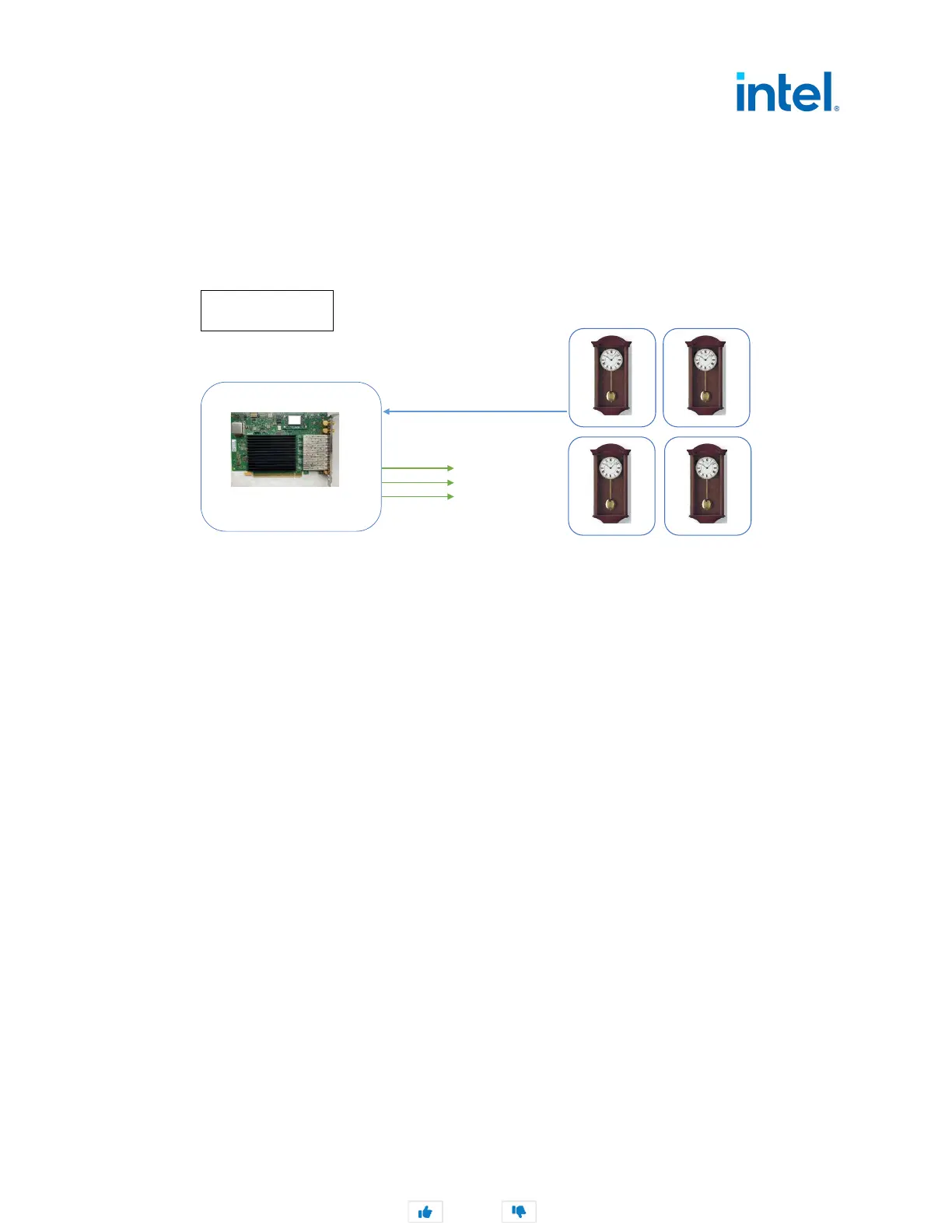646265-004 47
Intel
®
Ethernet Network Adapter E810-XXVDA4T
User Guide
5.5 Port Configured as Follower
The E810-XXVDA4T has one PHC that is shared across all the ports. As a result, only one PTP follower
can be run as shown.
5.5.1 External Connections
5.5.2 Software Configuration
Before proceeding, it is recommended to set all SDP pins and U.FL to off (see Section 4.0).
1. Set interface device:
# export ETH=`grep 000e /sys/class/net/*/device/subsystem_device | awk -F"/"
'{print $5}' | head -n 1`
2. Set the periodic output on SDP20 (to synchronize the DPLL1 to the E810 PHC synced by ptp4l):
# echo 1 0 0 1 0 > /sys/class/net/$ETH/device/ptp/ptp*/period
Or, if users want to set SDP22 (to synchronize the DPLL0 and DPLL1 to the E810 PHC synced by
ptp4l):
# echo 2 0 0 1 0 > /sys/class/net/$ETH/device/ptp/ptp*/period
Note: DPLL only syncs to SDP20/SDP22 if it is the higher priority. Setting SDP20 is the preferred
method for synchronizing 1PPS outputs.
3. Enable SMA1 output: (for visibility):
# echo 2 1 > /sys/class/net/$ETH/device/ptp/ptp*/pins/SMA1
Or:
• Enable U.FL1 output (for visibility):
# echo 2 1 > /sys/class/net/$ETH/device/ptp/ptp*/pins/U.FL1
• Enable SMA2 output (for visibility):
# echo 2 2 > /sys/class/net/$ETH/device/ptp/ptp*/pins/SMA2
Figure 10. External Connections: Port Configured as Follower
Port0
Port1
Port2
Port3
SMA1
SMA2
U.FL1
U.FL2
E810-XXVDA4T
Follower
Green = 1PPS output
Blue = ptp4l
Did this document help answer your questions?