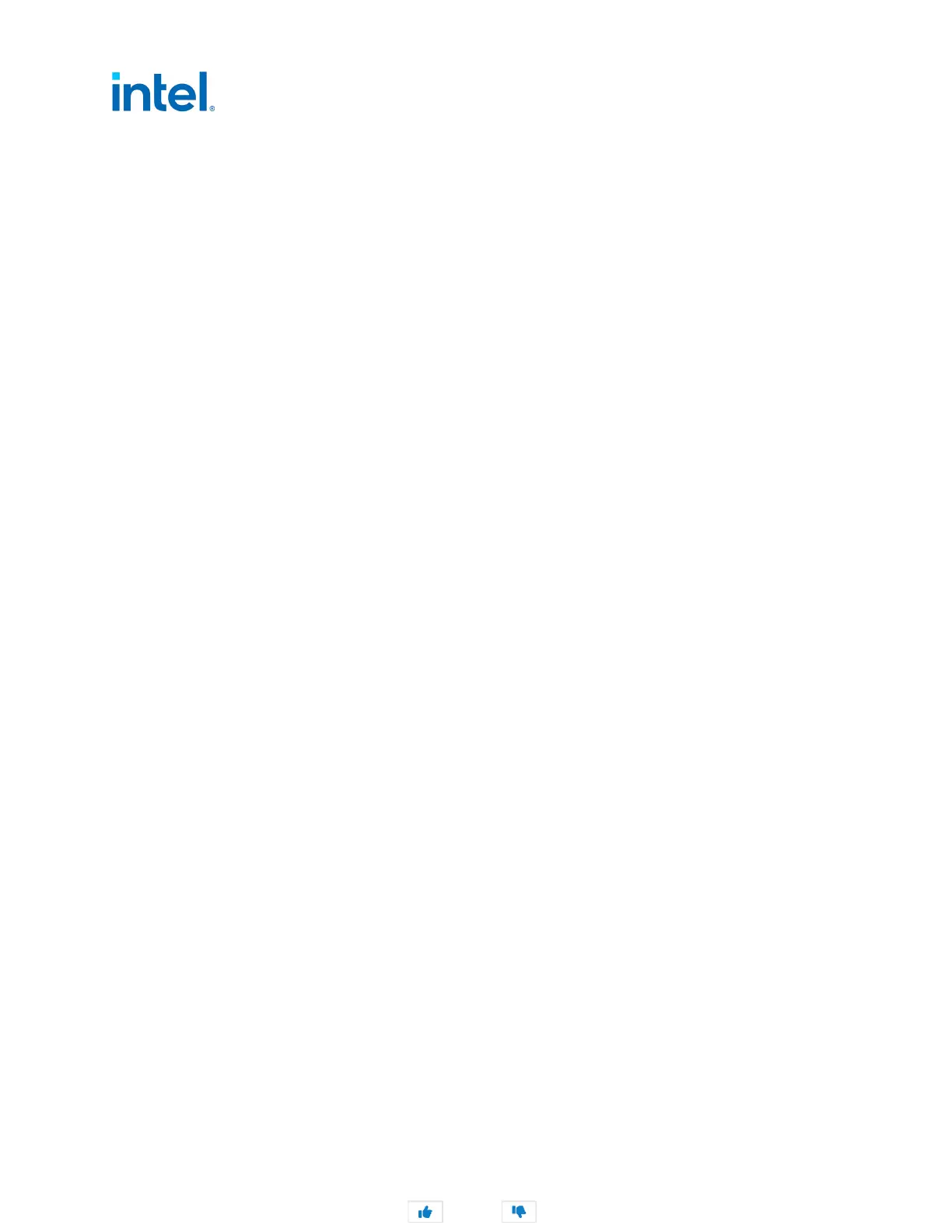Intel
®
Ethernet Network Adapter E810-XXVDA4T
User Guide
16 646265-004
4.0 Configuring the E810-XXVDA4T Using the Linux
Kernel Interface
Note: The way we communicate with the Linux kernel interface might change in a later revision of
the driver.
4.1 Introduction
The Linux kernel provides the standard interface for controlling external synchronization pins. Older
versions that do not have this feature are not supported. Only versions with the PTP pins interface
implemented are supported.
The list of supported operating system can be found in the following document:
https://cdrdv2.intel.com/v1/dl/getContent/607252
To check if the kernel has the required PTP and pin interface, run the following command:
# cat /proc/kallsyms | grep ptp_pin
After installing the latest E810 network driver, users are able to find the pin interface in the
corresponding PTP device under sysfs. Users can find it by navigating through multiple paths,
depending on the Linux distribution being used.
For a listing of all E810-XXVDA4T adapters, run the following:
# grep 000e /sys/class/net/*/device/subsystem_device | awk -F"/" '{print $5}'
enp1s0f0
enp1s0f1
enp1s0f2
enp1s0f3
The example above shows one network device with four ports (f0-f3).
To run scripts in this section, set ETH to point to the first port of the adapter:
# export ETH=enp1s0f0
Or:
# export ETH=`grep 000e /sys/class/net/*/device/subsystem_device | awk -F"/" '{print
$5}' | head -n 1`
Note: This alternate command can only be used if one WPC is running in your system.
Otherwise, the script must be amended appropriately.
Some scripts also use the PCI_SLOT. Users can easily set it up by running the following:
# export PCI_SLOT=`grep PCI_SLOT_NAME /sys/class/net/$ETH/device/uevent | cut -c 15-`
In the following example, the driver exposes the ptp7 device:
#ls -R /sys/class/ptp/*/pins/
/sys/class/ptp/ptp7/pins/:
GNSS SMA1 SMA2 U.FL1 U.FL2
Did this document help answer your questions?
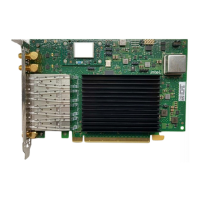