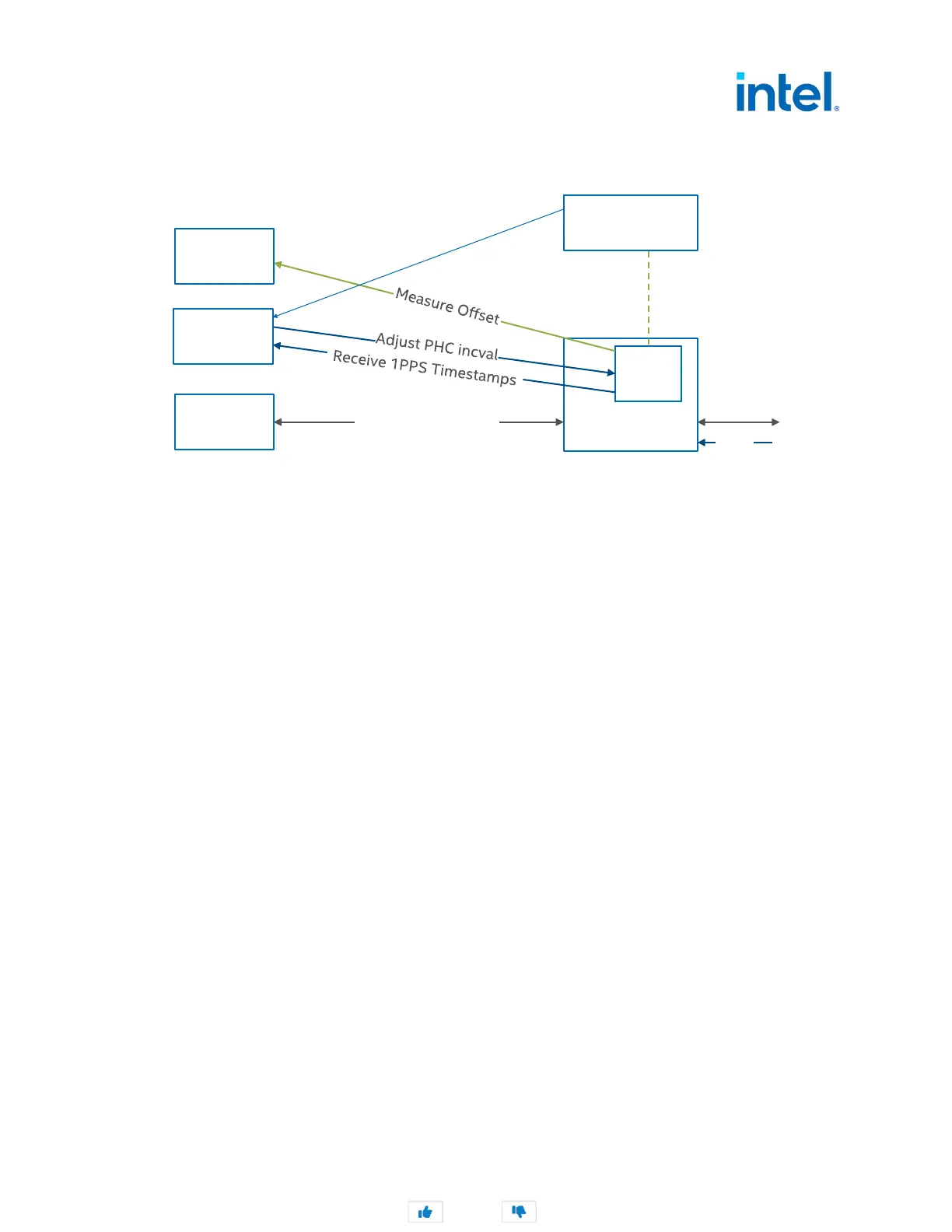646265-004 55
Intel
®
Ethernet Network Adapter E810-XXVDA4T
User Guide
NIC2 Linux software stack:
NIC2 configuration:
1. Enable 1PPS input on U.FL2:
# echo 1 2 > /sys/class/net/ens2f0/device/ptp/ptp*/pins/U.FL2
or, enable 1PPS input on SMA2:
# echo 1 2 > /sys/class/net/$ETH/device/ptp/ptp*/pins/SMA2
2. Run ts2phc to get time from 1PPS over U.FL2 and ToD from system:
# ts2phc -f config.cfg -s generic -c ens2f0
3. Run ptp4l:
# ptp4l -m -f config.cfg -i ens2f0 -i ens2f1 -i ens2f2 -i ens2f3
4. Monitor PHC time on adapter 2 comparing to system time:
# phc_ctl ens2f0 cmp
Notes:
• Only enable SDP20/SDP22 1PPS when PTP or SyncE is actively synced.
• Monitor/switch phc2sys, if one adapter loses sync in multi-adapter system.
• Use a different UDS socket when running multiple ptp4l instances.
Figure 19. Linux Software Stack Overview: NIC2 (no GNSS)
NIC
ptp4l
System Clock
PHC2
Tx/Rx Timestamps
Network
ts2phc
1PPS
U.FL/SMA
phc_ctl
ToD
Did this document help answer your questions?